Trege
Member
This is a ship map i made for match.
download link : http://www.sendspace.com/file/k78djy
Screenshots :
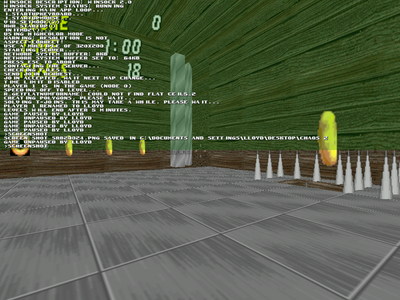
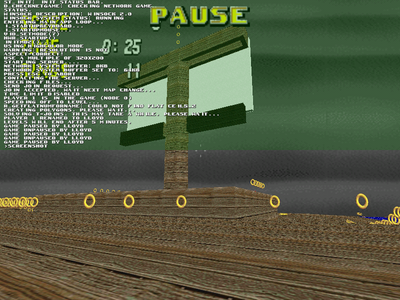
(Edit)
http://www.sendspace.com/file/l5ubep
I changed the weapon rings homing and rail seem like a bad combo for the map.
download link : http://www.sendspace.com/file/k78djy
Screenshots :
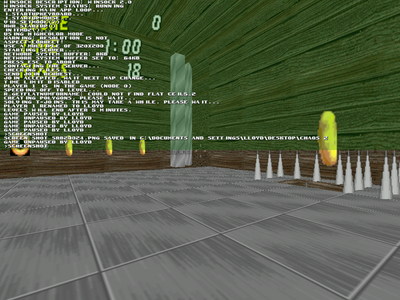
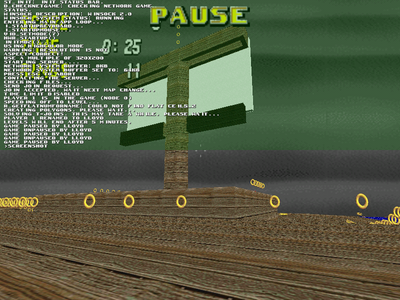
(Edit)
http://www.sendspace.com/file/l5ubep
I changed the weapon rings homing and rail seem like a bad combo for the map.
