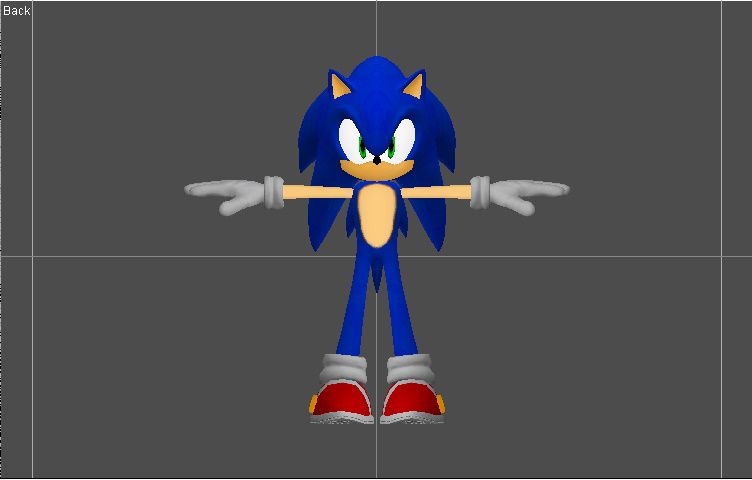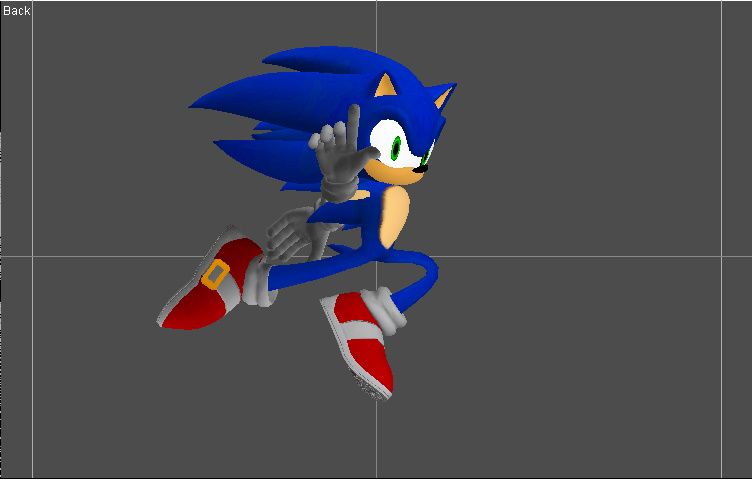ChaosX
Member
Hello, I'm new here and I started making MD2 for Srb2 2.1.X. I'm currently in a SADX MD2 pack fro 2.1.X, I got some models done, but the problem I'm having is the textures, in my editor i have multiple textures that the model needs, and I honestly don't know how to make them one texture and that That texture fits the model in Srb2.
This is how the model looks in my editor:
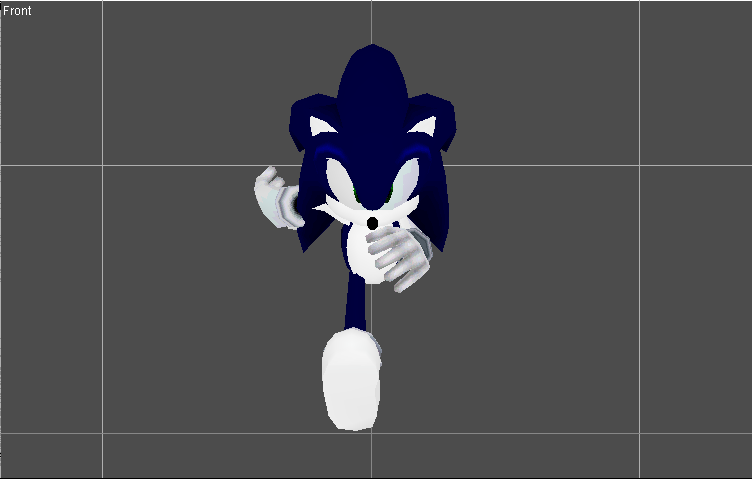
And this is how it looks in-game with the skin texture:
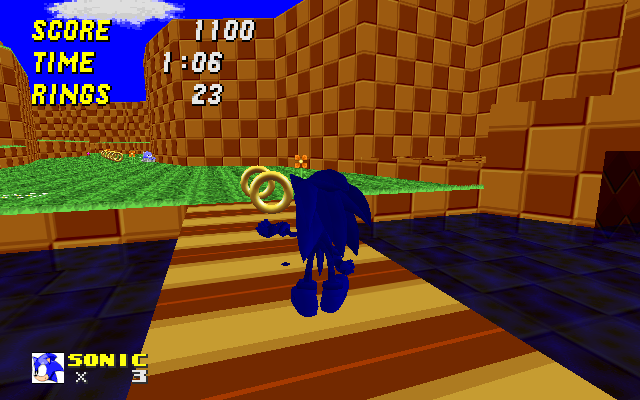
If anyone has experience with this, or theres a programs or some editor to make this works, please let me know about it.
This is how the model looks in my editor:
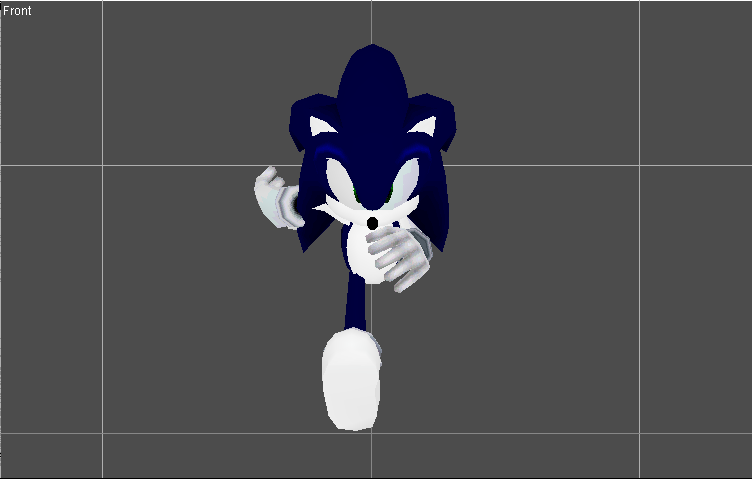
And this is how it looks in-game with the skin texture:
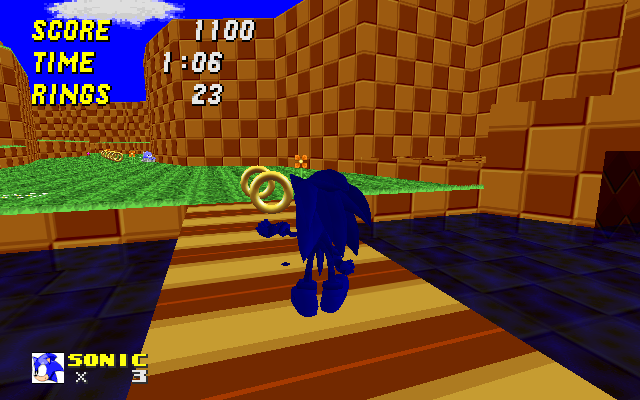
If anyone has experience with this, or theres a programs or some editor to make this works, please let me know about it.