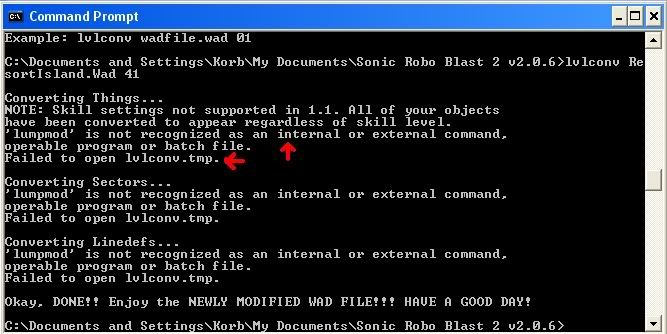Nathan Speed
Member
And the FAQ tells me nothing.
I really can't figure out how to even get it to start, much less convert the level. The FAQ tells me its there and points me to a site that just about tells me nothing I understand/need, and I can't find a Wiki page on it.
How do I make it work?
I really can't figure out how to even get it to start, much less convert the level. The FAQ tells me its there and points me to a site that just about tells me nothing I understand/need, and I can't find a Wiki page on it.
How do I make it work?