You are using an out of date browser. It may not display this or other websites correctly.
You should upgrade or use an alternative browser.
You should upgrade or use an alternative browser.
I need water..plz help
- Thread starter MrSmartie
- Start date
- Status
- Not open for further replies.
http://wiki.srb2.org/wiki/Water_Design
That should help you for all your water needs. If you can't quite understand the wording, the example WAD might be a greater help to you.
You also need to follow rule 2 which states that you need to not use text message abbreviations. You also need to use proper punctuation.
That should help you for all your water needs. If you can't quite understand the wording, the example WAD might be a greater help to you.
You also need to follow rule 2 which states that you need to not use text message abbreviations. You also need to use proper punctuation.
Here is some instructions of my own.(Using Doom Builder with Srb2 config. file)
First (If you didn't already) make the sector for the water.
Second lower the water to wanted level.(example: -100)
Third make control sector and tag the sector you made in step 2 what ever you want to.(example1)
Fourth give Contorl Sector Line 1 the same tag as the water one and action of 74 for transparent water or tag 75 for nonsee-through water.
Fifth make contorl sector 1's height same as pit for water.
Sixth give control sector1's roof texture BWATER01 for rippled water,
FWATER1 for Srb2 water Lwater1 for Srb2a mode, or Water0 for wierd water
Seventh Make Control Sector 1's bottom texture the Water place's bottom texture
For water that is blue inside
Follow the water steps
Then make a second control sector and tag it to the control sector 1
then give it the Color code you want
First (If you didn't already) make the sector for the water.
Second lower the water to wanted level.(example: -100)
Third make control sector and tag the sector you made in step 2 what ever you want to.(example1)
Fourth give Contorl Sector Line 1 the same tag as the water one and action of 74 for transparent water or tag 75 for nonsee-through water.
Fifth make contorl sector 1's height same as pit for water.
Sixth give control sector1's roof texture BWATER01 for rippled water,
FWATER1 for Srb2 water Lwater1 for Srb2a mode, or Water0 for wierd water
Seventh Make Control Sector 1's bottom texture the Water place's bottom texture
For water that is blue inside
Follow the water steps
Then make a second control sector and tag it to the control sector 1
then give it the Color code you want
Ankoctoaragon
Member
hey I don't understand really nothing of both tutorials
and I doesn't understand whatt the twho triangles in the Basic_water_example.wad and i doesn't understand the conection
betwen the triangle and the water sector
I would like to ask for a more detailed tutorial with screenshots
thank you
and I doesn't understand whatt the twho triangles in the Basic_water_example.wad and i doesn't understand the conection
betwen the triangle and the water sector
I would like to ask for a more detailed tutorial with screenshots
thank you
To make water, look at the picture below:
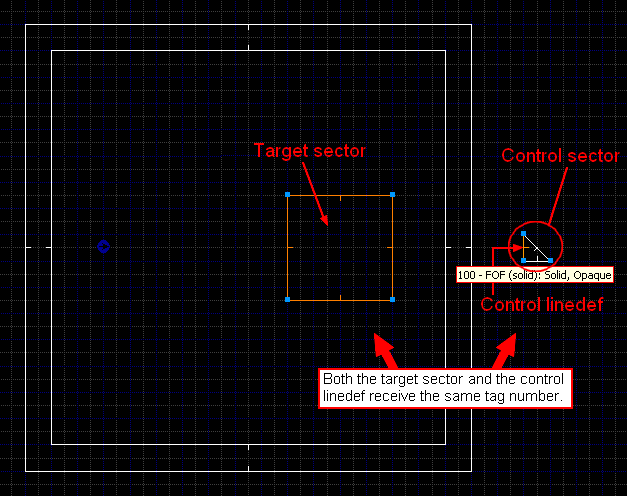
Water is made by creating a control sector. A control sector is a small box that you make outside your main level to make something happen inside the level.
Since you want to make water, you have to create a control sector. To do this, create a shape inside your level where you want your water to go. Then, create a box outside your level like the one you see in the picture above. Give your box inside the level an action tag number by right clicking it and changing the tag to anything but zero. Go back to your control sector and choose a side of the box. Right click, choose linedef type 45(Or any other water linedef) and give it the same sector tag that you gave the inside sector. Change the sector ceiling/floor height of the control sector to whatever would fit in your level, change the flats to what you want them to be ingame, and you should be done.
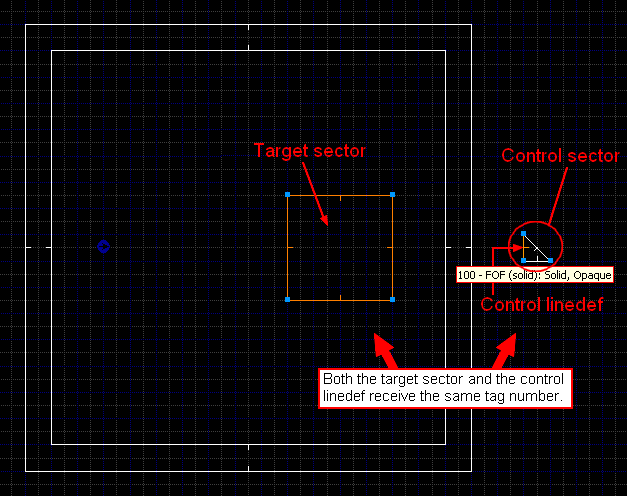
Water is made by creating a control sector. A control sector is a small box that you make outside your main level to make something happen inside the level.
Since you want to make water, you have to create a control sector. To do this, create a shape inside your level where you want your water to go. Then, create a box outside your level like the one you see in the picture above. Give your box inside the level an action tag number by right clicking it and changing the tag to anything but zero. Go back to your control sector and choose a side of the box. Right click, choose linedef type 45(Or any other water linedef) and give it the same sector tag that you gave the inside sector. Change the sector ceiling/floor height of the control sector to whatever would fit in your level, change the flats to what you want them to be ingame, and you should be done.
Ankoctoaragon said:hey I don't understand really nothing of both tutorials
and I doesn't understand whatt the twho triangles in the Basic_water_example.wad and i doesn't understand the conection
betwen the triangle and the water sector
I would like to ask for a more detailed tutorial with screenshots
thank you
Then you need to go back to basics and use the SRB2 Doom Builder tutorial.
Those triangles are control sectors. Say, "all" properties you set in those triangles are applied in tagged in-game sectors. Properties are effects, new Floor Over Floors, events, wind, fire etc.
1) You draw a sector where a lake should be (obviously you'll lower its floor height and make a pit). Let's call this sector sector #1.
2) Give a tag number to sector #1, say, tag 1.
3) Draw two triangles outside. They are the your control sectors for water:
- one will place the water in the pit. Here you set the heights of water (floor=bottom and ceiling=surface);
- other one will set the blue light for your water (unless you want a 100% transparency water).
4) Select one linedef (a side of 1st triangle you've drawn outside) and set:
- Linedef action: 74 (this places a translucent block without sides)
- Sector tag: 1 (this tells SRB2 to place a translucent block there in sector #1)
5) In same triangle (control sector), select it in sector mode and give it a water texture for its bottom and ceiling.
Well, from now on you can follow the tutorial to set a color for water.
1) You draw a sector where a lake should be (obviously you'll lower its floor height and make a pit). Let's call this sector sector #1.
2) Give a tag number to sector #1, say, tag 1.
3) Draw two triangles outside. They are the your control sectors for water:
- one will place the water in the pit. Here you set the heights of water (floor=bottom and ceiling=surface);
- other one will set the blue light for your water (unless you want a 100% transparency water).
4) Select one linedef (a side of 1st triangle you've drawn outside) and set:
- Linedef action: 74 (this places a translucent block without sides)
- Sector tag: 1 (this tells SRB2 to place a translucent block there in sector #1)
5) In same triangle (control sector), select it in sector mode and give it a water texture for its bottom and ceiling.
Well, from now on you can follow the tutorial to set a color for water.
Sniperific
Member
Head to the nearest ocean, there you will find plenty of water.MrSmartie said:I feel dried and i need water
darkness claw
DeeCee
I must object.Sniperific said:Head to the nearest ocean, there you will find plenty of water.MrSmartie said:I feel dried and i need water
Salt water isn't drinkable - May I re-direct you to a river? You'll find heaps of clean, fresh water there. :)
Autosaver
Member
Though, a river could be dirty and people may have done "work" on it. Just go to the nearest general store...darkness claw said:I must object.Sniperific said:Head to the nearest ocean, there you will find plenty of water.MrSmartie said:I feel dried and i need water
Salt water isn't drinkable - May I re-direct you to a river? You'll find heaps of clean, fresh water there. :)
Why are we being such an ass to him?
http://wiki.srb2.org/wiki/SRB2_Doom_Builder_Tutorial_-_Chapter_5:_Intermediate_Techniques
I think thats the right link on how to create water.
Ankoctoaragon
Member
hummmm, now I understand thank you all by spending
your time making this tutorials to a noob like me ¬¬
thank again
your time making this tutorials to a noob like me ¬¬
thank again
- Status
- Not open for further replies.
Who is viewing this thread (Total: 0, Members: 0, Guests: 0)
Share:
