Soniku11
Member
Hello! Its been only recently that my race pack for Kart has been approved, and till then i couldnt do anything but wait before trying to make the rest of what i had pending, like minimaps, decorating and tweaking the maps themselves.
And i wanted to start by first making a minimap on the maps that are already fine as they are, but, when i go to save the image, it only renders a very small portion of it.
The image when trying to save the map thing ends up being about 4k X 4k in size approximatedly, and the map is not even THAT big, compared to some others that are infinitely bigger than mines, and also have minimap.
How do i solve this, or do i have to just NOT have minimaps? The small portion that renders its not much bigger than the player itself, maybe about 500x500 FU aproximatedly its what renders.
THE MAP IN QUESTION
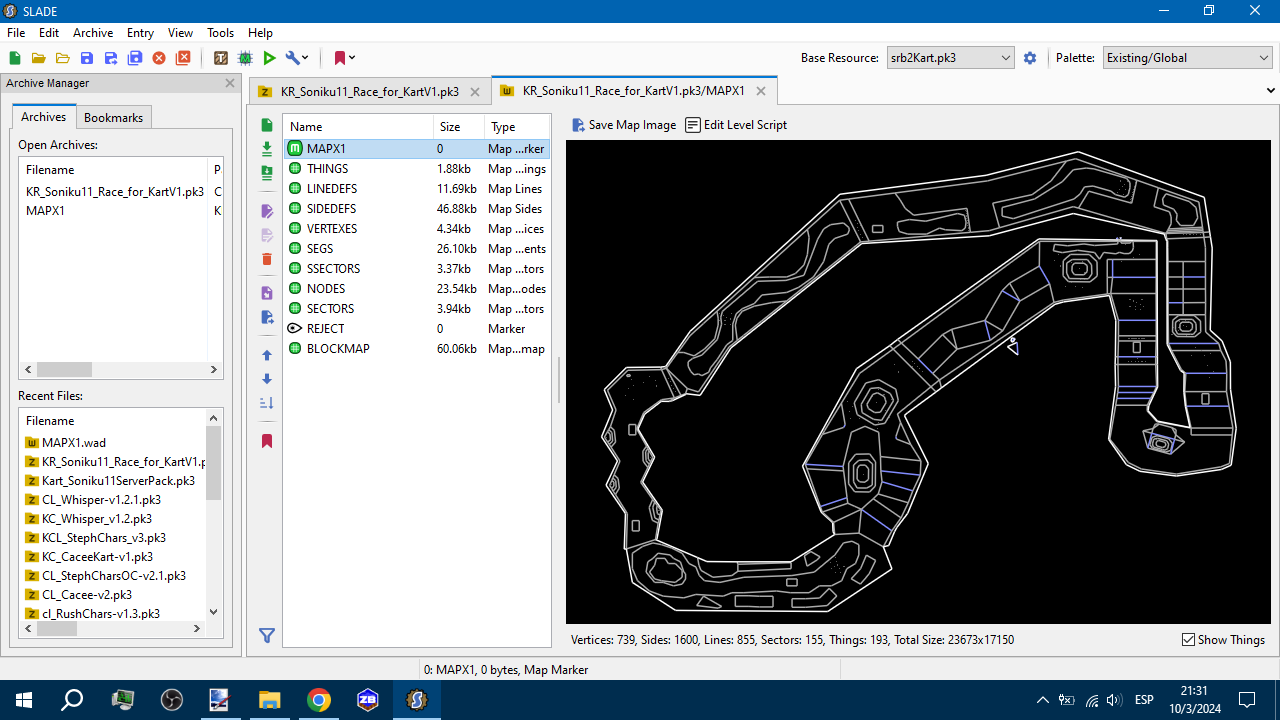
THE IMAGE THAT SAVES
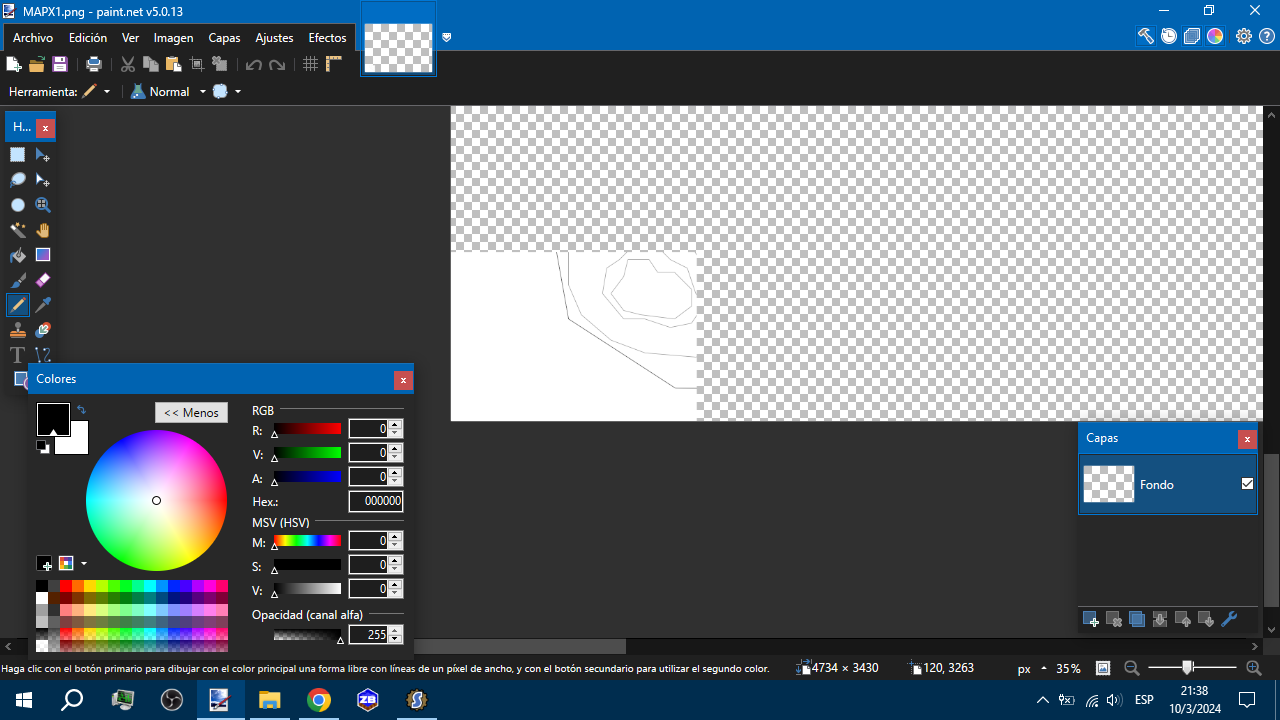
And i wanted to start by first making a minimap on the maps that are already fine as they are, but, when i go to save the image, it only renders a very small portion of it.
The image when trying to save the map thing ends up being about 4k X 4k in size approximatedly, and the map is not even THAT big, compared to some others that are infinitely bigger than mines, and also have minimap.
How do i solve this, or do i have to just NOT have minimaps? The small portion that renders its not much bigger than the player itself, maybe about 500x500 FU aproximatedly its what renders.
THE MAP IN QUESTION
THE IMAGE THAT SAVES
