SIG7Pro
I hate my life.
The title is my question and everything is going wrong. (I hope I'm not typing this in the wrong place, I haven't used the Message Board in so long.)
So basically I managed to do most things relating to the installation instructions on the wiki until step 4 for when it says to choose the setup executable. I managed to get the installer to work before but now it doesn't appear to launch the installer at all but gives this error:
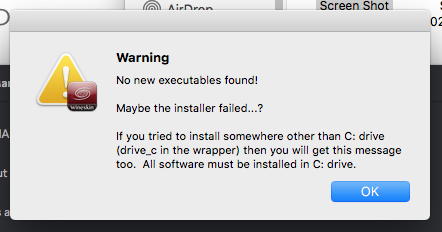
I tried copying a folder of an existing install that I copied to my downloads folder some time ago but then trying to do a Test Run on that doesn't work an gives an error. (Attached file: LastRunWine.txt is the error log.) I've updated and refreshed the wrapper used to no avail (in the tools tab.) If I were to launch the normal app 'script' aka Contents/MacOS/wineskinlauncher in the terminal, nothing gets logged.
I'm running Wineskin 2.9.2.0
If I were to use the
After switching engines a few times, the Wine Prefix decided to update.
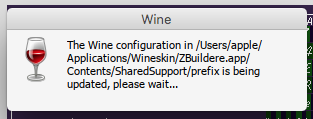
When I try to use the installer, it says it can't install Visual C++ 2008 SP1 ATL Security Update.
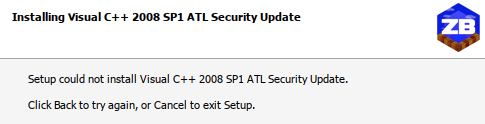
I tried to install the Wine packages again to see if that would fix the installer problem but it didn't and now I'm just stuck in a bunch of circles...
Anyone got any help with this or even a copy of ZBuilder on OSX?
Update: I managed to instead create a Wineskin Wrapper of 7Zip and then I managed to launch Zone Builder from there. Though when creating or opening a new map, it crashes on impact.
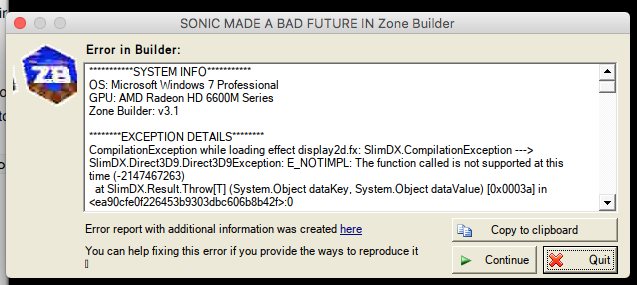
So basically I managed to do most things relating to the installation instructions on the wiki until step 4 for when it says to choose the setup executable. I managed to get the installer to work before but now it doesn't appear to launch the installer at all but gives this error:
I tried copying a folder of an existing install that I copied to my downloads folder some time ago but then trying to do a Test Run on that doesn't work an gives an error. (Attached file: LastRunWine.txt is the error log.) I've updated and refreshed the wrapper used to no avail (in the tools tab.) If I were to launch the normal app 'script' aka Contents/MacOS/wineskinlauncher in the terminal, nothing gets logged.
I'm running Wineskin 2.9.2.0
If I were to use the
WS11WineCX64-Bit23.5.0 (D3DMetal-v1.0wip3) or WS11WineCX64-Bit22.1.1-14_D3DMetal-v1.0.4 engines, the installer doesn't launch but 21.2.0 64-Bit version can launch it.After switching engines a few times, the Wine Prefix decided to update.
When I try to use the installer, it says it can't install Visual C++ 2008 SP1 ATL Security Update.
I tried to install the Wine packages again to see if that would fix the installer problem but it didn't and now I'm just stuck in a bunch of circles...
Anyone got any help with this or even a copy of ZBuilder on OSX?
Post automatically merged:
Update: I managed to instead create a Wineskin Wrapper of 7Zip and then I managed to launch Zone Builder from there. Though when creating or opening a new map, it crashes on impact.
Attachments
Last edited:

