FiredReadyBlocks
I'm Fired Up!
Hey! :D Whenever I use OpenGL as the Renderer, it... ah... does this... Any known way to fix this?
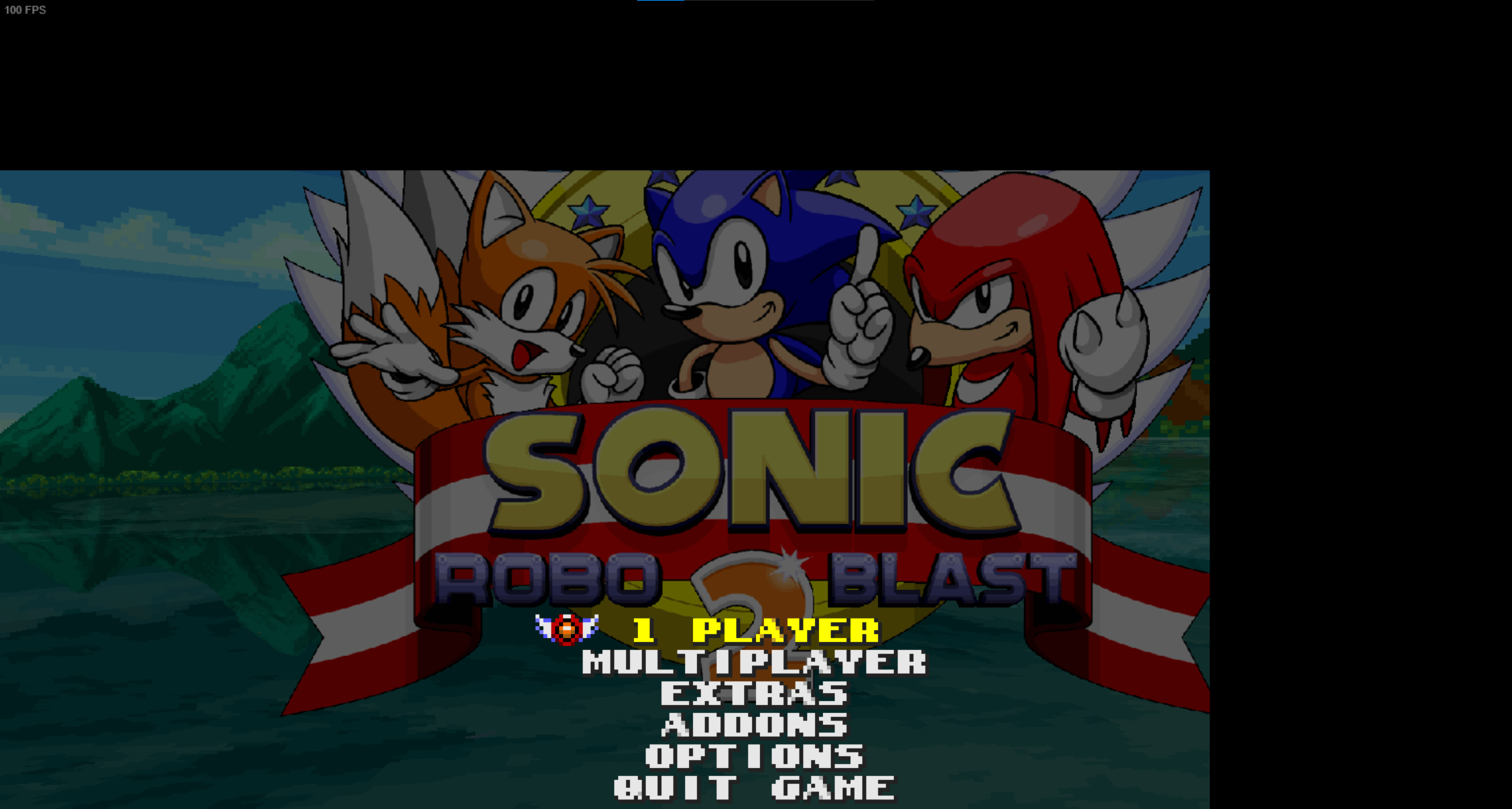
No, that is not just a small image. It kinda cropped the game -albeit really badly- and so some of the screen is just black...
No, that is not just a small image. It kinda cropped the game -albeit really badly- and so some of the screen is just black...
