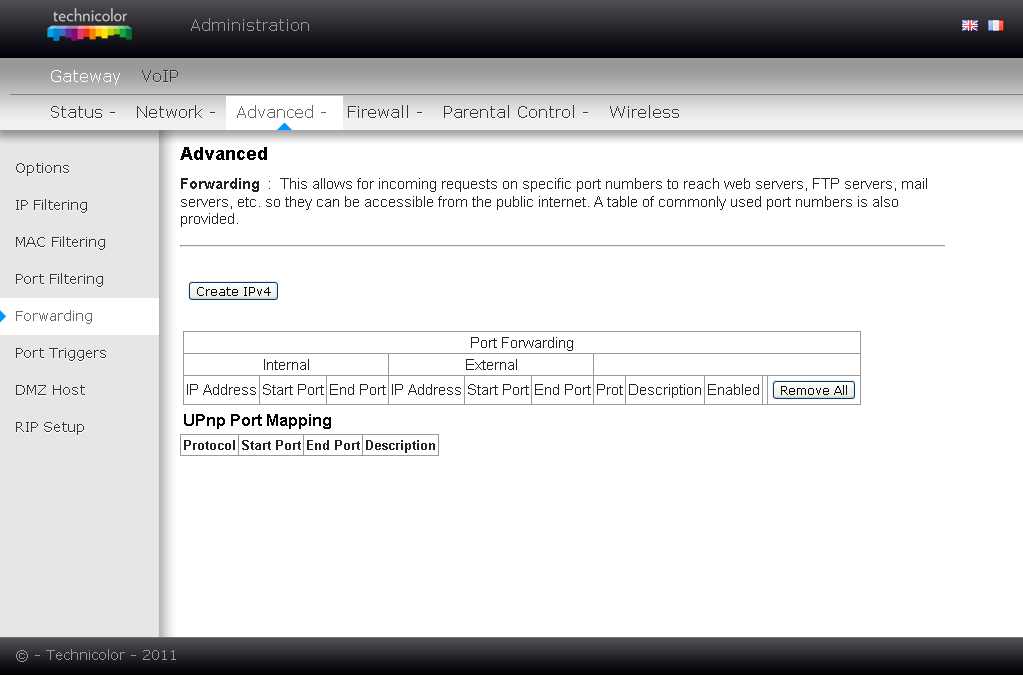I've checked if my IP and my whatevers are right, using "ipconfig" on the command console, err, that thing.
I've tried to do port forwarding my router, to no avail, as my computer DOES NOT SAVE MY CONFIG, and whenever I try to save my own configuration (checking afterwards if my configuration has been saved... It didn't work), I open cmd, executing "ipconfig" and even "ipconfig /all" and it tells me that it couldn't access the specified whatever of the registry (before "saving" my "work", checking my IP and things work, but afterwards, it doesn't!). Something about TCP/IP. (Restarting my computer fixes this, but doesn't save my things anyways... Ow)
I've tried to do port forwarding my router, to no avail, as my computer DOES NOT SAVE MY CONFIG, and whenever I try to save my own configuration (checking afterwards if my configuration has been saved... It didn't work), I open cmd, executing "ipconfig" and even "ipconfig /all" and it tells me that it couldn't access the specified whatever of the registry (before "saving" my "work", checking my IP and things work, but afterwards, it doesn't!). Something about TCP/IP. (Restarting my computer fixes this, but doesn't save my things anyways... Ow)
(Soooo,) I wanted to ask if there's any way to host my game from somewhere else.
Hamachi doesn't work for me. Strange, I could host a server from another game using Hamachi!
And... UPnP doesn't work... I think it needs port forwarding too? (The last client that worked doesn't allow OpenGL, it's version is 2.0.6 and it cannot connect to the MS)
Um, there is another way to host instead of port forwarding?
(I think that) some games, instead of hosting on someone's computer, tries to host on a master server... Oh wait. That's another thing.
Last edited: