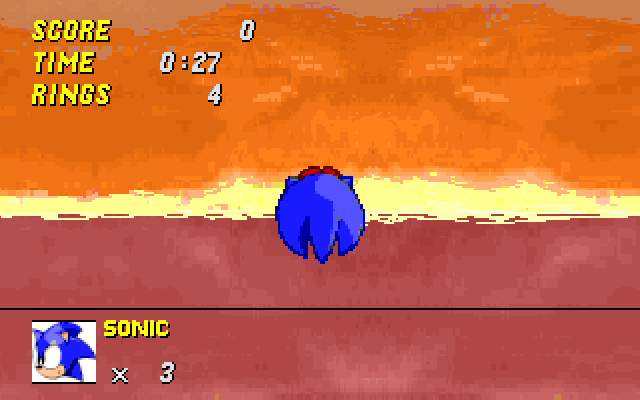WARNING: Could not find the required lump for the patch BLUEW2 W
WARNING: Could not find the required lump for the patch BLUEW3 W
WARNING: Could not find the required lump for the patch COMP4 EN
WARNING: Could not find the required lump for the patch COMP5 EN
WARNING: Could not find the required lump for the patch COMP6 EN
WARNING: Could not find the required lump for the patch DCTOW 1
WARNING: Could not find the required lump for the patch DCWIN1 W
WARNING: Could not find the required lump for the patch DCWIN2 W
WARNING: Could not find the required lump for the patch DIRTW RW
WARNING: Could not find the required lump for the patch WEB1 W
WARNING: Could not find the required lump for the patch BLUEW1 W
WARNING: Could not find the required lump for the patch DIRT3 L1
WARNING: Could not find the required lump for the patch DIRT4 L1
WARNING: Could not find the required lump for the patch MMA AL11
WARNING: Could not find the required lump for the patch MM9 AL11
WARNING: Could not find the required lump for the patch MM8 AL11
WARNING: Could not find the required lump for the patch DIRT2 11
WARNING: Could not find the required lump for the patch RED1 4
WARNING: Could not find the required lump for the patch RED2 4
WARNING: Could not find the required lump for the patch RED3 4
WARNING: Could not find the required lump for the patch YEL1 4
WARNING: Could not find the required lump for the patch YEL2 4
WARNING: Could not find the required lump for the patch YEL3 4