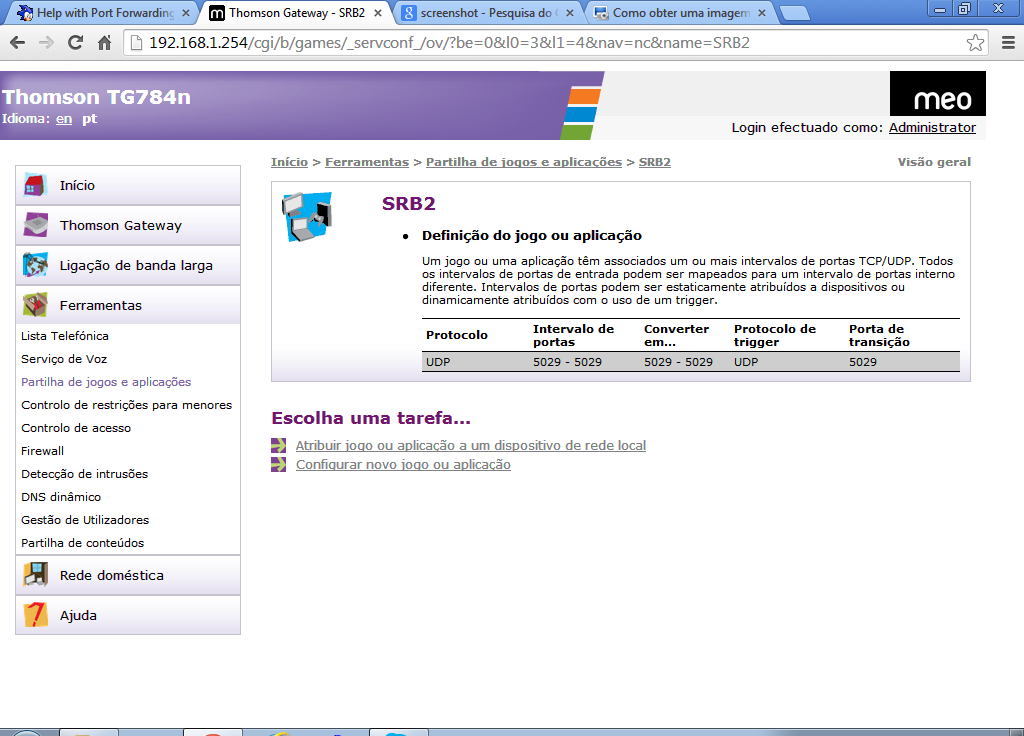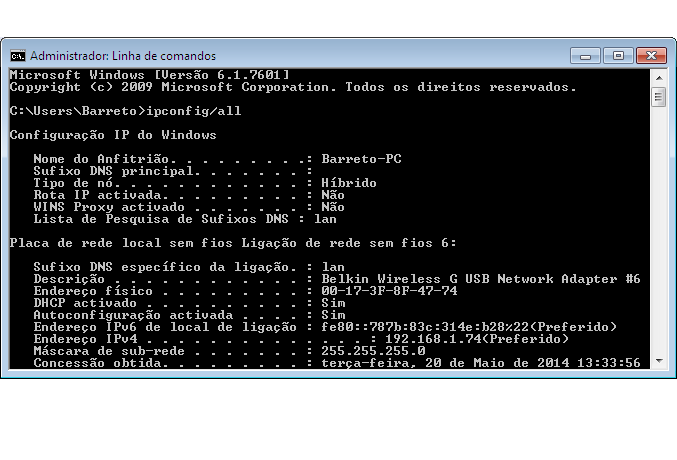TOGM95
What am I again?
Hello everyone!
I never had the experience to host a server on SRB2, so i wanted to try it, at least once. I did as the ThatSRB2Dude and Bluecore video said but it isn't working.
Here is what i did:
Made the SRB2 and added for Games Sharing (my port forwarding).
Checked the internet Firewall.
Turned off my Firewall
Did this all and this isn't working. What's missing?
I never had the experience to host a server on SRB2, so i wanted to try it, at least once. I did as the ThatSRB2Dude and Bluecore video said but it isn't working.
Here is what i did:
Made the SRB2 and added for Games Sharing (my port forwarding).
Checked the internet Firewall.
Turned off my Firewall
Did this all and this isn't working. What's missing?
Last edited: