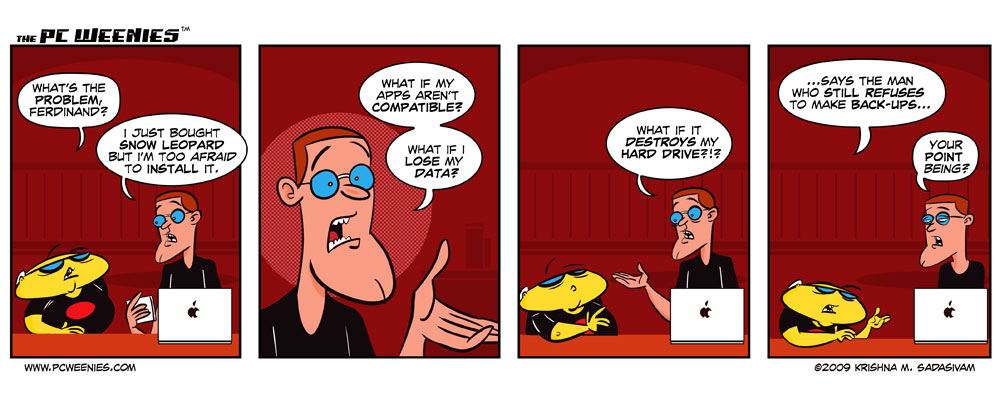Sonic Destiny
dealer of Retribution.
I have a question about Windows 7. If I installed it on my computer would it be better than XP, My current build? Or would it be slow as hell?
Here are my computer specs:
Operating System: Microsoft Windows XP home edition (5.1 build, 2600)
System manufacturer: Dell
System Model: Dimension 3000
BIOS: Phoenix ROM BIOS Plus Version 1.10 A01
Processor: Intel (R) Pentium (R) 4 CPU 2.80 GHz
Memory: 510 MB Ram
So what do you think?
Here are my computer specs:
Operating System: Microsoft Windows XP home edition (5.1 build, 2600)
System manufacturer: Dell
System Model: Dimension 3000
BIOS: Phoenix ROM BIOS Plus Version 1.10 A01
Processor: Intel (R) Pentium (R) 4 CPU 2.80 GHz
Memory: 510 MB Ram
So what do you think?