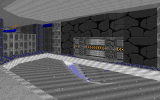ManimiFire
Meow Motherfuckers.
I know that were people that say that if I'll make mods from
other peoples codes and tools and sprites, it will be bad.
So now I take the chance and create level in MYSELF, in
new robo sprites, and in NEW BASE, the level is calling:
"B.A.S.E"
AGAIN, don't ask me why this level calling like this...
This map is suppouse to be a trap of Dr. Sparkman
to TEAM X in his rules...
(Screenshots sucessfuly updated again)





other peoples codes and tools and sprites, it will be bad.
So now I take the chance and create level in MYSELF, in
new robo sprites, and in NEW BASE, the level is calling:
"B.A.S.E"
AGAIN, don't ask me why this level calling like this...
This map is suppouse to be a trap of Dr. Sparkman
to TEAM X in his rules...
(Screenshots sucessfuly updated again)





Attachments
Last edited: