You are using an out of date browser. It may not display this or other websites correctly.
You should upgrade or use an alternative browser.
You should upgrade or use an alternative browser.
Are there Zelda mods for SRB2?
- Thread starter Chris5000
- Start date
- Status
- Not open for further replies.
Consider using the Search function.I was wondering if there are any Zelda mods/wads for SRB2.
1)

2)

3)

You can tweak the search settings and get different results. This is what I found by looking for the keyword Zelda - There may be things under Link (maybe not, as link is also a link to a different page lol), under names like Ocarina of Time, and so, but I haven't checked.
If you're interested in historical stuff as well as things you can currently play, there was a very simple EXE mod about twelve years ago. It was primitive and I'm not sure it was ever released, but if you search by "most views" on Youtube (which can't be done on mobile, otherwise I'd give you the link directly) you should be able to find it.
Technically it was eventually released, but only after Shuffle lost interest in working on it. There's an old thread about it, but the download link no longer works:
https://mb.srb2.org/showthread.php?t=23093
https://mb.srb2.org/showthread.php?t=23093
Oh god, volume warning. [MIDI SOUNDS INTENSIFY]
Last edited:
This is what you're looking for, although the link is long-dead for obvious reasons: https://mb.srb2.org/showthread.php?t=23093
I remember it being clunky as you'd expect, but moderately amusing, especially in multiplayer since match was working.
I remember it being clunky as you'd expect, but moderately amusing, especially in multiplayer since match was working.
Tried Blupi
Member
Did not work, and your screen looks different than mines. Any fix?Consider using the Search function.
1)

2)

3)

You can tweak the search settings and get different results. This is what I found by looking for the keyword Zelda - There may be things under Link (maybe not, as link is also a link to a different page lol), under names like Ocarina of Time, and so, but I haven't chec
Just Silus!
Either doing nothing or watching you sleep.
Uhhh, this thread is from 2019 lmfao, and i think there aren't any zelda mods for now---
And uh, it is different because it was the Old MB (Message Board).
And uh, it is different because it was the Old MB (Message Board).
seriously?Did not work, and your screen looks different than mines. Any fix?
The interface changed a bit recently, but it's practically the same procedure.
And the button is still labelled, still at the top, and still in the open.
However, there are two new ways to find things introduced with the change to XenForo.
They're not as visible, but, should you have clicked that link shown above, you'd catch on very quickly.
Step A)
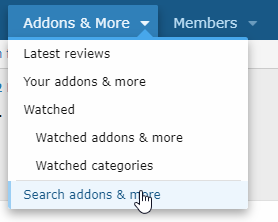
There's a downwards pointing triangle next to
Step B)
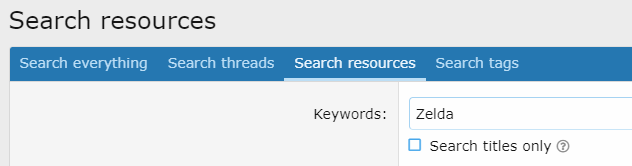
Look at all the settings you can change. I can't help you with that one.
Step C)
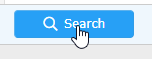
Step D) Bask in all the results.
There's a downwards pointing triangle next to
Addons & More. That often screams "options" in many websites and software.Step B)
Look at all the settings you can change. I can't help you with that one.
Step C)
Step D) Bask in all the results.
A new feature with XenForo is that threads (thus, addons) can now be tagged.
Step A)
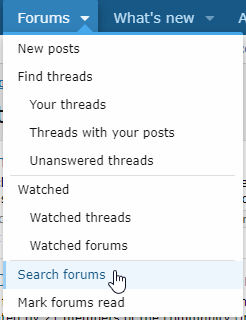
Step B)
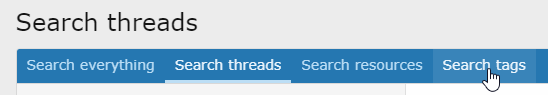
Step C)
Oh look, there's Zelda!
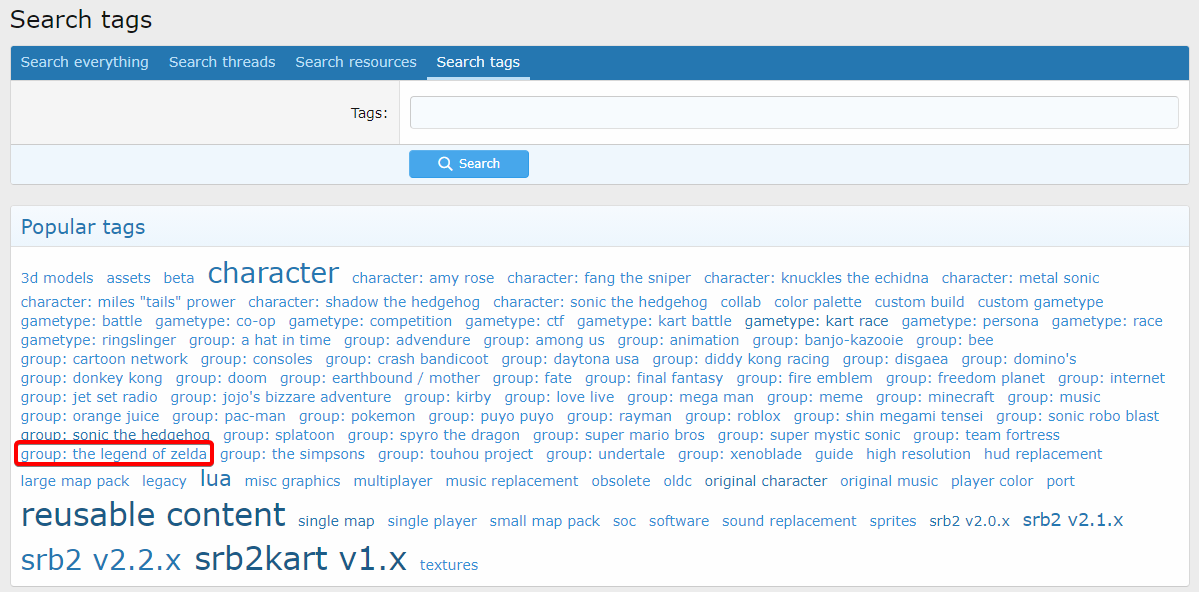
Click that.
Step D) Results!
Step A)
Step B)
Step C)
Oh look, there's Zelda!
Click that.
Step D) Results!
Please don't bump old threads, and try reading next time.
Pillo Jhonson
Member
i didnt found any mods soooooo sorry
Post automatically merged:
i didnt found any mods soooooo sorry
Post automatically merged:
i didnt found any mods soooooo sorry
i just founded one O:
LeoTheHedgehog12
Good boi.
dude this thread is from 2019i didnt found any mods soooooo sorry
Post automatically merged:
Post automatically merged:
Pillo Jhonson
Member
Leo i found an mod do i tell you what mod it is?
Jammin'
NNNO WAY! I CAN'T BELIEEEEVE THIS!
1. He's not the one asking for Zelda mods.Leo i found an mod do i tell you what mod it is?
2. Don't ask to say something. You'll convey information quicker without doing that.
3. This thread is from 2019.
- Status
- Not open for further replies.
Who is viewing this thread (Total: 1, Members: 0, Guests: 1)
Share:
