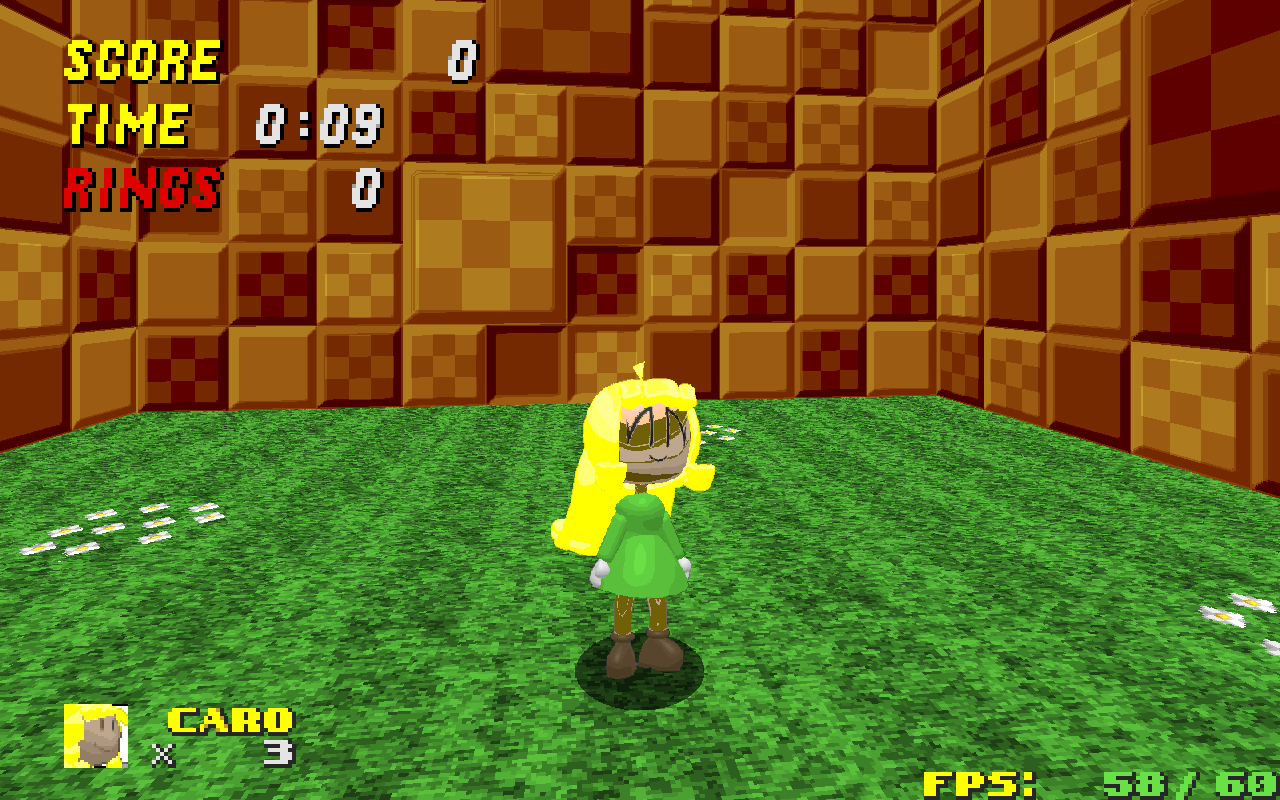Micro
sonic heroes is a good game
Was reworking a character mod I was making, And started to replace the sprites with the new ones. I couldn't use green for the part I wanted to change color, Because the clothes were already green. I used startcolor 73, Which is bright yellow (the color I was looking for). However, Because of what i picked, It also read into the tans, Changing the skin as well. But if I picked a lower startcolor, The hair turns too dark. This didn't happen with the old sprites, Only the new ones. Is there a way to limit how many colors the game picks so that the color shows up properly?