- What permissions do you give others to modify and/or maintain your submission?
- Modify: YES - Maintain: YES - I give permission for my entire submission to be modified by others or used in their own work. I give permission for my entire submission to be maintained by others as well.
hey hey hey
you wanna use scripting but dunno how????
For the sake of simplicity and to not make you (the reader) scour for outdated information, Ring Racers uses the ZDoom ACS specification, and therefore all ACS language features and additions made for ZDoom will work with Ring Racers as well.
SETTING THINGS UP
Create a new map in Ultimate Zone Builder or High Voltage Ring. If you still don’t know how to do this, consult the two RR mapping documents pinned in the #custom-courses channel in the Kart Krew discord. I also recommend having some C knowledge before doing things, so go do that!
For the sake of example, I will be replacing the Test Run map here.
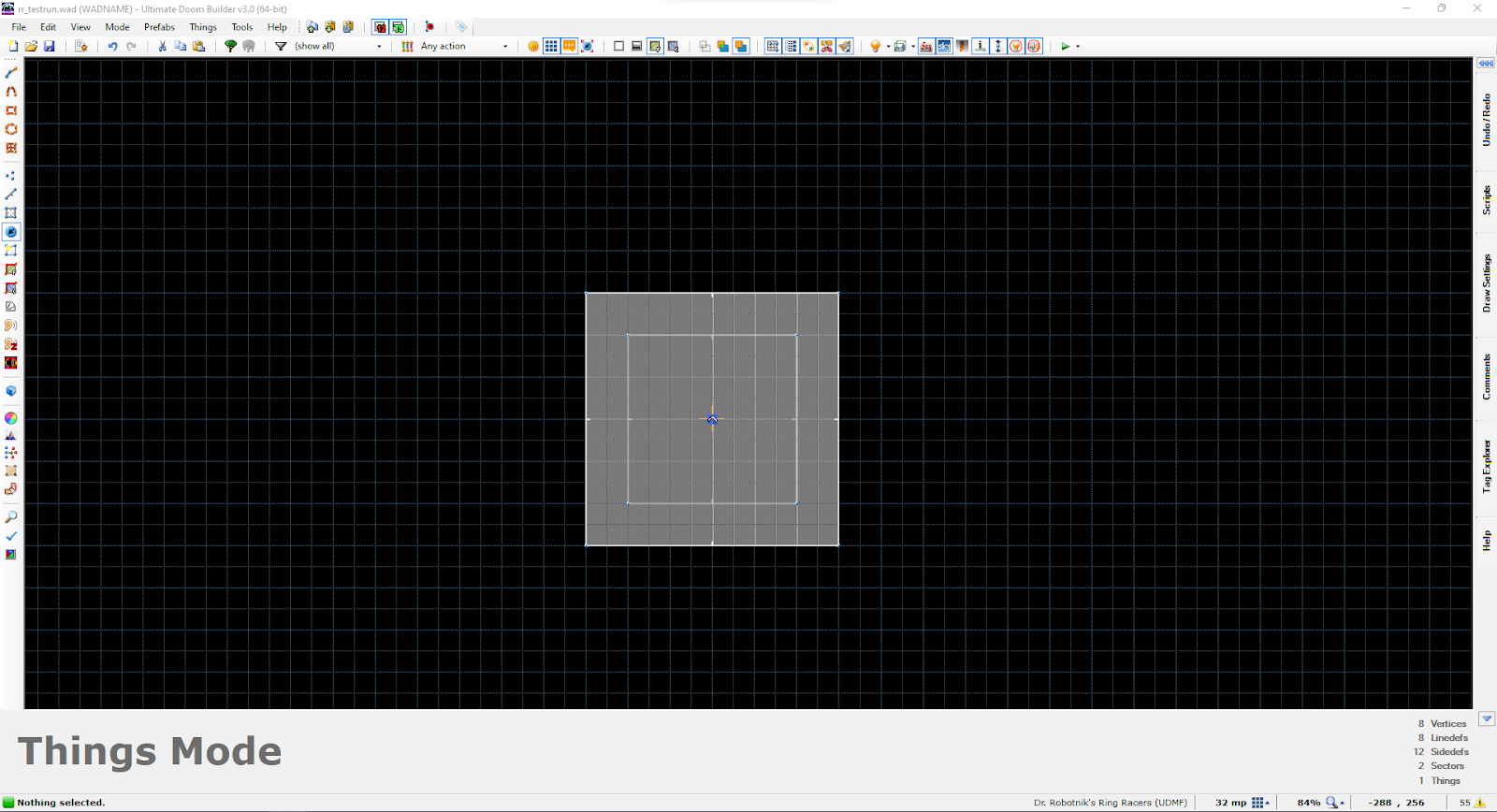
Press F10. This will bring up this window, which is known as the Script Editor. This will be the place where you’ll write your scripts.
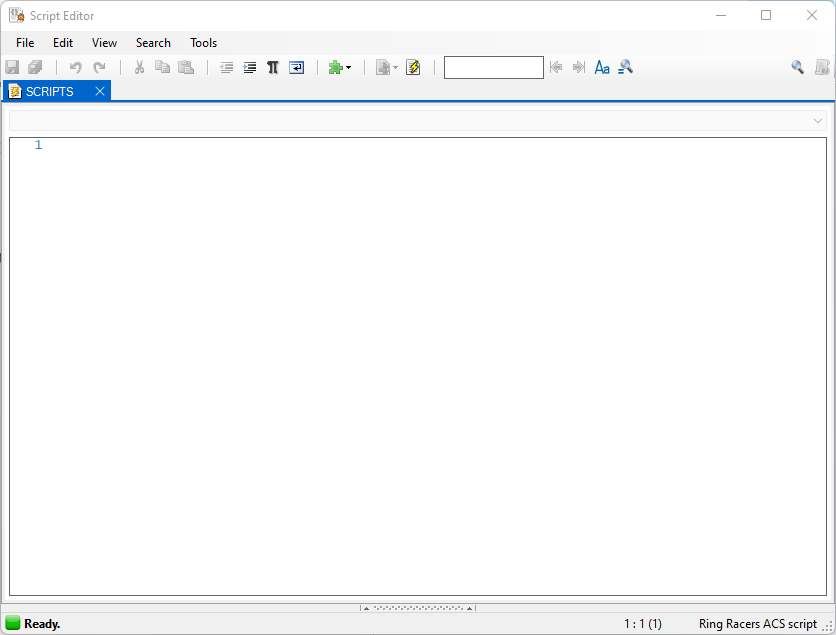
Now that you’ve set things up, let’s go ahead and create our first script!
YOUR FIRST SCRIPT
Copy and paste this snippet of code to the script editor window. I will be breaking down the script one line at a time to tell you what it does.
Your script editor should now contain this.
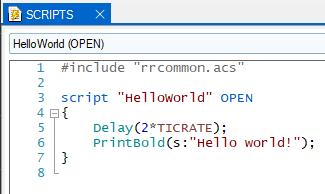
BREAKING DOWN
This is a block. You’ll put your code within this.

Good job!
LINEDEF TRIGGERS AND YOU
Scripts can not only be run during specific hardcoded events, it can also be run as part of gameplay!
Crossing over linedefs with an action can yield a script, so let's use them!
Let’s start by selecting the northern linedef here from our initial setup and giving it linedef action 475, and ticking the ‘Repeatable action’ and ‘When player crosses’ checkboxes in the activation section in the properties panel.
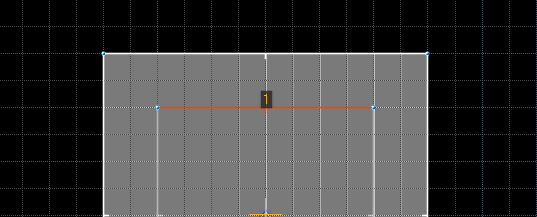
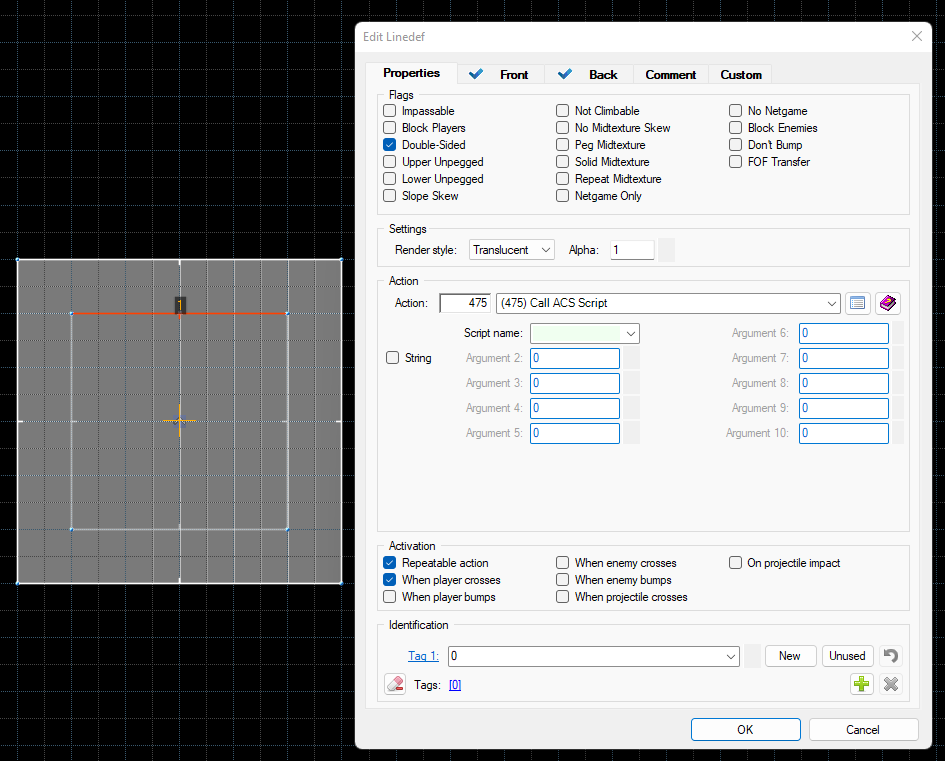
FOR THE TURBO NERDS AND UNDERSTANDERS:

That’s because we haven’t attached a script for that line yet, of course! Copy paste this snippet of code to your script editor, adding on to what we already had earlier.
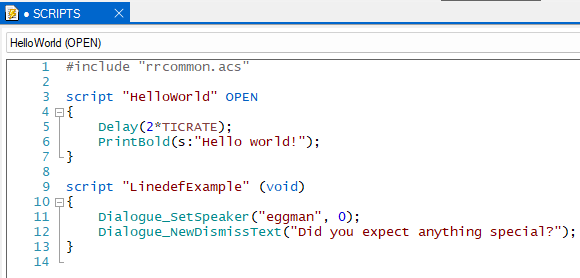
Your script editor should now look like this. Once that’s over with, set the ‘Script name’ parameter on your line earlier to “LinedefExample” via the dropdown!
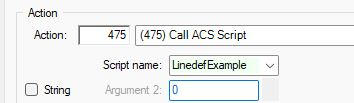
Let’s test our level again aaaand…..

oh shit a talking egg
Now, what’s happening here? Well, we just ran some dialogue!
The
Do note that linedef script execution isn’t just for dialogue, it can be used for ANYTHING!

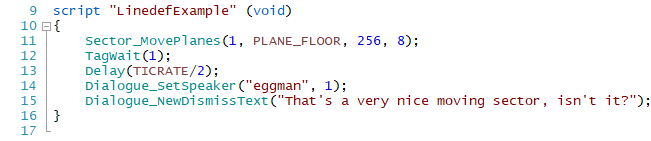
In this example, the function
now what
This is where the document ends, at least. I don’t want to pad this document further than it probably should.
Let your imagination run wild!
And remember, check the ZDoom wiki for stuff you don’t know in terms of the language itself, and check rrspecial.acs in the files of your HVR folder! (Compilers/RingRacers/lib/inc/ACS/rrspecial.acs)
you wanna use scripting but dunno how????
SO YOU WANNA LEARN ACS

what the fuck is this
ACS (Action Code Script) is a scripting language created by Raven Software for Hexen. It’s an advanced, C like language designed for scripting events in your Doom maps. ZDoom, a source port of Doom, has since expanded the language's capabilities, like adding functions, arrays, and named scripts.what the fuck is this
For the sake of simplicity and to not make you (the reader) scour for outdated information, Ring Racers uses the ZDoom ACS specification, and therefore all ACS language features and additions made for ZDoom will work with Ring Racers as well.
SETTING THINGS UP
Create a new map in Ultimate Zone Builder or High Voltage Ring. If you still don’t know how to do this, consult the two RR mapping documents pinned in the #custom-courses channel in the Kart Krew discord. I also recommend having some C knowledge before doing things, so go do that!
No, as the script editor is forcefully disabled there.
For the sake of example, I will be replacing the Test Run map here.
Press F10. This will bring up this window, which is known as the Script Editor. This will be the place where you’ll write your scripts.
Now that you’ve set things up, let’s go ahead and create our first script!
YOUR FIRST SCRIPT
Copy and paste this snippet of code to the script editor window. I will be breaking down the script one line at a time to tell you what it does.
The sample:
#include "rrcommon.acs"
script "HelloWorld" OPEN
{
Delay(2*TICRATE);
PrintBold(s:"Hello world!");
}Your script editor should now contain this.
BREAKING DOWN
An include:
#include "rrcommon.acs"- This line tells the compiler to ‘include’ a file. In this case, the file in question is
rrcommon.acs, which is crucial if you want to script anything. The file contains definitions for functions that we’ll use. Without it, we won’t be able to properly interface with the game from the script!
A script definition:
script "HelloWorld" OPEN- The script part denotes that we are creating a new script block. The name of the script is “HelloWorld”. The script also runs at the start of the level, via the
OPENscript type. - The name of the script in this case can be anything, since it gets run during the start of the level anyway. The script type denotes if this script should be called during an event.
OPENdenotes this script should be run at the start as previously mentioned. - There are other script types that will not be the biggest focus in this part but will be useful.
OPEN- Runs on level load.ENTER- Runs on level load, per player. UseActivatorTID()to get the thing id of the player who ran the script. (Thing IDs will be explained later.)LAP- Runs on a lap change. LikeENTER, useActivatorTID()to get the thing id of the player who ran the script.POSITION- Runs on the start of the position segment.OVERTIME- Runs on the start of overtime.UFO- Runs on the start of the sealed star special stages (?).EMERALD- Runs when you collect the emerald during special stages.FINISH- Runs on player finish. LikeENTER, useActivatorTID()to get the thing id of the player who ran the script.
The code block:
{
// ... code goes here
}This is a block. You’ll put your code within this.
A function call:
Delay(2*TICRATE);- This makes the script pause execution for 2 seconds. 1 second is 35 ticks, and
TICRATEis a constant value of 35. - Nothing below this function will run until 2 seconds have past.
Another function call, with a visible effect:
PrintBold(s:"Hello world!");- Prints the string Hello World! to the screen of every player.
- The s: part denotes what type should we print to the screen. In this case, s: refers to a string, and can be omitted if we’re just passing a string directly. Please refer to https://zdoom.org/wiki/Print for info regarding item syntax.
Good job!
LINEDEF TRIGGERS AND YOU
Scripts can not only be run during specific hardcoded events, it can also be run as part of gameplay!
Crossing over linedefs with an action can yield a script, so let's use them!
Let’s start by selecting the northern linedef here from our initial setup and giving it linedef action 475, and ticking the ‘Repeatable action’ and ‘When player crosses’ checkboxes in the activation section in the properties panel.
FOR THE TURBO NERDS AND UNDERSTANDERS:
- ‘Repeatable action’ makes the action always run even if we’ve crossed it before.
- ‘When player crosses’ makes the action only run if a player crossed over it, and not another object (like orbinauts, pushable objects, and other things)
- The ‘Script name’ argument is something we’ll come back to later.
That’s because we haven’t attached a script for that line yet, of course! Copy paste this snippet of code to your script editor, adding on to what we already had earlier.
Yet another sample:
script "LinedefExample" (void)
{
Dialogue_SetSpeaker("eggman", 0);
Dialogue_NewDismissText("Did you expect anything special?");
}Your script editor should now look like this. Once that’s over with, set the ‘Script name’ parameter on your line earlier to “LinedefExample” via the dropdown!
Let’s test our level again aaaand…..
oh shit a talking egg
The
Dialogue_ functions provide interfaces for dialogue scenarios, a la the Tutorial. For the sake of simplicity I will not go over that, as I want you to figure that out for yourself!Do note that linedef script execution isn’t just for dialogue, it can be used for ANYTHING!
Sector_MovePlanes is responsible for the sector of tag 1 (the sector moving in front of us) to move up 256 units at a speed of 8. It then waits for the sector to finish moving via the TagWait function, then waits for half a second, then initiates dialogue with Eggman.now what
This is where the document ends, at least. I don’t want to pad this document further than it probably should.
Let your imagination run wild!
And remember, check the ZDoom wiki for stuff you don’t know in terms of the language itself, and check rrspecial.acs in the files of your HVR folder! (Compilers/RingRacers/lib/inc/ACS/rrspecial.acs)


