yfyfyfyfyfy
The dumbest man
hello! i want to create this thread especially for mappers. no, this isn't any guide like Zone builder tutorial, here i (and you too!) can just share a trick or tip for Zone Builder, linedefs action and etc. feel free to share technical WAD-files for examples. this will be useful for both beginners and experienced mappers.
I'll begin!
I'll begin!
using a copy-paste combination and Shift+Drag you can easily create sloped platforms at different angles. (don't forget to change your tags!)
how it's look in game:
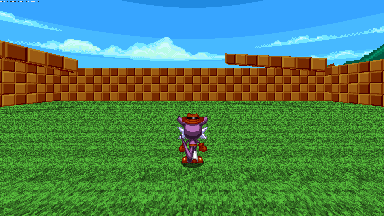
what i used:
how it's look in game:
what i used:
- Linedef type 7 (alignment the texture of the floor and ceiling)
- Linedef type 100 (platform)
- Linedef type 702 (slope floor and celling)
you can do something like this:
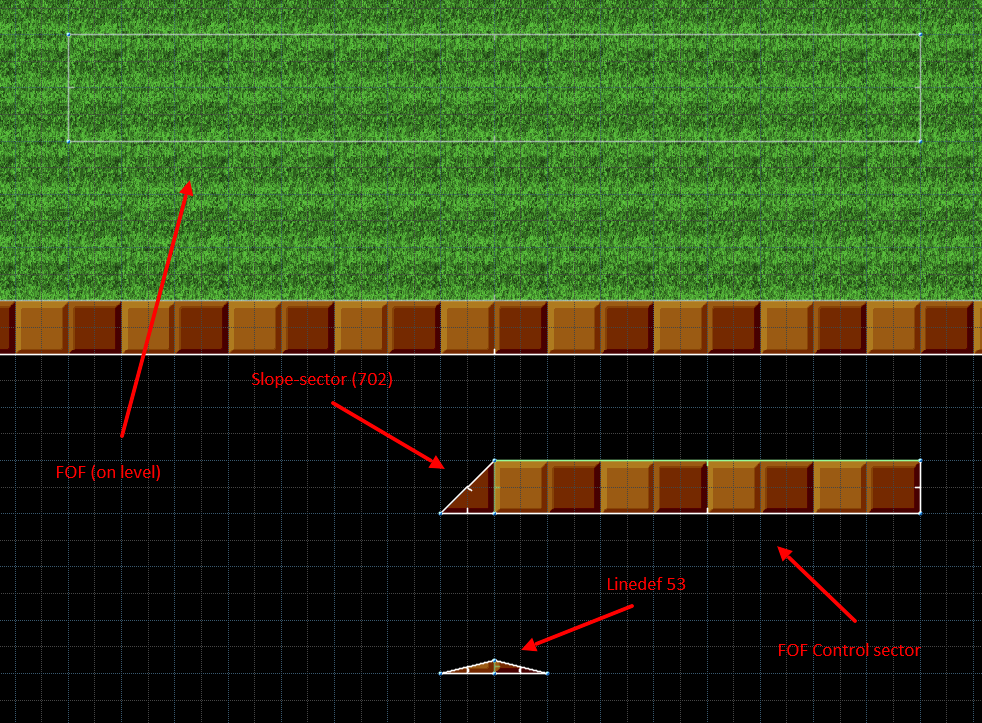
how it's look in game:

File: moving_edges_platform.wad
this can be an interesting trick on level (although it is probably very difficult, lol)

what i used (I have excluded what I have already listed):
how it's look in game:

File: moving_edges_platform.wad
this can be an interesting trick on level (although it is probably very difficult, lol)

what i used (I have excluded what I have already listed):
- Linedef 53 (move floor and celling)
- Linedef 258 (laser)
you can create two or more polyobjects and make all polyobjects repeat the actions of one. let's take an example.
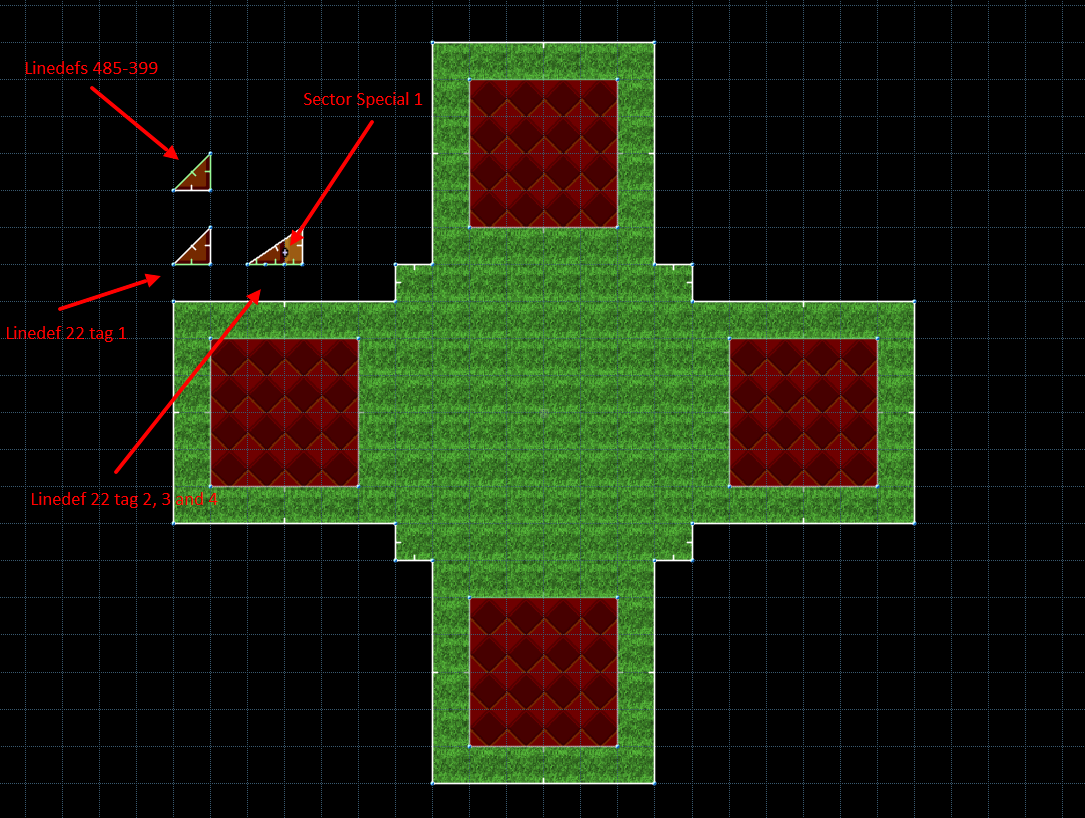
I made 4 polyobjects and made polyobject with tag 1 rotate using linedef 485 and made it work when the level starts using linedef 399. if I start a level, only one polyobject will be rotating. so that the other three fields of the object repeat the actions, you need to set sector special 1 on the sector with linedef 22. so we said "hey you three polyobjects. you must to repeat the polyobjects tagged 1".
Special, not Tag
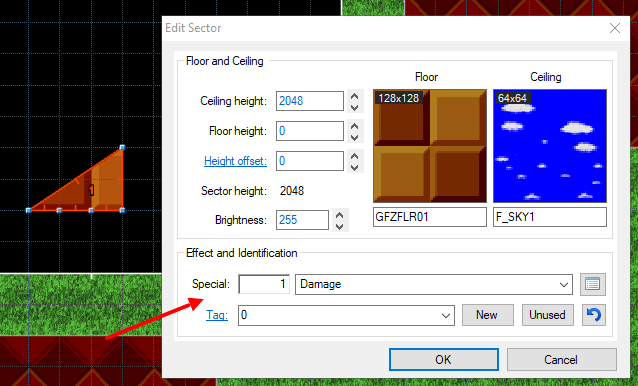
let's see how it looks in the game.
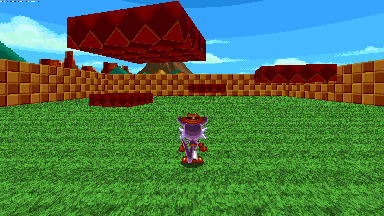
if you want to know more about Parent/Child Polyobjects, click here
what i used:
I made 4 polyobjects and made polyobject with tag 1 rotate using linedef 485 and made it work when the level starts using linedef 399. if I start a level, only one polyobject will be rotating. so that the other three fields of the object repeat the actions, you need to set sector special 1 on the sector with linedef 22. so we said "hey you three polyobjects. you must to repeat the polyobjects tagged 1".
Special, not Tag
let's see how it looks in the game.
if you want to know more about Parent/Child Polyobjects, click here
what i used:
- Linedef 20 (first line for polyobjects)
- Linedef 22 (polyobjects parameters)
- Linedef 399
- Linedef 485 (rotate right)
Attachments
Last edited:







