Alright, I keep it short and simple. So while making my classic Blaze.Md2 I decided to try a semitransparent texture for her fire effect. At first it flat out did not work, but I never bothered to fix the texture. Today when testing her for the last time, a strange thing occurred, It would randomly become transparent. So I decided to take some pictures. The thing it, it seems to only occur at specific angles in the level, or something, I don't understand.
So my question is, is there something I can do to make the transparent texture work 100% of the time?
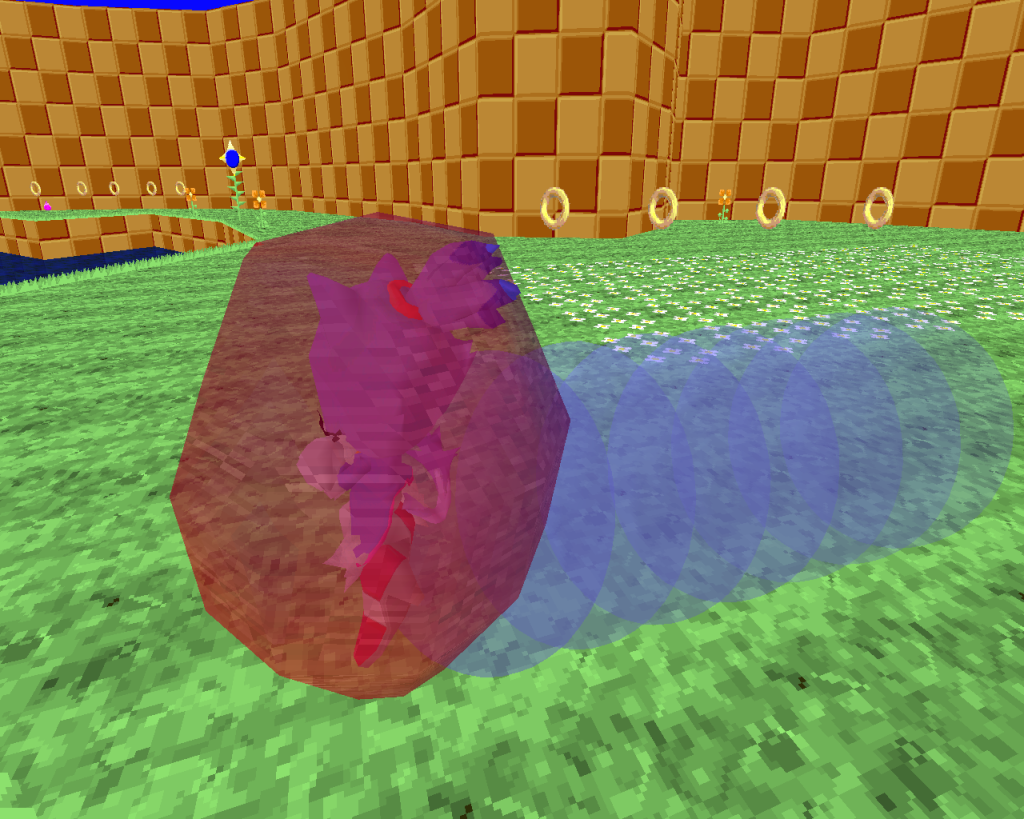
This is what it looks like when it randomly becomes transparent.
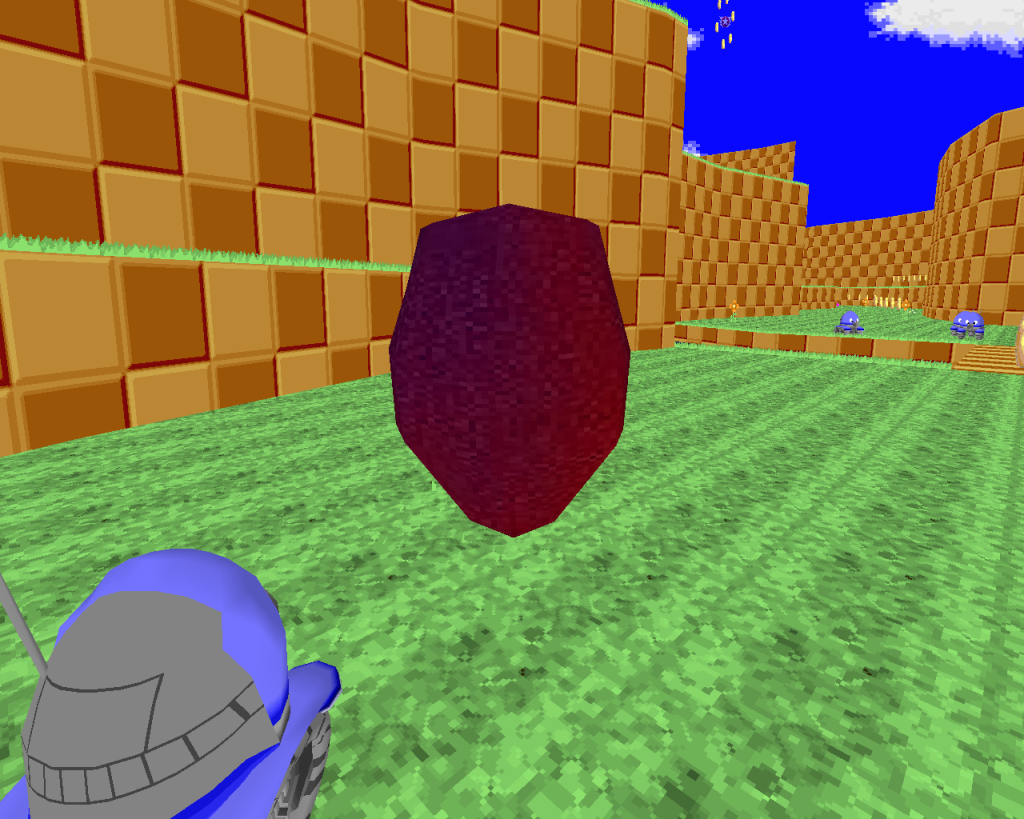
This is what it normally looks like. (No, not what the release will, I inverted the fire to see the transparent bug better)
So my question is, is there something I can do to make the transparent texture work 100% of the time?
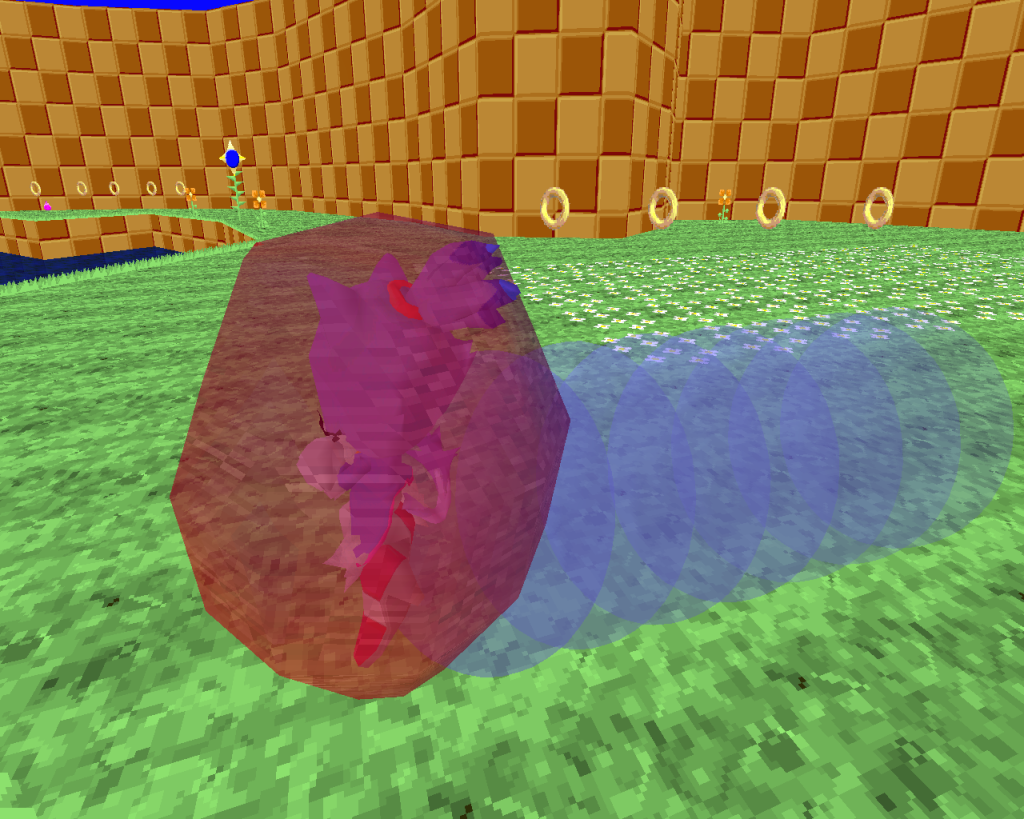
This is what it looks like when it randomly becomes transparent.
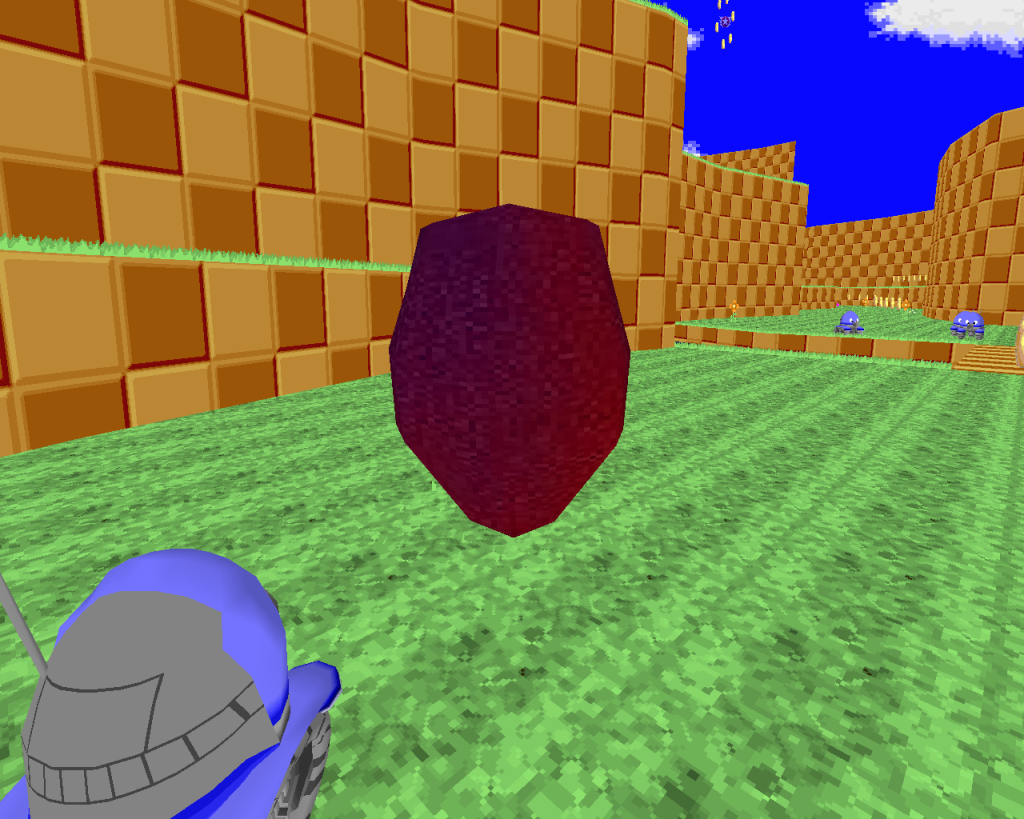
This is what it normally looks like. (No, not what the release will, I inverted the fire to see the transparent bug better)
Last edited:
