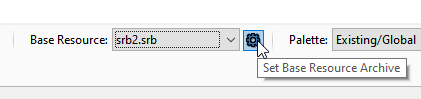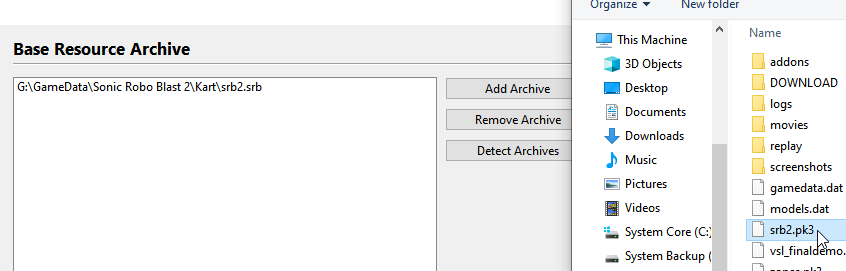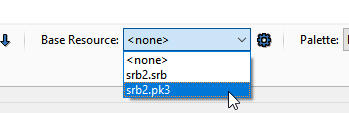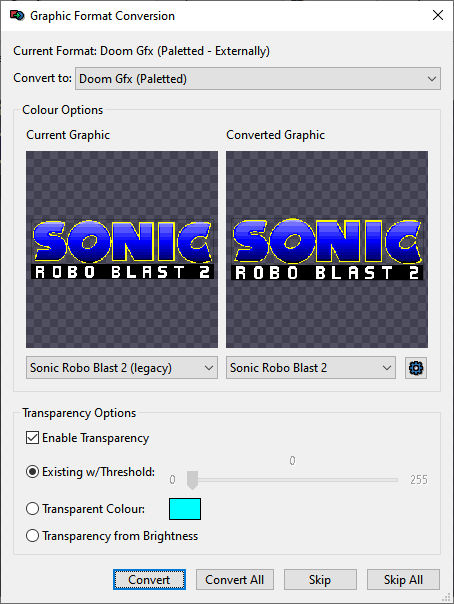CometAce
Livin' in the city~
So while i was making my character WAD for SRB2 2.2, then i looked at the colorized version of the sprites of Sonic in the game files, i noticed it looked like this:

And when the sprites of my character WAD have the colors it's supposed to have, it looks like this:

(When it's supposed to look like this):

Can somebody help me with this?

And when the sprites of my character WAD have the colors it's supposed to have, it looks like this:

(When it's supposed to look like this):

Can somebody help me with this?
Last edited: