You are using an out of date browser. It may not display this or other websites correctly.
You should upgrade or use an alternative browser.
You should upgrade or use an alternative browser.
YOUR Artwork can be shown HERE!! (NO Sprite Rips, please)
- Thread starter Monster Iestyn
- Start date
- Status
- Not open for further replies.
SparkTheHedgehog said:
nice recolor :V
anyways, i decided to do some artwork cause i had nothing to do:
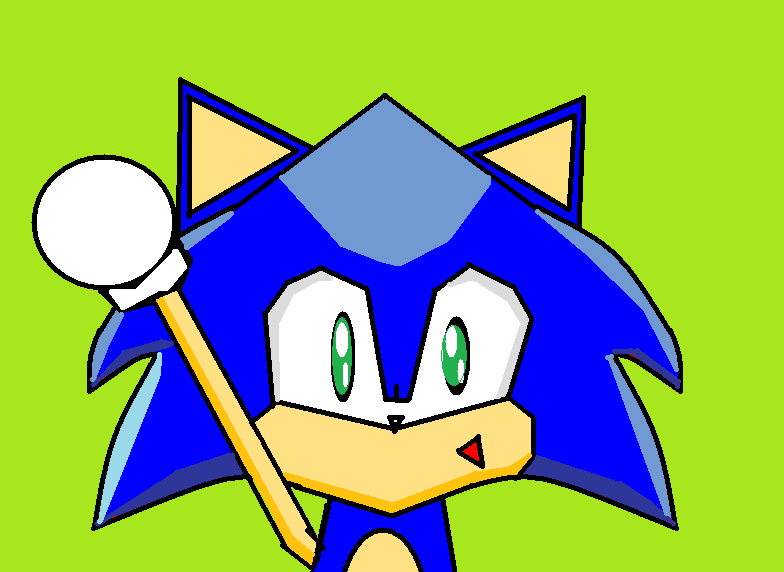
Whacha think? :D
I'll Begin
🐑✨
They suck. Almost no work was put into them and they don't make any sense anyway.EMPEROR METALLIX said:Does any one have any comments on my drones?

Yes.Ice said:Is that you I'll Begin?
Yes.Kuja said:omg its RL I'll Begin
...And he's too cool.
No.Kuja said:His picture looks photoshopped. I can tell by the pixels and by seeing quite a few shops in my time. :P
Shiruba
Member
The whole gang is here now! Daishiro, Spark, and now Yami!

What 're your your thoughts? Yami was done pretty lazily as well as spark. I actually put time into Daishiro, sorta.

The prototype title screen. I didn't do Yami's sprites before I made this, so She didn't appear.

Spark's character select screen. It was done lazy...maybe that's why he's called "The Lazy Prankster" -.-

Final "work of art" for the day.
Professer Doku wasn't always messed up like that, but that's what happens when you screw around with dark chaos.

What 're your your thoughts? Yami was done pretty lazily as well as spark. I actually put time into Daishiro, sorta.

The prototype title screen. I didn't do Yami's sprites before I made this, so She didn't appear.

Spark's character select screen. It was done lazy...maybe that's why he's called "The Lazy Prankster" -.-

Final "work of art" for the day.
Professer Doku wasn't always messed up like that, but that's what happens when you screw around with dark chaos.
Jacy
Now with less viruses
SilverESP said:Made in MS Paint BTW

SparkTheHedgehog said:REJOICE FOR DAH MS PAINTAHRS!!! *killed by MS Paint (but how?)* I've recently have been practicing my "sprite editing skills" and "framing skills" and after seeing the previous post I relized, "Imah crap sprite maker!" By the way what are those? Are they element thingies?
Those are the element items you have to find in "The Legend Of Zelda: The Minish Cap" that you fuse with your sword to make it the *Deleted scene due to spoilers* sword. :P
They are excellent.
LongcrierCat
Down In It
Did anyone tell you that poorly done recolors suck? Editing sprites the way you did are unattractive and no one likes them. Do something more original, and develop your characters. You can't just create one concept art image and say, "That's my character!" That is...unless you're blessed with incredible creativity.SparkTheHedgehog said:*Bunch of....um....art?*
Superusuario
...Wait. I'm here?
I was gonna post this on this topic but Torgo locked the topic and aslo said
Behold...The "Violence Doesn't Fixes Anything Example" By Superusuario.
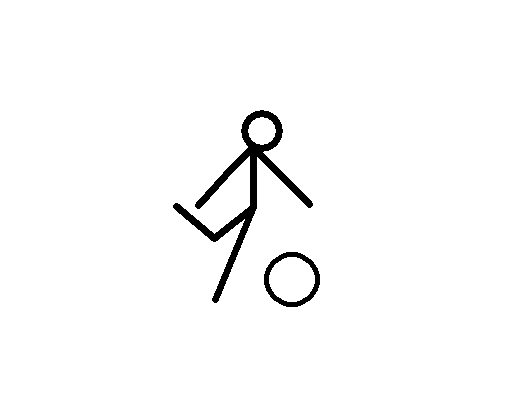
Items:
Stickman = Custom
Ball = Made By Superusuario
Look-A-Like spring = Made By Superusuario
"/_\"Look-A-Like thing = Made By Superusuario
Letters = Custom
Idea By = Superusuario
Produced By = Superusuario
This is very important thing that alot of persons must learn...Torgo said:I don't see why it can't be put in the show your artwork topic. Just use this topic for your artwork showcase.
Behold...The "Violence Doesn't Fixes Anything Example" By Superusuario.
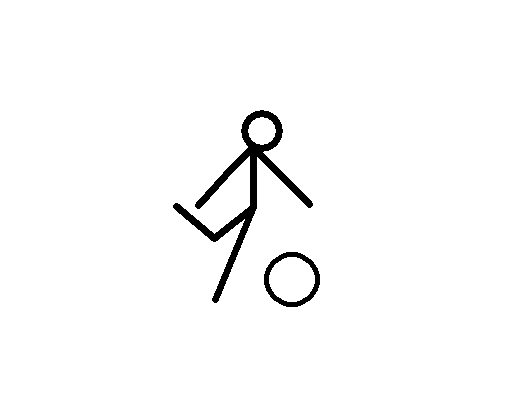
Items:
Stickman = Custom
Ball = Made By Superusuario
Look-A-Like spring = Made By Superusuario
"/_\"Look-A-Like thing = Made By Superusuario
Letters = Custom
Idea By = Superusuario
Produced By = Superusuario
Monster Iestyn
Fangtastic
Ice said:Pretty damn choppy actually...
And fast... All of the words in this (which are "JAIL" and "THE END") show only for a split second, and I think I had to see it over again to notice "JAIL" because of that.
Sniperific
Member
The eye's look like a wide screen tv =/, but i like the bat wings =PSpeedylizzard14 said:Well, guess what

I actually THOUGHT of this, i don't think i've ever seen a rouge wad, so i made this
whacha think?
Monster Iestyn
Fangtastic
Lower the top part of her head, including the ears, a bit. Make her mouthpart smaller as well.
Her wings aren't supposed to be that big, and her skin parts have a darker colour than that.
Her wings aren't supposed to be that big, and her skin parts have a darker colour than that.
Superusuario
...Wait. I'm here?
Yeah...I've noticed that and i didn't knew how to fix it...Monster Iestyn said:Ice said:Pretty damn choppy actually...
And fast... All of the words in this (which are "JAIL" and "THE END") show only for a split second, and I think I had to see it over again to notice "JAIL" because of that.
Superusuario
...Wait. I'm here?
I made 3 with Jail and 6 for The End.
- Status
- Not open for further replies.
Who is viewing this thread (Total: 0, Members: 0, Guests: 0)
Share:


