You are using an out of date browser. It may not display this or other websites correctly.
You should upgrade or use an alternative browser.
You should upgrade or use an alternative browser.
Your image editor
- Thread starter A Cat
- Start date
- Status
- Not open for further replies.
frozenLake
Member
I'm using an ancient, unregistered shareware copy of Paint Shop Pro 4. That 30 day trial is lasting a lot longer than they anticipated =P
Hooray for changing your clock!
Also, I use Ms Paint and Gimp
Monster Iestyn
Fangtastic
I use Paint for nearly all my pics, and it's suprising how good I can make them using just that.
However, I sometimes use Corel Painter IX. The picture I have for my avatar was scanned, then cleaned up, colored in and resized using that program.
However, I sometimes use Corel Painter IX. The picture I have for my avatar was scanned, then cleaned up, colored in and resized using that program.
MasterJace
This is my real picture
MSPaint. The one that doesn't save into PNG.
Wombatwarlord777
"...What?"
MSPaint. The one that doesn't save into PNG.
Whoa... I can't imagine this... What do you use then? .tiff files?
Project Dark Fox
The Sin of Wrath
That only depends on how many colors you're using. If you use less than 256 colors (note: scanned drawings eat up a lot of space in PNG format because there's WELL more than that), they'll be smaller than GIF files of the same size. The less you use, the more space you save.MSPaint can save in PNG, it just does a bad job at compressing the image, so it ends up having a much larger filesize than necessary. If you still want to save PNG with MSPaint, you should probably use a program like OptiPNG to bring them down in size.
Also, if his version of Paint can't save into PNG, it means his OS is older than XP. PNG is a relatively new image format.
Blitzzo
It's Mr. Computer!
You have completely disregarded my statement. The thing is, there's more to PNG compression than just the number of colors on the image. Yes, PNG is a lossless format. Yes, you can compress it differently despite it being lossless. Here are two images:
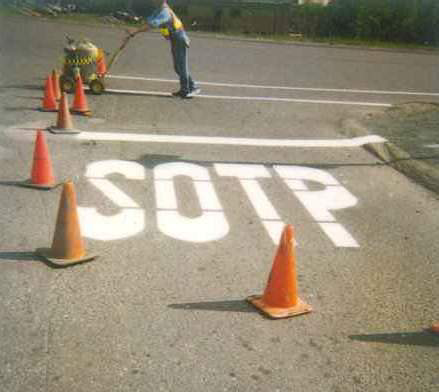
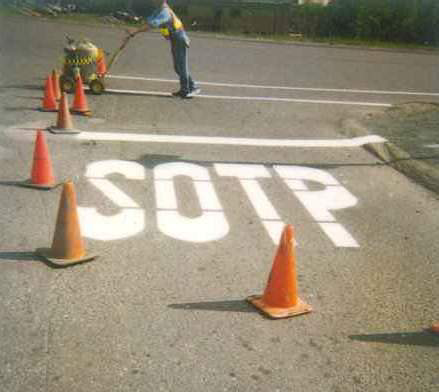
These two images are exactly the same. They have not been tampered with in any manner. However, the one on the top was saved with MSPaint. The one on the bottom was compressed with OptiPNG. The MSPaint PNG weighs in at 269kb. The OptiPNG image? Only 157kb. That's close to half of the MSPaint size! I've even seen a few instances where MSPaint created PNGs that were three times as large as OptiPNG's - 1mb versus 300 or so kb. To me, there's just no excuse for crappy PNG export.
These two images are exactly the same. They have not been tampered with in any manner. However, the one on the top was saved with MSPaint. The one on the bottom was compressed with OptiPNG. The MSPaint PNG weighs in at 269kb. The OptiPNG image? Only 157kb. That's close to half of the MSPaint size! I've even seen a few instances where MSPaint created PNGs that were three times as large as OptiPNG's - 1mb versus 300 or so kb. To me, there's just no excuse for crappy PNG export.
Project Dark Fox
The Sin of Wrath
Ah hah, I see what you mean now. So what other information could be in the file?
MasterJace
This is my real picture
MSPaint can save in PNG, it just does a bad job at compressing the image, so it ends up having a much larger filesize than necessary. If you still want to save PNG with MSPaint, you should probably use a program like OptiPNG to bring them down in size.
I'm using the MSPaint from my old windows 98 because a virus nuked my XP copy. It doesn't save in PNG. I'm just too lazy to use a different program.
Blitzzo
It's Mr. Computer!
So what other information could be in the file?
Maybe about 40 bytes worth.
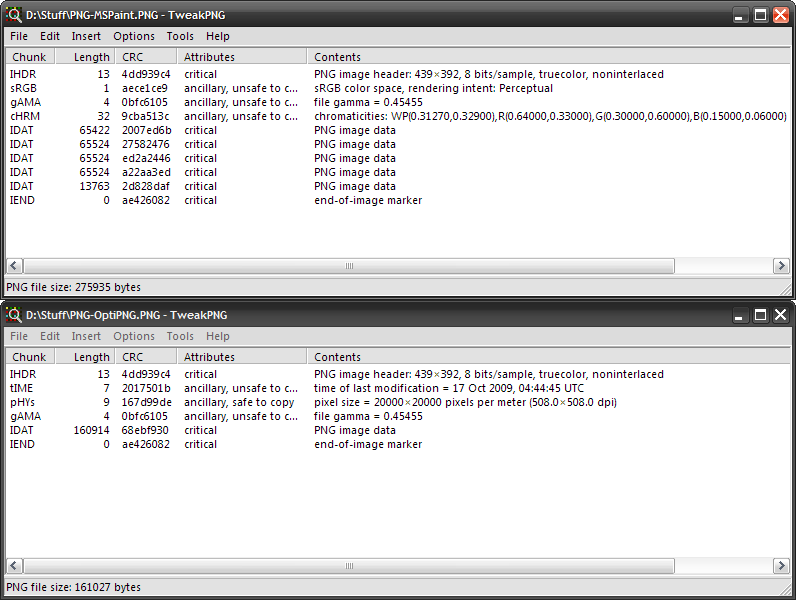
I think what's most peculiar about this is how MSPaint saves the actual image data. OptiPNG saves the image data into a single chunk. For some reason, MSPaint saves into multiple chunks, with each chunk limited to 65536 bytes. Don't ask me why this is, as such behavior isn't even necessary. I imagine this might be part of the reason why MSPaint often fails to compress efficiently.
Project Dark Fox
The Sin of Wrath
I think you can find a copy of mspaint.exe on the web.I'm using the MSPaint from my old windows 98 because a virus nuked my XP copy. It doesn't save in PNG. I'm just too lazy to use a different program.
hypershadow96
Deffinately FOE.
I use Paint.Net for like, effects, and MSpaint for normal stuff, like Sprites.
I can show some examples if needed
I can show some examples if needed
- Status
- Not open for further replies.
Who is viewing this thread (Total: 1, Members: 0, Guests: 1)
Share:
