Dark Metal
ZNemeald
The old one make sonic cry and I learn more about how to use the srb2doombuilder. Yay!
It can be used as Tag,Match and ctf (the real purpose)
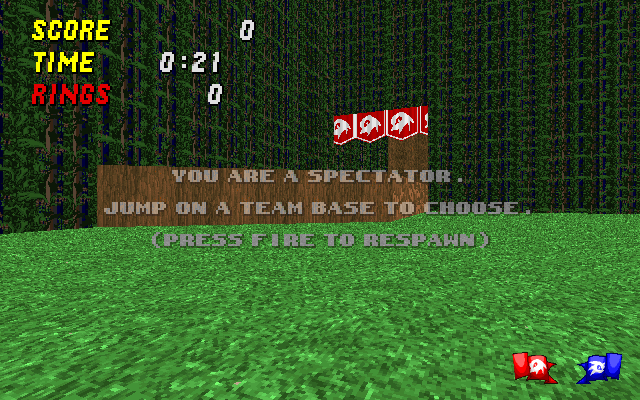
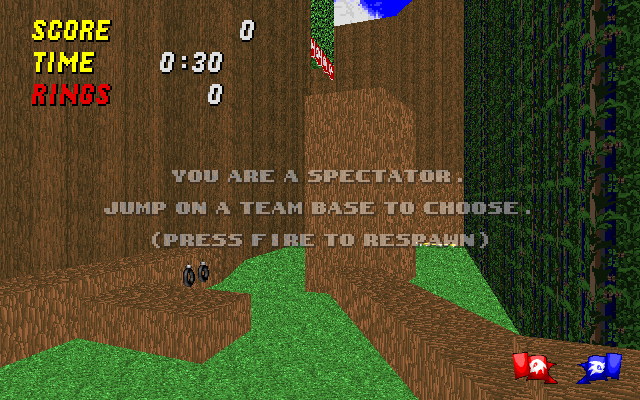
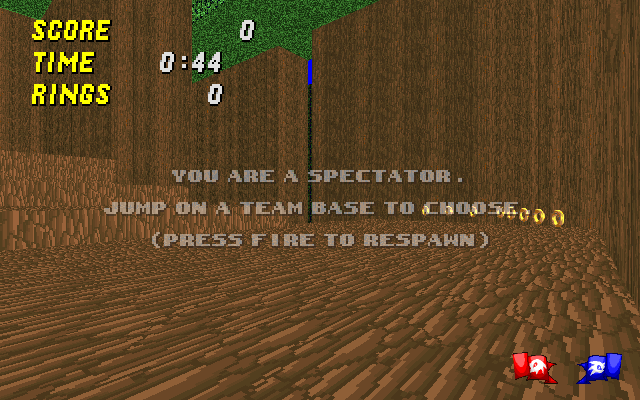
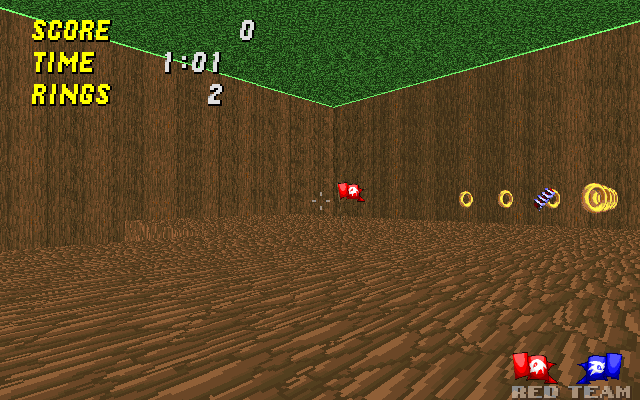
Reasons It is not in releases
1. I need to know how to make a pic for level select
2. This map replace the first map
3. Should it be smaller(slimmer) or and lower the stairs
Here it is http://www.sendspace.com/file/lh9h3g
It can be used as Tag,Match and ctf (the real purpose)
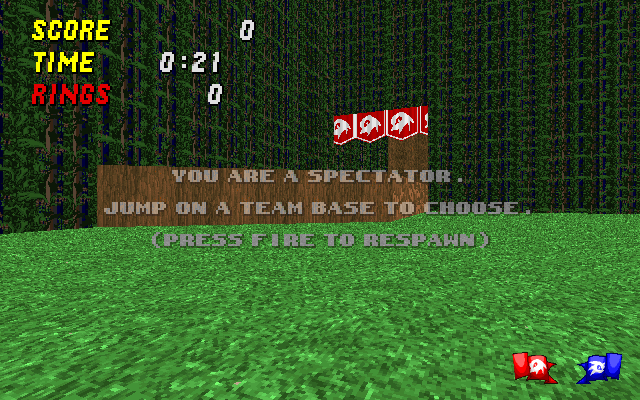
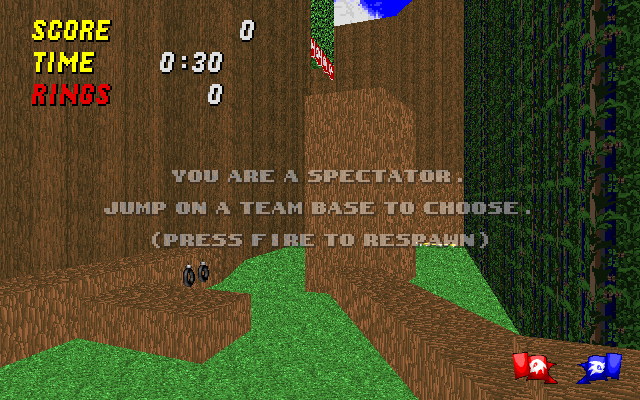
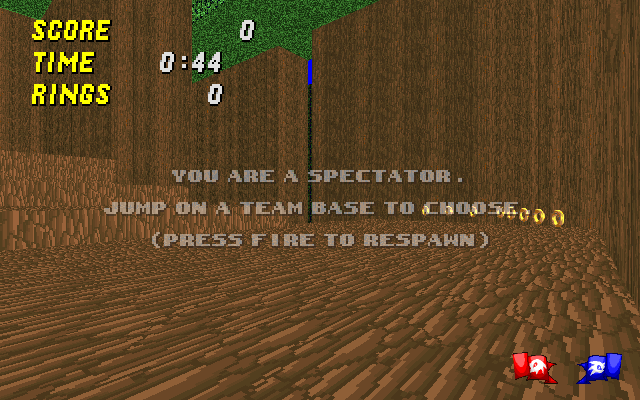
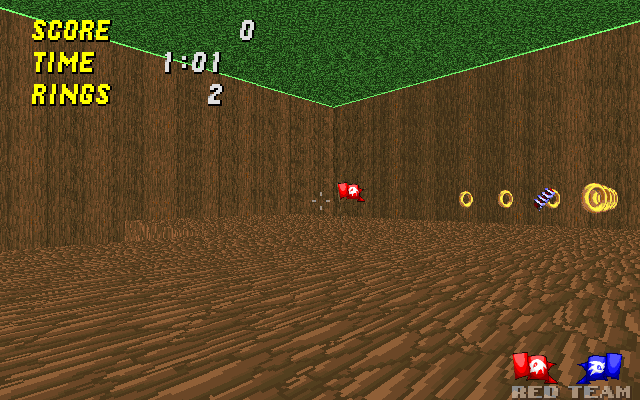
Reasons It is not in releases
1. I need to know how to make a pic for level select
2. This map replace the first map
3. Should it be smaller(slimmer) or and lower the stairs
Here it is http://www.sendspace.com/file/lh9h3g
