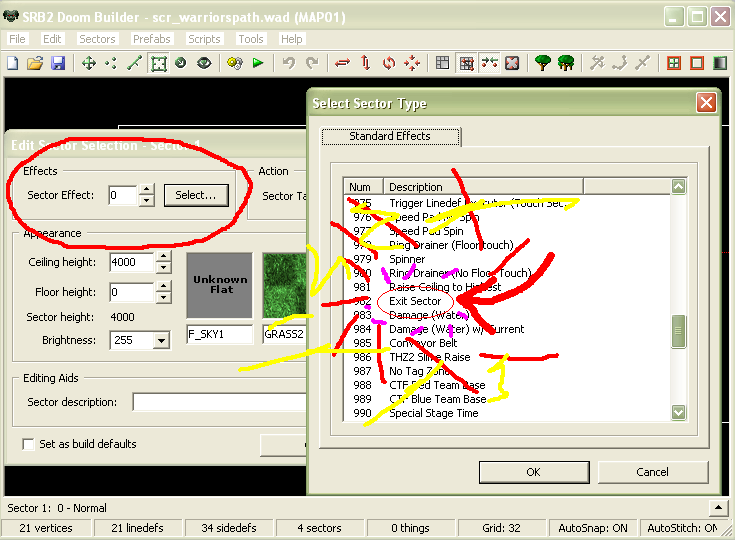... Ok, apparently you need some assistance. Follow this step by step guide, then, if you must.
--------------------------------
PENOPAT'S SUPER SPECIAL AWESOME GUIDE TO REALLY BASIC SRB2DB USAGE AND SECTOR EFFECTS (EXIT SECTOR)
1. Download the latest beta of SRB2Builder HERE:
http://homepages.inf.ed.ac.uk/s0569864/builder_srb2-setup-r24.exe
2. Run the downloaded file, and install it to the folder of your choosing.
3. Open up your favorite file exploration program. You know, like that crappy Windows Explorer. Go to the folder and double click on "BuilderSRB2.exe".
4. Wait for the splash screen to finish. When SRB2DB loads up, click on "File" over at the top of the screen. Hit "New Map" to load up a blank map, or "Open Map" to load up an existing wad.
5. Load up your existing wad if you supposedly made it already.
-
Congrats! You now know how to use SRB2DB to open files.
-
5b. If you didn't make a wad earlier, make 2 or 3 sectors and make sure that only one of them will have the exit sector special.
6. Right click on the sector you drawn earlier. A large window will open.
Refer to the picture I posted earlier for identification. It may not look exactly the same, but it should look just quite similar.
7. Click on the button on the top left called "Select...", in the section named Sector Effects. Another window will pop up.
-Refer to the picture I posted earlier for identification.-
8. Use the scroll bar to scroll down the list. Try to find "982 Exit Sector", near the bottom. Note that this list is in numerical order (1 is first, 2 is second, etc).
-Refer to the picture I posted earlier for identification.-
9. Click on it, then hit OK.
10. You will be automatically sent back to the window that appeared after right-clicking the sector. Hit "OK" on this one, also.
11. Click on "File" at the top of SRB2DB. Hit save, and save your WAD.
12. ???
13. PROFIT!
If you did this right, and played your level after doing so, whence you enter the sector with this special, you should be frozen for a bit, (The end sign will spin if it exists IN THAT SECTOR), and the level will promptly end.
If so, you have successfully used SRB2DB to create a "level" in the matter that you can end it. Now try creating some
nice, large, open fields that the player can run through, jump on top of things, etc. NEVER make little passages as your whole level. Also, never make your areas too large, and always make sure they have some jumping obstacles. Never be totally flat! Now, go forth and become the next... erm... not as good as Mystic!
--------------------------------
Sonicandtails218 said:
If I ever get around to updating that guide, can I use that picture, Penopat?
Feel free to use anything I posted.