gaiamegu64
Member
How do you post screenshots on srb2 without the use of a link?
gaiamegu64 said:I know that!! I want to know how do I post screenshots of my level on the srb2 website without a link.
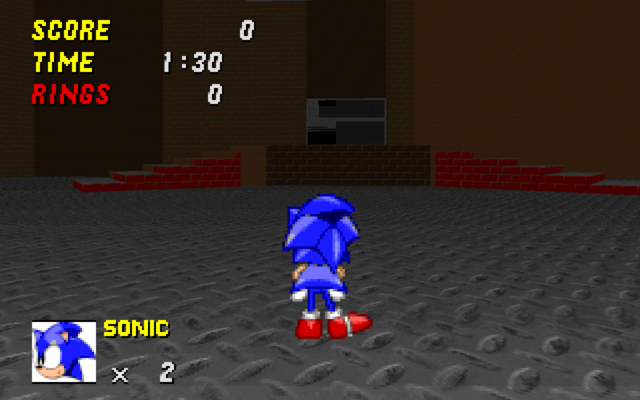
gaiamegu64 said:I know that!! I want to know how do I post screenshots of my level on the srb2 website without a link.
zeldagamer00 said:gaiamegu64 said:I know that!! I want to know how do I post screenshots of my level on the srb2 website without a link.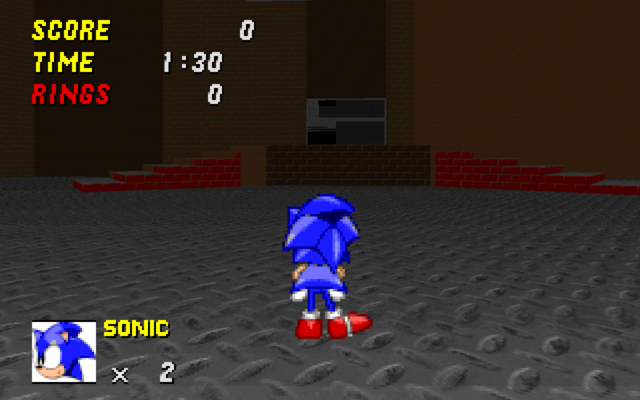
You mean like this?
Just put tags around the URL/Link to the picture.
Example: [img]www.example.com/picture.png
Example link is without http:// on purpose to show how to use the tags[/quote]
Ah yes, my unfinished level which is still getting finished just very slowly, anyways yea the only way to post screen shots are using [img]<link>
