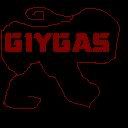Jellybones
Lawful Neutral
TDSunshine said:Jellybones69 said:It's too big.
Its suppost to be big...
fine i will shrink it, BUT THAT WONT HELP!!!!!!!!
wait, the cherector select?
or the frame?
I fixed the frame.
BUT IT STILL SUCKS.
Here is the broken wad.
If you can fix it, send it to me Via PM.
http://www.sendspace.com/file/kps6at
The character frame. It will fix it. I was making a character wad once and I didn't know big the frames were supposed to be, so I made them big and that happened.