Putuk
Member
Hi, I'm having some issues with setting up a SRB2Kart server.
I'm no stranger to hosting SRB2Kart games, in fact, I've hosted them a number of times within my friend circle, great times were had all around.
Anyhow.
Recently, when I try to host a server, my friends cannot join and the server does not appear on the Server Browser (https://ms.kartkrew.org/) when Advertise is set to "Yes".
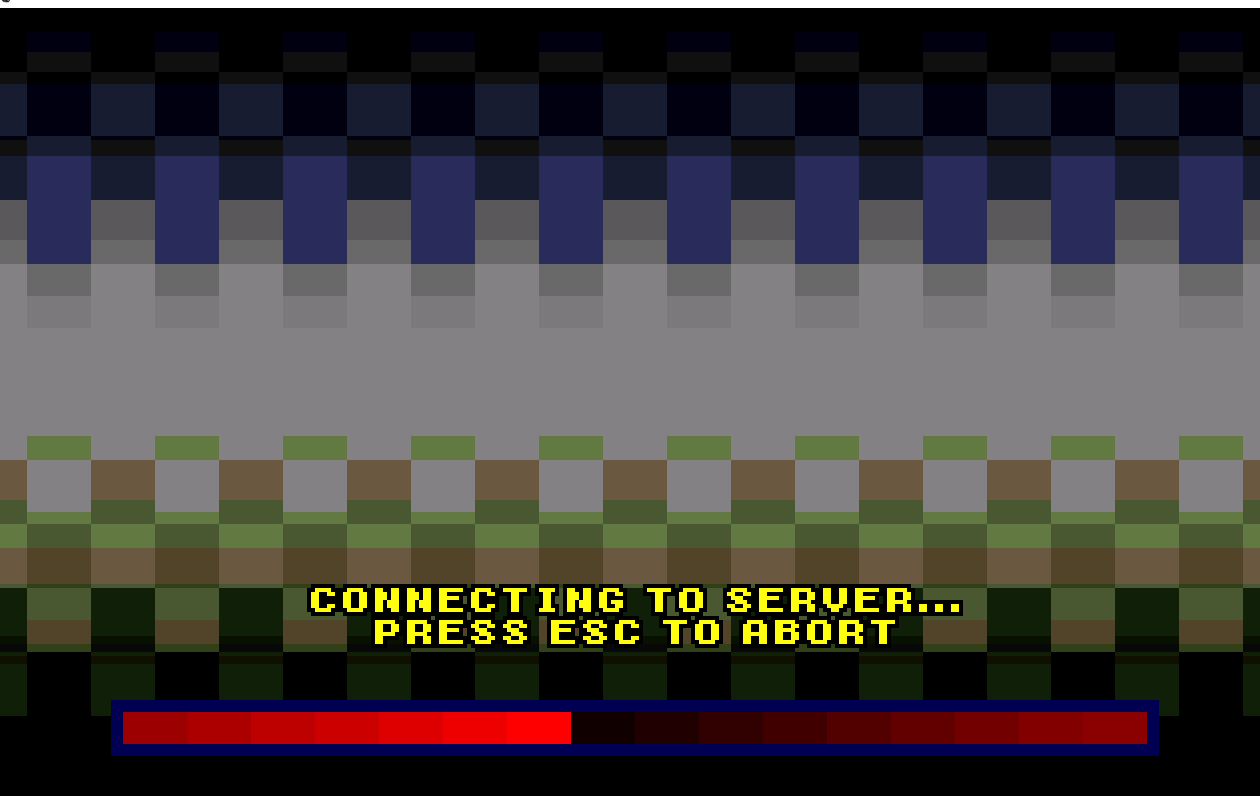
(Above screenshot taken by a friend, it does not advance beyond this screen if they try to join.)
Now I've struggled with port forwarding in the past on several different routers, but usually I'd find a solution. I'm aware that on V1.6 manual port forwarding is no longer required. In fact, a friend has tested hosting a game and I was able to join without any issues whatsoever (said friend has also never touched port forwarding settings in their modem).
So if port forwarding is no longer a problem, I'm a little stumped on what I could possibly do.
Me and a friend have tried and experimented with all manner of things for a few hours earlier today.
I tried setting the master server to "https://mb.srb2.org/MS/0", as the FAQ suggested, to no avail.
I tried setting up the server both with and without mods, both leading to the same result.
I tried deleting and reinstalling SRB2Kart, once more leading to no change.
I tried all manner of port forwarding settings on my router (oddly, the IP I type into a web browser to gain access to my router controls and the IP I get when I google "what is my IP" are different,I have tested if it's different when I turn the PC off and on again, it remains the same EDIT: upon further testing, it DOES change from day to day, perhaps that's relevant to my issues).
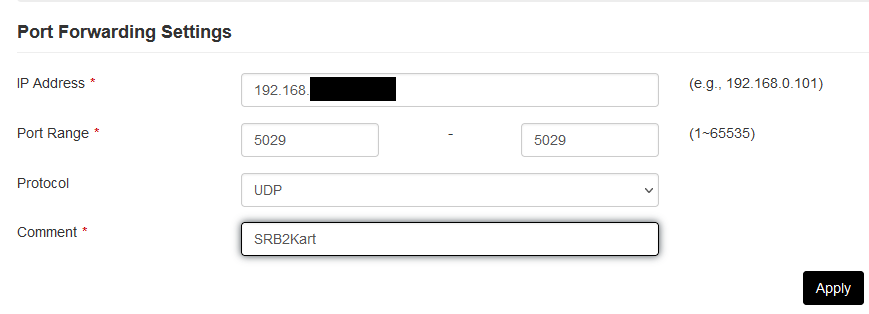
(Above screenshot of what I've entered in my port forwarding settings. Confused on how it'll make a difference, since V1.6 doesn't seem to need it anymore.)
The only last bit of relevant information I think I could share is that recently I've moved from Ireland to Austria. Ever since I started trying to host games from Austria, I've been unable to set up a server.
One last notable thing here is that my PC got damaged during transport, however was fixed and later also underwent a factory reset, as something came loose and made it so my PC was unable to update Windows. The PC was reset very recently, about a week and a half ago. I'm no computer guy, so I'm just providing all the information I possibly can.
Well, I suppose one last scrap I can offer is the game log:
I really hope someone can help me with this conundrum, I really miss karting nights.
And thank you in advance for the help!
EDIT:
I've done more tests, once more to no avail, HOWEVER:
When checking the server browser, I was able to find this entry which had my IP.
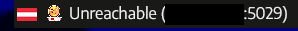
This means I am connecting to the master server, however, I cannot be reached for some reason.
I'm no stranger to hosting SRB2Kart games, in fact, I've hosted them a number of times within my friend circle, great times were had all around.
Anyhow.
Recently, when I try to host a server, my friends cannot join and the server does not appear on the Server Browser (https://ms.kartkrew.org/) when Advertise is set to "Yes".
(Above screenshot taken by a friend, it does not advance beyond this screen if they try to join.)
Now I've struggled with port forwarding in the past on several different routers, but usually I'd find a solution. I'm aware that on V1.6 manual port forwarding is no longer required. In fact, a friend has tested hosting a game and I was able to join without any issues whatsoever (said friend has also never touched port forwarding settings in their modem).
So if port forwarding is no longer a problem, I'm a little stumped on what I could possibly do.
Me and a friend have tried and experimented with all manner of things for a few hours earlier today.
I tried setting the master server to "https://mb.srb2.org/MS/0", as the FAQ suggested, to no avail.
I tried setting up the server both with and without mods, both leading to the same result.
I tried deleting and reinstalling SRB2Kart, once more leading to no change.
I tried all manner of port forwarding settings on my router (oddly, the IP I type into a web browser to gain access to my router controls and the IP I get when I google "what is my IP" are different,
(Above screenshot of what I've entered in my port forwarding settings. Confused on how it'll make a difference, since V1.6 doesn't seem to need it anymore.)
The only last bit of relevant information I think I could share is that recently I've moved from Ireland to Austria. Ever since I started trying to host games from Austria, I've been unable to set up a server.
One last notable thing here is that my PC got damaged during transport, however was fixed and later also underwent a factory reset, as something came loose and made it so my PC was unable to update Windows. The PC was reset very recently, about a week and a half ago. I'm no computer guy, so I'm just providing all the information I possibly can.
Well, I suppose one last scrap I can offer is the game log:
SRB2Kart v1.6 (Nov 1 2022 22:58:16 024a140e)
SDL Windows 32-bit
Discord: connected to Putuk#8362 (153322136755372033)
Starting Server....
Binding to 0.0.0.0:5029
Network system buffer: 64Kb
Contacting the server...
Sending join request...
Join accepted, waiting for complete game state...
*Player 1 has joined the game (node 0) (self)
Speeding off to level...
Recording demo replay\online\1683435180-MAP01.lmp
Map is now "MAP01: Green Hills Zone"
*Player 1 renamed to Putuk
I_ShutdownGraphics(): shut down
Shutting down gamecontroller system
I_Joystick: SDL's Game Controller system has been shutdown
Shutting down joy system
I_Joystick: SDL's Joystick system has been shutdown
I_ShutdownTcpDriver: shut down
I_ShutdownSystem(): end of logstream.I really hope someone can help me with this conundrum, I really miss karting nights.
And thank you in advance for the help!
EDIT:
I've done more tests, once more to no avail, HOWEVER:
When checking the server browser, I was able to find this entry which had my IP.
This means I am connecting to the master server, however, I cannot be reached for some reason.
Last edited:
