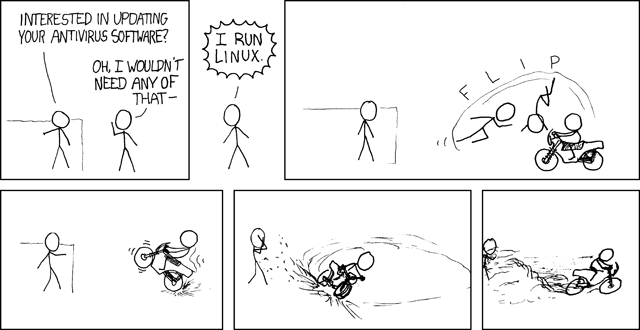Sonicspeeders
Member
If you have an account on youtube, chances are, you probably heard of 123456789spam. He's just some hacker that got removed from youtube, but hacked his way back in. Then, he did another hack so the Youtube Team can't remove him again. Whatever you do, (everyone should take notice) DON'T WATCH ANY OF HIS VIDS OR ANSWER ANYTHING FROM HIM!!! Some say, "It's just some spam, no big deal." Others complain that, "IT'S A DEADLY HARDRIVE KILLER!!!!" I don't know the whole truth, because there are many opposing ideas. But, to be on the safe side, go to his channel, and quickly block him before something happens because of him.