StarBlazer
For the lulz
FoxBlitzz said:That visual style comes exclusively with Windows XP Media Center Edition. I believe it's called Crystal Blue?
Can I download it? I can't seem to find the download anywhere.
Yes, I did Google it.
FoxBlitzz said:That visual style comes exclusively with Windows XP Media Center Edition. I believe it's called Crystal Blue?
ree-c said:Also, Nitro, how can you use such a small resolution? 800x600 makes everything look huge and bloated. The bare minimum you should use is 1024x768. D: D: D: Also, use a more friendly image format. Like PNG.

Megaboom1 said:[img=http://img136.imageshack.us/img136/3927/untitledyt0.th.png]
This is my Desktop. My sister actually bothers placing it in some random order. *points to Michael's Stoof* That is my placement folder. *secretly kicks Toontown icons into folder while no one is looking*
Flame's Desktop wins in so many ways. I even said, 'Watch out, you're gonna crash! AHHH!!!'
sonicfreak94 said:Vista look's like its trying to be like Mac's dash board.
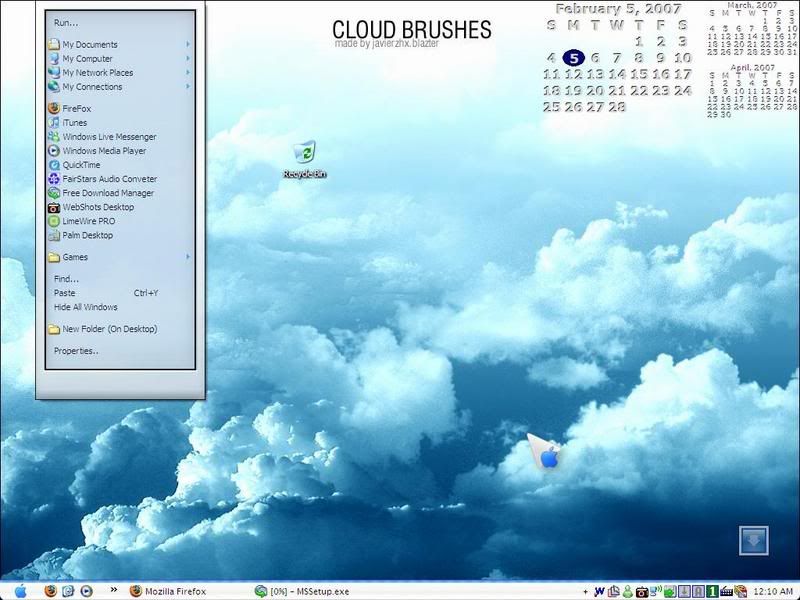

That's nothing, wait until you see my computer's specs.M.V.P said:Wow, you barely have any space left on your hard drive.
You barely even have space on your hard drive.PERIOD.
I'll Begin said:That's nothing, wait until you see my computer's specs.M.V.P said:Wow, you barely have any space left on your hard drive.
You barely even have space on your hard drive.PERIOD.
Which I will not show. *shot*
I'll Begin said:As a special treat, you get to see how much hard drive space I have left.
[img!!!1!!!1111!]


