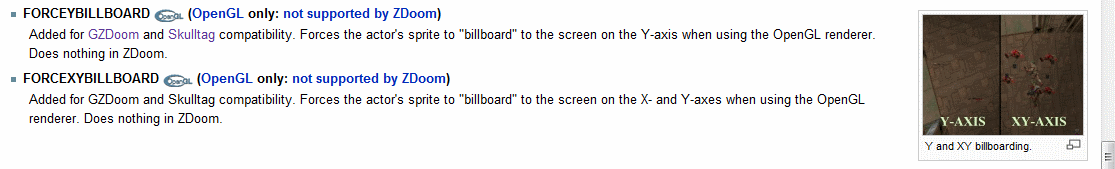ForgiveThisNewb
Member
Yes, I know that there's another thread about OpenGL, but it seems to be about saying how it sucks, rather than reporting bugs in it, which is what this thread is for.
These bugs occur in official windows executable and linux trunk build of version 2.0.6, so they should not be related to my computer.
Also, the windows executable was used in Wine, so results may not be exactly the same as other people who used the windows version.
Finally, I'm using an NVIDIA 9600 GT with driver version 256.25 Beta.
Bug #1: Paper Sprites
Sprites rotate differently in OpenGL Mode in such a way that we can clearly see that they're flat 2d images when looking at them from an angle. It looks quite a bit like Paper Mario, thus the title.
This is especially noticeable when dieing:
Bug #2: Water
The water looks much different in OpenGL mode. It actually looks less realistic and is harder to see through.
Bug #3: I'm only partially underwater, right?
When only a part of a sprite is underwater, the whole sprite is colored as if it is underwater, not just the part that is.
These bugs occur in official windows executable and linux trunk build of version 2.0.6, so they should not be related to my computer.
Also, the windows executable was used in Wine, so results may not be exactly the same as other people who used the windows version.
Finally, I'm using an NVIDIA 9600 GT with driver version 256.25 Beta.
Bug #1: Paper Sprites
Sprites rotate differently in OpenGL Mode in such a way that we can clearly see that they're flat 2d images when looking at them from an angle. It looks quite a bit like Paper Mario, thus the title.
This is especially noticeable when dieing:
Bug #2: Water
The water looks much different in OpenGL mode. It actually looks less realistic and is harder to see through.
Bug #3: I'm only partially underwater, right?
When only a part of a sprite is underwater, the whole sprite is colored as if it is underwater, not just the part that is.