icomplainlots
Member
i cant play srb2, so i thought i could just uninstall and reinstall srb2, but then..... this happens...... it happened to srb2win
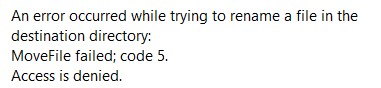
there is an easy fix to this. You'll need to do a full wipe of the game files. Go to where the game was installed, and delete the entire root files, everything in the SRB2 folder. It sucks, but at least you'll be able to play again, Make sure to take note of all of mods you play often, and grab them again, Kinda sucks but it is what it isi cant play srb2, so i thought i could just uninstall and reinstall srb2, but then..... this happens...... it happened to srb2win
View attachment 95314
About that, I kinda can't access the srb2 folder anymore....there is an easy fix to this. You'll need to do a full wipe of the game files. Go to where the game was installed, and delete the entire root files, everything in the SRB2 folder. It sucks, but at least you'll be able to play again, Make sure to take note of all of mods you play often, and grab them again, Kinda sucks but it is what it is
Why not?About that, I kinda can't access the srb2 folder anymore....
Oh god, what did you do—About that, I kinda can't access the srb2 folder anymore....
MoveFile is a Windows function/system call. This isn't a case of SRB2 not understanding the files at its level because they got corrupted, this is a case of it trying to do a routine operation (I'm guessing something related to log management, because SRB2 2.2 keeps a log files directory) and receiving an error from the operating system that access is denied. This isn't something that should happen normally, because all of the files of SRB2 should belong to the same user account as the one running it.It could be that:
1. You turned on OpenGL when you had an outdated driver, or:
2. In your last game session, the files went corrupted when you closed the game. Meaning that you won't be able to open the game or folder.
If those aren't the case, I'll find some other way to help.
So one of the commands by Windows wasn't working properly, huh? I did mention that it could be a problem, not that it is. I was only making a prediction.MoveFile is a Windows function/system call. This isn't a case of SRB2 not understanding the files at its level because they got corrupted, this is a case of it trying to do a routine operation (I'm guessing something related to log management, because SRB2 2.2 keeps a log files directory) and receiving an error from the operating system that access is denied. This isn't something that should happen normally, because all of the files of SRB2 should belong to the same user account as the one running it.
