PH Arthuro Games
Member
So I Found Out That For Some Reason SRB2 2.2.11 On Android Dosen't Show Models For The Addon Characters. How Do I Fox It?
I Added The Models But Even Then I Cant Get The Models For Addons WorkingThe game doesn't include the addon models by default. You can find Jeck Jims' models (the vanilla game ones) from the one of the Addons and More section, and copy the "VDLC" models to the models folder, and copy only the lines in the Addons and More models.dat that include the VDLC models over to the end of your game's models.dat. VDLC is only for Addons, so adding those will not change anything in the base game.
What is that "modelpacks" folder? You may have done what I said wrong. I think that you don't have a zip archiver. You're supposed to open the zip of the models, and add the "VDLC" folder from the zip into the "models" folder. Then you get the models.dat from the zip, and add ONLY the lines specifying VDLC models to the end of the vanilla game's models.dat. If you already have gotten the "VDLC" folder into the models folder and you haven't edited the models.dat yet, you should do so. If you don't, then the models won't even apply to anything.I Added The Models But Even Then I Cant Get The Models For Addons WorkingView attachment 94041View attachment 94040
Actually, I found out the android version uses a different "model pack" format. It doesn't work like the PC version now.What is that "modelpacks" folder? You may have done what I said wrong. I think that you don't have a zip archiver. You're supposed to open the zip of the models, and add the "VDLC" folder from the zip into the "models" folder. Then you get the models.dat from the zip, and add ONLY the lines specifying VDLC models to the end of the vanilla game's models.dat. If you already have gotten the "VDLC" folder into the models folder and you haven't edited the models.dat yet, you should do so. If you don't, then the models won't even apply to anything.
You're don't have to add anything as an addon to get the models to work. They should already work when you turn use any of those addons, like Gamma.
Actually, you need to put ALL the models from the zip into your model pack zip, and the entire models.dat. I'm not quite familiar with the android version, so sorry about this.What is that "modelpacks" folder? You may have done what I said wrong. I think that you don't have a zip archiver. You're supposed to open the zip of the models, and add the "VDLC" folder from the zip into the "models" folder. Then you get the models.dat from the zip, and add ONLY the lines specifying VDLC models to the end of the vanilla game's models.dat. If you already have gotten the "VDLC" folder into the models folder and you haven't edited the models.dat yet, you should do so. If you don't, then the models won't even apply to anything.
You're don't have to add anything as an addon to get the models to work. They should already work when you turn use any of those addons, like Gamma.
Post automatically merged:
Actually, I found out the android version uses a different "model pack" format. It doesn't work like the PC version now.
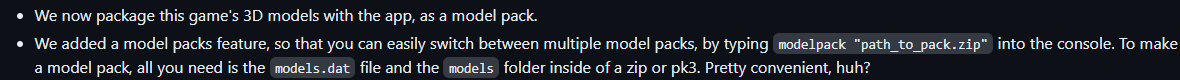
This is from the patch notes of the first version of android 2.2.11. You should try and make a model pack out of the Jeck jims models, by just putting a models folder with just the VDLC models inside into a zip, and then the models.dat containing ONLY the lines with "VDLC" in them. It should be easy if you know how zips work.
(like changing from his zip to my zip?)What is that "modelpacks" folder? You may have done what I said wrong. I think that you don't have a zip archiver. You're supposed to open the zip of the models, and add the "VDLC" folder from the zip into the "models" folder. Then you get the models.dat from the zip, and add ONLY the lines specifying VDLC models to the end of the vanilla game's models.dat. If you already have gotten the "VDLC" folder into the models folder and you haven't edited the models.dat yet, you should do so. If you don't, then the models won't even apply to anything.
You're don't have to add anything as an addon to get the models to work. They should already work when you turn use any of those addons, like Gamma.
Post automatically merged:
Actually, I found out the android version uses a different "model pack" format. It doesn't work like the PC version now.
View attachment 94067
This is from the patch notes of the first version of android 2.2.11. You should try and make a model pack out of the Jeck jims models, by just putting a models folder with just the VDLC models inside into a zip, and then the models.dat containing ONLY the lines with "VDLC" in them. It should be easy if you know how zips work.
Post automatically merged:
Actually, you need to put ALL the models from the zip into your model pack zip, and the entire models.dat. I'm not quite familiar with the android version, so sorry about this.
don't just put everything from that zip to the new zip. you put the models (that should be in the models folder in that zip) into the models folder in your zip, and you put the models.dat in that zip into your zip.like put everything in the zip?
(like changing from his zip to my zip?)
no, you have to put all those folders with 4 letter names in a "models" folder in the zip, which should be in the same location as the models.dat. DO NOT PUT THE models.dat IN THE MODELS FOLDER.Like This?
no, you have to put all those folders with 4 letter names in a "models" folder in the zip, which should be in the same location as the models.dat. DO NOT PUT THE models.dat IN THE MODELS FOLDER.
now i type "modelpack 3D.zip" Right?You did it
after you put 3D.zip in the modelpacks folder, yesnow i type "modelpack 3D.zip" Right?
maybe try modelpack modelpacks/3D.zip, that should work.Look:
It Worked Thanksmaybe try modelpack modelpacks/3D.zip
