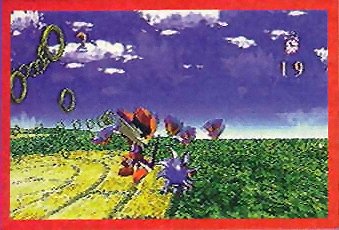SuperPhanto
Bad at every videogame ever
Hello! I am trying to make Sonic from the cancelled saturn game "Sonic Xtreme." I'm going with the name XSonic for the skin. I am aware that this idea is not original, but I've thought about some ways I can set it apart from any lazy sprite rip that has been done before.
My first idea is to use the 2.2's new feature of extending the number of frames in animations to give XSonic's animations the same number of frames as they were intended to have. Trouble is, even though I have all the sprites necessary to make this happen, I don't know how to make use of this new feature, and at the time of writing this, the wiki hasn't been updated to my knowledge.
My second Idea was for his ability, which is an artistic interpretation of the ability Sonic was to have in Sonic Xtreme: the Spin Slash. Not much is known about this ability, other than it's name and what it looks like.

My idea was to make it be a powerful ability with a risk/reward factor to it. Basically, it would make XSonic fall at half speed, pierce enemies, and break certain walls or floors. However, when you land on a surface, XSonic will get stuck in the surface, and will have to jump out in the spring animation, which leaves him completely vulnerable. At the same time, you can use this to your advantage to reach new heights by sticking to a wall and performing one wall jump. This is something that sounds like it would be hard to program, but I'll cross that bridge when I come to it. For now, I just need to know how to edit character's animations.
Thank you in advance for your consideration.
My first idea is to use the 2.2's new feature of extending the number of frames in animations to give XSonic's animations the same number of frames as they were intended to have. Trouble is, even though I have all the sprites necessary to make this happen, I don't know how to make use of this new feature, and at the time of writing this, the wiki hasn't been updated to my knowledge.
My second Idea was for his ability, which is an artistic interpretation of the ability Sonic was to have in Sonic Xtreme: the Spin Slash. Not much is known about this ability, other than it's name and what it looks like.

My idea was to make it be a powerful ability with a risk/reward factor to it. Basically, it would make XSonic fall at half speed, pierce enemies, and break certain walls or floors. However, when you land on a surface, XSonic will get stuck in the surface, and will have to jump out in the spring animation, which leaves him completely vulnerable. At the same time, you can use this to your advantage to reach new heights by sticking to a wall and performing one wall jump. This is something that sounds like it would be hard to program, but I'll cross that bridge when I come to it. For now, I just need to know how to edit character's animations.
Thank you in advance for your consideration.
Last edited: