Zerofuse0
Member
Ok, I think this is the right place for this.
Anyway I left my computer on last night and when I got on this morning
this was found. (hope this doesn't stretch the screen)
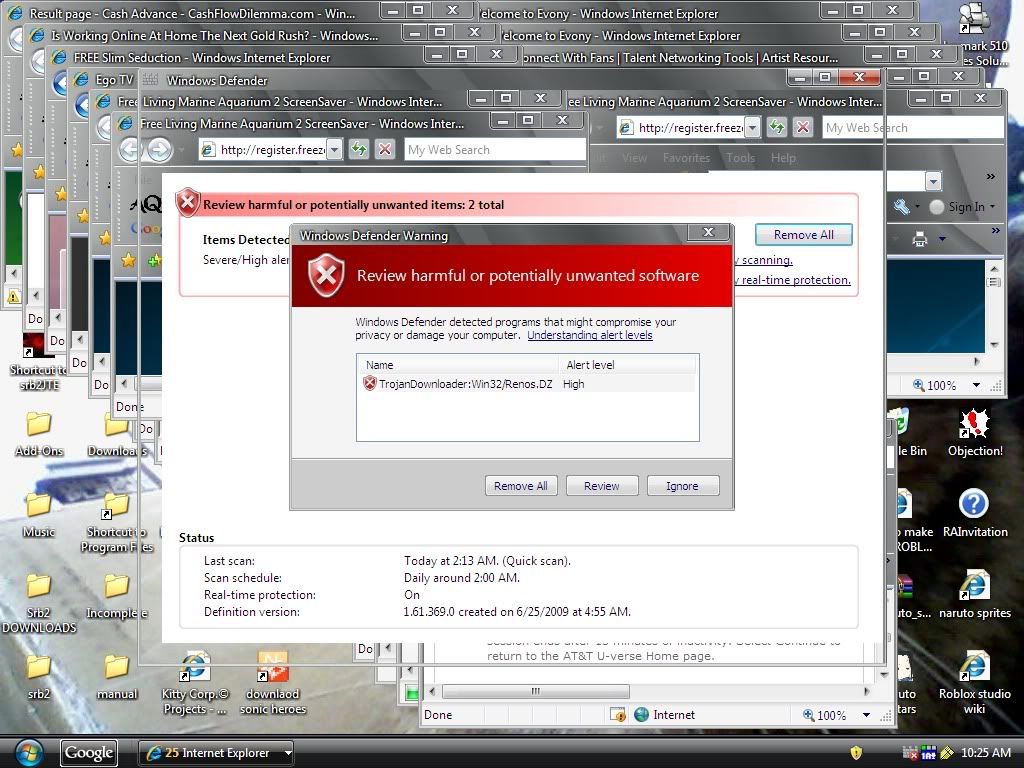
I tried to get Windows Defender to remove it, but it can't. I'm afraid to download any programs that might help because i fear that they might contain more viruses. (as most of them do) I'm getting popups everywhere and I have a popup blocker also. If anyone has any ideas of what I can do or any virus removal programs that acrually WORK that would be great!
Anyway I left my computer on last night and when I got on this morning
this was found. (hope this doesn't stretch the screen)
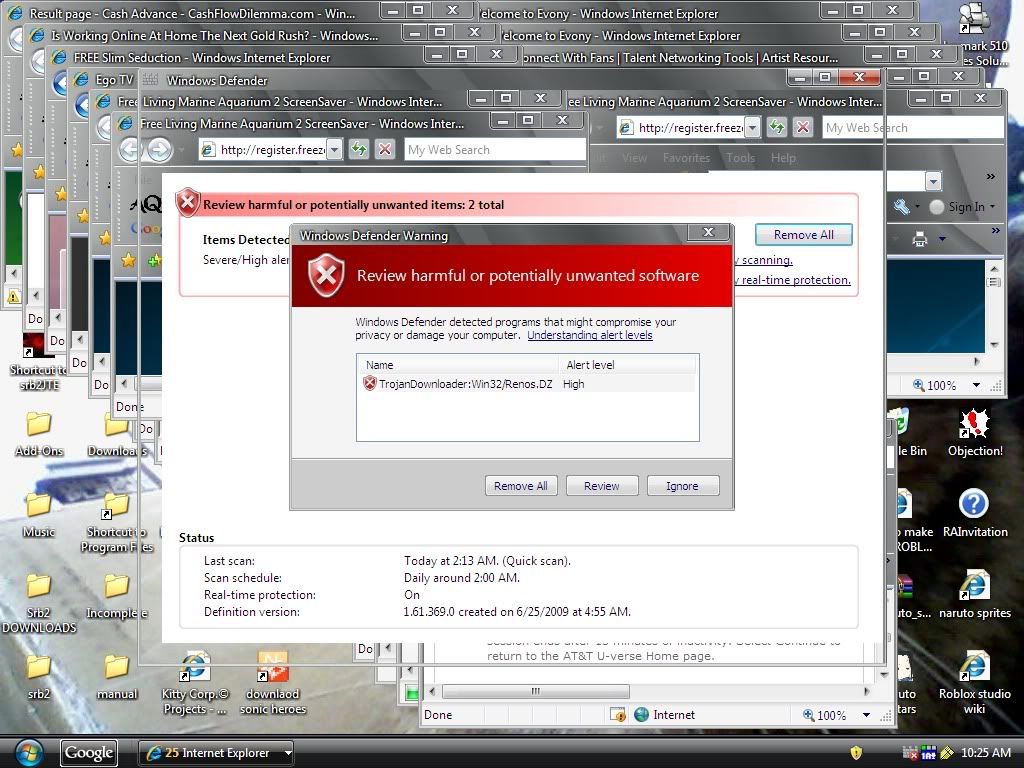
I tried to get Windows Defender to remove it, but it can't. I'm afraid to download any programs that might help because i fear that they might contain more viruses. (as most of them do) I'm getting popups everywhere and I have a popup blocker also. If anyone has any ideas of what I can do or any virus removal programs that acrually WORK that would be great!

