Ok, I want to add a sky texture to my test level, but it won't show up when I type in the right skynum in the level header, I added it normaly like the wiki said and I named it SKY22. I then went into my level, loaded the WAD file with the textures, and typed SKYNUM = 22 into the level header, but no results. Sorry if I'm not being very specific.
You are using an out of date browser. It may not display this or other websites correctly.
You should upgrade or use an alternative browser.
You should upgrade or use an alternative browser.
Chrome's help topic.
- Thread starter Chromatian
- Start date
- Status
- Not open for further replies.
xxBeanGirl420xx
Member
Add the sky texture like you would with any other texture, name it skyxx, yeah...
How big is the texture? After a certain size, you have to use multiple patches.
How big is the texture? After a certain size, you have to use multiple patches.
Witdth = 238
Height = 92
It works fine as a normal wall texture, but it won't show up as a sky texture.
Height = 92
It works fine as a normal wall texture, but it won't show up as a sky texture.
You can Pm me if you want to use the textures, I don't mind. I still can't figure out how to get the sky texture to work.
xxBeanGirl420xx
Member
Try resizing the sky to a more reasonable size (or get a new sky, lol); I think there might be a limit of 256 x 256, but don't quote me on that, because I'm not really sure.
Ice said:Wow, that texture would look really good for the paths that run along the inside of the pyramid in my level. Nice job!
You do know these are just Labyrinth Zone textures from Sonic 1 right?
If I can't get it to work Ash, I guess I will have to find a new sky.
EDIT:

It would look so good with the desert level for Mario Kart mode too...
xxBeanGirl420xx
Member
I tried resizing it, and sorry, it doesn't work (I mean, it doesn't even fit into the palette that great after resizing it either bicubic, or nearest). You'll need to find a different sky. Try sifting through SNES game backgrounds; they're relatively good for this sort of purpose, and you can get huge sizes for them. The only problem is you would have to use a multiple patch texture, which isn't hard to do, but if you're new with textures, it might get difficult.
If you want, find a sky, and I'll make the separate patches for you.
If you want, find a sky, and I'll make the separate patches for you.
Mikesword221
The man with no plan.
What did you do Ash? Resize it or add more squares? Cause if you resized it then more squares would possible work better.
xxBeanGirl420xx
Member
If it doesn't fit in the palette, it doesn't fit in the palette.
Mikesword221
The man with no plan.
Oh right forgot that bit.
Ash said:If you want, find a sky, and I'll make the separate patches for you.
Its not my first choice, but its the best thing to "Desert" I can find.

Thanks for helping me.
xxBeanGirl420xx
Member
If you could please get a larger background...
That resolution doesn't work. It doesn't.
That resolution doesn't work. It doesn't.
Its hard to find SNES Mario Kart Backgrounds. That one is probaly the best I can find at the moment, I'll keep looking though.
Mikesword221
The man with no plan.
OMG LINK!!11!! Here. All the backgrounds you need.
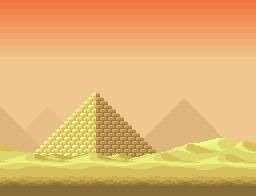
This one is a bit larger, Mike, I already had that place bookmarked. :s
Mikesword221
The man with no plan.
Well I'm pretty much use less from this point on. If theres anything simple then I might just help. ;)
Karuno said:Those are backgrounds from Super Mario War. Why are you using those?
Ash said that the ones I had were either not in the correct pattlete, or wrong resolution, I'm going to use the one from Super Mario Bros. 3 BTW.
xxBeanGirl420xx
Member
Super Mario War uses backgrounds from previous games.
http://img377.imageshack.us/img377/4812/sky22kw1.png
(fixed~)
It's nice, right? The only problem is that textures that go above 128 in height glitch up, so you'll need to assemble several pieces to make it work. Luckily it doesn't glitch for widths; otherwise, you'd have a LOT of pieces to make! I've taken the liberty of making the pieces for you:
http://img367.imageshack.us/img367/9641/sky22abc4.png
(SKY22A)
http://img72.imageshack.us/img72/2379/sky22bvo2.png
(SKY22B)
http://img72.imageshack.us/img72/7013/sky22chv1.png
(SKY22C)
http://img402.imageshack.us/img402/3387/sky22dap1.png
(SKY22D)
http://img159.imageshack.us/img159/7262/sky22eul2.png
(SKY22E; convert them to BMP or JPG before starting.)
SKY22A: x, 0; y, 0
SKY22B: x, 0; y, 128
SKY22C: x, 0; y, 256
SKY22D: x, 0; y, 384
SKY22E: x, 0; y, 512
Add these patches (not the SKY22, but the 5 pieces), and go to your TEXTURE1 lump. In XWE, while in the lump, go to the top and select the "Textures" drop down menu, and select "New". Since the sky's size is 1024 x 640, go to the main texture entries and make width: 1024, and height: 640. Name it SKYxx (whatever you want). Then, "New Patch". Do this 5 times. Change the PID number to whatever the patch number they were assigned (PNAMES lump). Then, align their positions accordingly. Save the texture, and it should work. I recommend using SLumpEd for doing this if you're new at it, because it has a better user interface for this sort of thing. All of it is self explanatory, just add and go! But if you want to do it with XWE, that's fine too. Good luck.
http://img377.imageshack.us/img377/4812/sky22kw1.png
(fixed~)
It's nice, right? The only problem is that textures that go above 128 in height glitch up, so you'll need to assemble several pieces to make it work. Luckily it doesn't glitch for widths; otherwise, you'd have a LOT of pieces to make! I've taken the liberty of making the pieces for you:
http://img367.imageshack.us/img367/9641/sky22abc4.png
(SKY22A)
http://img72.imageshack.us/img72/2379/sky22bvo2.png
(SKY22B)
http://img72.imageshack.us/img72/7013/sky22chv1.png
(SKY22C)
http://img402.imageshack.us/img402/3387/sky22dap1.png
(SKY22D)
http://img159.imageshack.us/img159/7262/sky22eul2.png
(SKY22E; convert them to BMP or JPG before starting.)
SKY22A: x, 0; y, 0
SKY22B: x, 0; y, 128
SKY22C: x, 0; y, 256
SKY22D: x, 0; y, 384
SKY22E: x, 0; y, 512
Add these patches (not the SKY22, but the 5 pieces), and go to your TEXTURE1 lump. In XWE, while in the lump, go to the top and select the "Textures" drop down menu, and select "New". Since the sky's size is 1024 x 640, go to the main texture entries and make width: 1024, and height: 640. Name it SKYxx (whatever you want). Then, "New Patch". Do this 5 times. Change the PID number to whatever the patch number they were assigned (PNAMES lump). Then, align their positions accordingly. Save the texture, and it should work. I recommend using SLumpEd for doing this if you're new at it, because it has a better user interface for this sort of thing. All of it is self explanatory, just add and go! But if you want to do it with XWE, that's fine too. Good luck.
- Status
- Not open for further replies.
Who is viewing this thread (Total: 1, Members: 0, Guests: 1)
Share:
