You are using an out of date browser. It may not display this or other websites correctly.
You should upgrade or use an alternative browser.
You should upgrade or use an alternative browser.
[Open Assets] Zone Builder v3.2
- Thread starter MascaraSnake
- Start date
This content may be freely modified and/or maintained by anyone.
Chopp_
Member
How do you create custom configs for older versions of srb2 with Floor over floor support?
i cant seem to find any information on how the "3dfloor" tags work and even when i tried copying from the preexisting 2.1 and 2.2 configs. if anyone could help me here, that would be greatly appreciated.
attempt 1: (left being the example i was looking at and the right being the one i'm making)
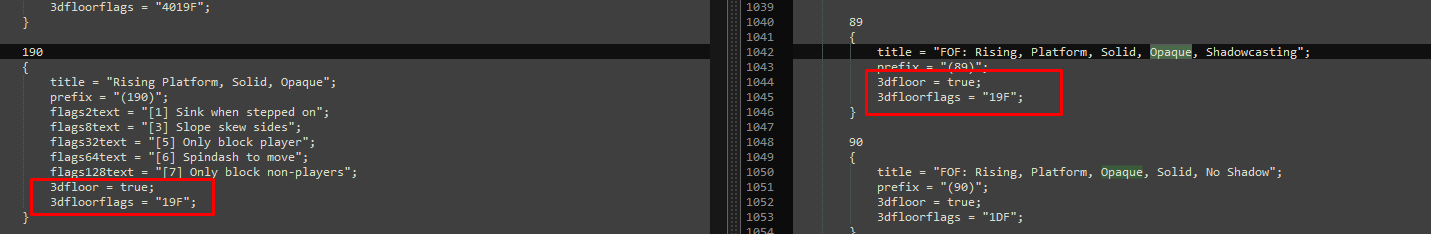
result in editor:
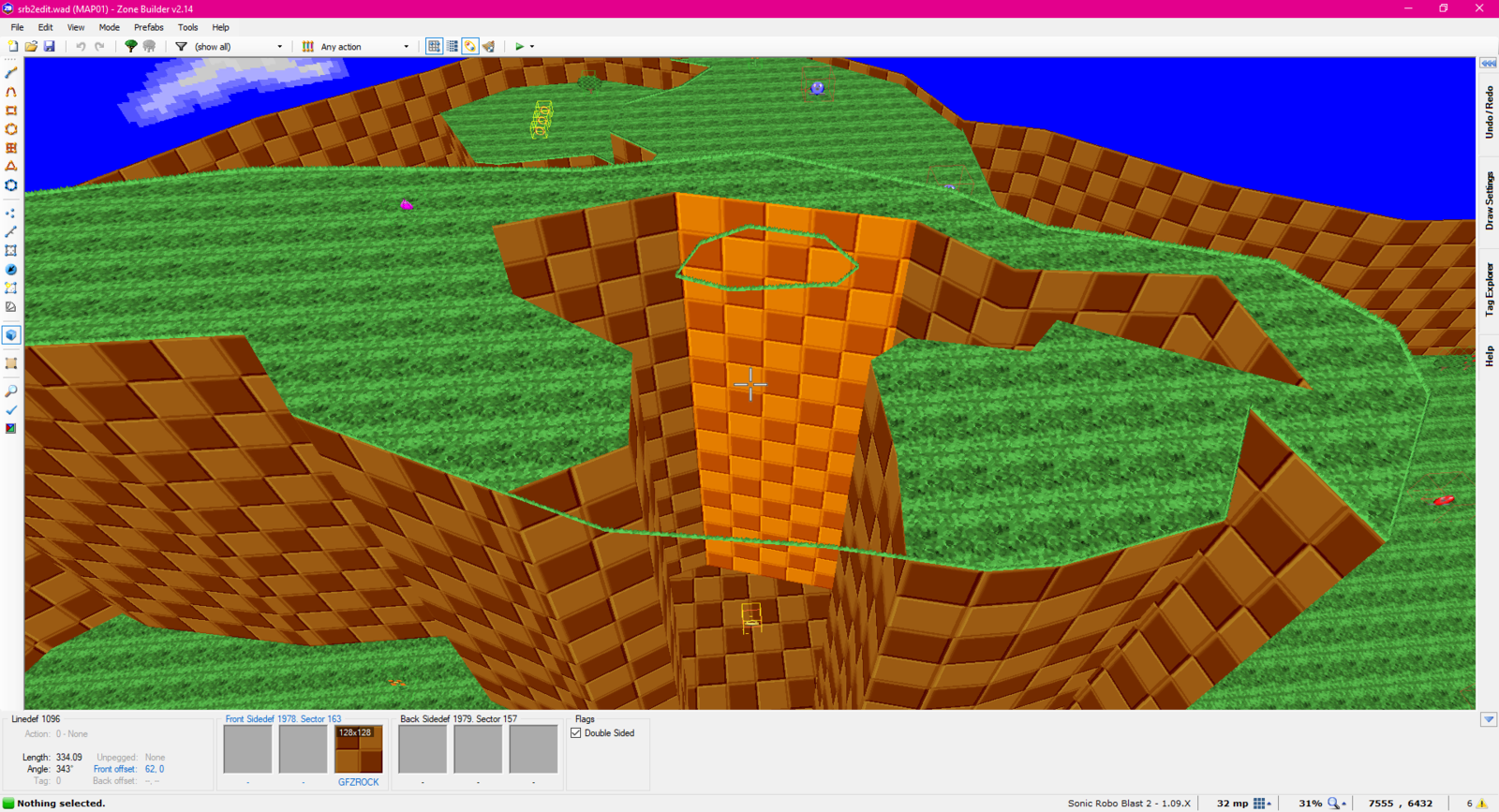
i cant seem to find any information on how the "3dfloor" tags work and even when i tried copying from the preexisting 2.1 and 2.2 configs. if anyone could help me here, that would be greatly appreciated.
attempt 1: (left being the example i was looking at and the right being the one i'm making)
result in editor:
ImagineLogan
Member
How are you able to load the base game's levels in the editor? It looks like a pk3.
Naveronasis
Member
I am having some serious problems with zonebuilder.
First, whenever I make a floating platform it won't show up properly in editor, but will when playing.
Second I created a custom sky texture, added it to my level wad with Slade and I cant see it. I put it into it's own wad and added it as a resource, still cant see it. texture is 512x512. named 'SKY553' Yes I put in the TX_START and TX_END markers.
First, whenever I make a floating platform it won't show up properly in editor, but will when playing.
Second I created a custom sky texture, added it to my level wad with Slade and I cant see it. I put it into it's own wad and added it as a resource, still cant see it. texture is 512x512. named 'SKY553' Yes I put in the TX_START and TX_END markers.
Tails Junior
Member
During the testing of the map, all the objects are floating and the game character himself, including, tried to delete some sectors, it helped for a while, tell me what is the reason for this bug?
Last edited:
Light The Hedgehog-
Member
I cant download it for a glicht:

SLADE can open .pk3 files, allowing you to extract the map files from the archive.How are you able to load the base game's levels in the editor? It looks like a pk3.
You have probably pressed Tab by accident, which toggles the visibility of floating platforms & other FOFs in Visual Mode. As for the sky issue, does the map have a level header setting SkyNum to 553?I am having some serious problems with zonebuilder.
First, whenever I make a floating platform it won't show up properly in editor, but will when playing.
Second I created a custom sky texture, added it to my level wad with Slade and I cant see it. I put it into it's own wad and added it as a resource, still cant see it. texture is 512x512. named 'SKY553' Yes I put in the TX_START and TX_END markers.
Hard to say without seeing the map. If you still need help, feel free to share the file, either here or on the Discord server's #zone-building channel.During the testing of the map, all the objects are floating and the game character himself, including, tried to delete some sectors, it helped for a while, tell me what is the reason for this bug?
This doesn't help very much. Where exactly do you see this error code?I cant download it for a glicht:View attachment 82859
Post automatically merged:
After working on Zone Builder some more, the next update is looking quite large. To make sure the next release is stable enough, I've uploaded an installer for a beta build.
v2.15-beta2 · Tags · STJr / ZoneBuilder · GitLab
A level editor for SRB2, forked from GZDoom Builder.
If you encounter any bugs, please report them on GitLab or in this thread.
Last edited:
Tails Junior
Member
The bug that I have, most likely due to the limitation of the size of the map, you need to build zones closer to each other and not stretch over the entire area so that this does not happenSLADE can open .pk3 files, allowing you to extract the map files from the archive.
You have probably pressed Tab by accident, which toggles the visibility of floating platforms & other FOFs in Visual Mode. As for the sky issue, does the map have a level header setting SkyNum to 553?
Hard to say without seeing the map. If you still need help, feel free to share the file, either here or on the Discord server's #zone-building channel.
This doesn't help very much. Where exactly do you see this error code?
Post automatically merged:
After working on Zone Builder some more, the next update is looking quite large. To make sure the next release is stable enough, I've uploaded an installer for a beta build.

v2.15-beta2 · Tags · STJr / ZoneBuilder · GitLab
A level editor for SRB2, forked from GZDoom Builder.git.do.srb2.org
If you encounter any bugs, please report them on GitLab or in this thread.
Last edited:
Bumping this thread again as I've finally made a changelog for v2.15-beta2:
New features
Improvements
Bugfixes & optimizations
Once again, the download can be found on GitLab:

 git.do.srb2.org
git.do.srb2.org
New features
- Multiple changes to drawing geometry:
- Two new merging modes for handling intersections: one that draws new sectors at intersections & one that overwrites existing geometry
- Added "Remove First Vertex" action alongside "Remove Last Vertex", for more flexibility while drawing shapes
- Continuous drawing modes, allowing you to keep drawing after finishing a shape
- Drawing guidelines
- Draw Ellipse mode now supports rotating the drawn shape (supports Rotate (counter)clockwise actions)
- Draw Grid mode now allows locking the slices to the grid
- Zone Builder Unofficial features:
- Slope vertex assistant.
- "Loops" feature for Thing angles, with some additional improvements
- Perpendicular & parallel placement tools
- Draw Shapes Mode & Vertex Into Shape action
- Allow expressions in most numeric fields (for example: 2*(512/64))
- Added 3 transparency sliders for thing opacity: for Things Mode, for other modes, and for hidden/filtered things
- Added a toggle for visibility of invisible FOFs & light blocks in Visual mode
- Added Increment and Decrement Tag actions, to quickly change the tag of selected lines/sectors
- Added "Split Joined Sectors when Drawing Lines" toggle
Improvements
- Improved selection order logic for multiple directions & show order numbers for selected linedefs and things
- Changed text rendering, allowing for custom font & size
- Find & Replace mode improvements:
- Added searching for Thing height, and searching for upper/middle/lower textures specifically
- Entering -1 when searching for linedef actions will show all linedefs with any action
- Linedef flag searching has been improved
- The window no longer closes when no results are found and Replace mode is enabled
- 2.2 config changes:
- NiGHTS circles of rings/spheres now have unique graphics
- Sound/ambience objects now have their own category
- Changed colors of some thing categories
- $Arrow parameter for custom objects, to choose whether they should display an angle arrow
- Changed "Flip Linedefs" behavior to be more straightforward, added "Align Linedefs" action to replicate the previous behavior
- Curve Linedefs has changed controls, setting the distance to 0 allows splitting a line in equal parts
- Tag selectors now have up/down buttons
Bugfixes & optimizations
- Visual Mode:
- Improved stability of undo/redo (with help from Ashnal)
- Added safeguards to a bunch of actions
- Some performance optimizations
- Fixed linedefs not being split in specific situations
- Fixed thing/linedef labels looking incorrect in dark mode
- Fixed crashes with the testing drop down menu
- Fixed small issues with texture browser
- Several fixes to selecting non-essential lines/vertices
- Fixed a crash in the Tag Statistics window when applying changes after deleting a tag label
- Fixed some small mistakes in the Preferences menu
- Fixed horizontal/vertical flipping sometimes flipping linedefs incorrectly
- And a bunch of other bugfixes that I can't be bothered to write out
Once again, the download can be found on GitLab:
v2.15-beta2 · Tags · STJr / ZoneBuilder · GitLab
A level editor for SRB2, forked from GZDoom Builder.
Whoops, forgot to share beta 3 here. Anyway, here's beta 4:

 git.do.srb2.org
git.do.srb2.org
Changes compared to beta 2 & 3:
v2.15-beta4 · Tags · STJr / ZoneBuilder
A level editor for SRB2, forked from GZDoom Builder.
Changes compared to beta 2 & 3:
- PK3 resources are now opened as read-only, preventing ZB from blocking edits to them by other programs
- Rotate (counter)clockwise actions now work in Edit Selection mode
- Fixed thing loops being reset upon rotation in Edit Selection mode
- Fixed issues with increment values (+++/---)
- Fixed line angles being displayed incorrectly & not matching SRB2
- Fixed "Draw Things at fixed size" option behaving weirdly
- Fixed dynamic grid toggle on the toolbar not working
- Reverted dynamic grid being turned off when manually changing grid size
- Corrected "Decrement tag" action being misnamed
- Updated some of the internal object sprites
MarioFirey
Member
Am trying to get the mac version to work but i cant cause my mac wont let me get wineskin wrapper open!
Made some more bugfixes, so here's beta 5:

 git.do.srb2.org
git.do.srb2.org
Changes compared to beta 4:
v2.15-beta5 · Tags · STJr / ZoneBuilder
A level editor for SRB2, forked from GZDoom Builder.
Changes compared to beta 4:
- Prevent the Game Configuration window from crashing when a directory is loaded
- Fixed Lua parser trying to read every usage of mobjinfo[] as a definition, erroring out if it isn't
- This fixes an error when adding BattleMod 9.3 as a resource
- Improved handling of sector effects:
- Searching for sector effects works properly now
- Selecting sector effects in the effect browser should not create incorrect values anymore
- Restored internal red/blue team ring sprites
- Restored Wind/Current & Conveyor Belt specials in 2.2 config, now marked as <deprecated>
- Prevent the Thing Flags window (when searching for them) from being too small to fit the OK/Cancel buttons
- Changed Paste Properties window to highlight 'OK' by default instead of 'Cancel'
- Added usage hints (? and *) to lower/middle/upper-specific sidedef texture search
A bigger update this time:

 git.do.srb2.org
git.do.srb2.org
Changes compared to v2.15 beta 5:
v3.0-rc1 · Tags · STJr / ZoneBuilder · GitLab
A level editor for SRB2, forked from GZDoom Builder.
Changes compared to v2.15 beta 5:
- Changed version number to v3.0, as this has become a big update, and very likely the last major update to ZB.
- Support -folder command when testing maps, which is done using two new launcher parameters:
- "%AA" for all added resource archives (WAD and PK3 files)
- "%AF" for all added resource folders/directories
- Adding folders now uses a better selection dialog
- Added image exporting from UDB
- Added an option to change test engines without launching it immediately
- Added an option to reselect changed map elements upon undo/redo
- Added text labels to linedef action associations
- Several optimizations and bugfixes to both classic editing modes and Visual Mode
- Added three new actions: Clear Midtextures, Deselect FOF Planes and Deselect Things
- Updated some graphics & branding
- Removed Doom-related configs
Crisis"CitationNeeded"
spinning dunkc
Whenever i save a map, my antivirus detects it as a malware; So i allow it, but may i ask why it does this?
This is almost certainly caused by your antivirus being too aggressive, as this is the first time I've ever heard of this issue.Whenever i save a map, my antivirus detects it as a malware; So i allow it, but may i ask why it does this?
Post automatically merged:
Meanwhile, here's another release candidate. It mostly contains bugfixes, but it also implements polyobject previews! They were functional a while ago, but caused excessive memory leaks in previous versions, which have now been resolved.
v3.0-rc2 · Tags · STJr / ZoneBuilder
A level editor for SRB2, forked from GZDoom Builder.
Changes compared to v3.0 rc1:
- Added a toggle to preview polyobjects in classic editing modes
- Zoom tube previews now have their own toggle, separate from NiGHTS path previews
- Fixed SRB2 flat alignment not being taken into account for image exports
- Fixed NiGHTS path toolbar button not working
- Fixed a regression that caused some copy slopes to freeze ZB in Visual Mode
- Fixed waypoint color options not working
- Marking special linedef/thing flags can now be disabled in Preferences
- Lowered minimum size at which things are still drawn, so they can be seen from further away
- Removed NiGHTS axis circle precision option
Last edited:
Crisis"CitationNeeded"
spinning dunkc
Thank you! I replaced my current Zone Builder with this, and it doesn't trigger my antivirus, THANK YOU!
Dylan Sahr
Member
Is there a way to have PK3 be supported as a selected file? Since it's time consuming to keep replacing the wad file with an updated version and have to keep extracting it to work on it.
Here's another release candidate, with quite a few more bugfixes and improvements.

 git.do.srb2.org
git.do.srb2.org
Changes compared to v3.0 rc2:
v3.0-rc3 · Tags · STJr / ZoneBuilder
A level editor for SRB2, forked from GZDoom Builder.
Changes compared to v3.0 rc2:
- Some improvements to testing a map from the cursor position:
- Doesn't mark the map as modified anymore
- No longer requires a player 1 start to already be placed
- Corrected player height checks to match SRB2's default player height
- Some optimizations to Visual Mode and classic editing modes
- Move selection actions can now be held down, and now have 8 mp variants
- Added the Tab key to the list of special controls, so it can actually be bound to actions again
- Added the option to save default settings for the Stair Sector Builder
- Added $NoArrow parameter for custom SOC/Lua objects
- Polyobject preview colors can now be customized
- Fixed waypoint color options not working
- When curving linedefs, angle changes are now incremented by 5 degrees (rather than 8)
- When checking for unknown textures, most lines with actions & tags will now be skipped
- Dragging/editing a single selected map element will not deselect it afterwards
- When making changes to map elements and cancelling them, the map is no longer marked as modified
- Performing an undo in a "volatile" mode (like drawing geometry) will now actually perform the undo
- Changed "Flip Sidedefs" to correct sector references, avoiding unclosed sectors
- Several fixes to snapping, stitching and splitting geometry
- Fixed a crash related to joining/merging sectors
- Fixed a potential crash when deleting/dissolving vertices
- Fixed sector labels (tags, actions) not being updated in some situations
- When incrementing linedef/sector tags, associations are now properly updated
- Fixed repeating midtexture selection in Visual Mode, for real this time
- Fixed various bugs when saving a map into an existing file
- Marking special linedef/thing flags can now be disabled in Preferences
- Removed NiGHTS axis circle precision option
Very unlikely, as even Ultimate Doom Builder doesn't do this. However, as of v3.0-rc1, Zone Builder does properly support folder resources, which makes it feasible to use the following workflow:Is there a way to have PK3 be supported as a selected file? Since it's time consuming to keep replacing the wad file with an updated version and have to keep extracting it to work on it.
- Store your assets in a folder, using the same directory structure as a PK3, so that both Zone Builder and SRB2 will properly load it. When working off a existing PK3, it should be as simple as exporting all of its contents into a folder using SLADE.
- In Zone Builder, add this folder as a resource to your map using Edit > Map Options (or press F2).
- Freely edit your folder's contents, using Zone Builder for your map(s). To edit any of the remaining files with SLADE, simply use File > Open Directory.
- When you want to make a release, open the directory in SLADE, then use Archive > Build Archive to make a PK3 out of it. Do make sure to remove the extra files that Zone Builder creates (.dbs, .backup#) from this PK3 archive.
Attachments
Who is viewing this thread (Total: 1, Members: 0, Guests: 1)
Share:




