Sorry to keep you waiting but here it is...
NameTags!
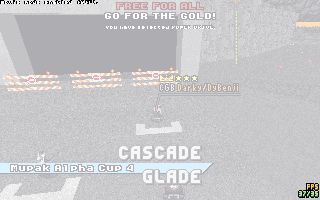

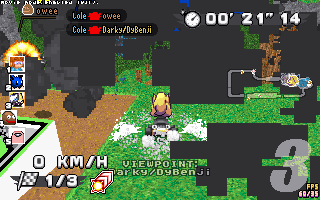
Nametag is something Kart needed the most, inspired from v2, with some extra feature i added!
NameTags!
Nametag is something Kart needed the most, inspired from v2, with some extra feature i added!
Customization:
Nametags have many custom Commands for clientside user!
Nametags have many custom Commands for clientside user!
- nametag On/Off (On by Default):
- nametag_icon On/Off (Off by Default)
- nametag_dist (320 by Default)
Just remember: Walls do not hide Nametags
- nametag_cap (4 by Default)
4 Namecaps Max
16 Namecaps Max (well, there goes the limit...)
- nametag_small On/Off (Off by Default)
Just Remember: Small nametags cannot be read on gif recorded...
Normal Size
Small Size
- nametag_adjust (0 by Default)
But There's still some setting and no-green resolution that can make Nametag not working well, it honestly depend the player's setting...
Which is why this command exist! Allow you to Adjust the Nametag on your screen so they work perfectly fine on your side!
Nametag not adjusted for 1280x720...
Nametag adjusted by 20 (nametag_adjust 20) for 1280x720!
- nametag_trans On/Off (On by Default)
Or is behind a wall...
It become transparent! A simple Effect that can imply the nametag fading away as it get further from you~
Extra:
NameTag also come with Extra features for other Mods!
IO Config:NameTag also come with Extra features for other Mods!
Nametags will generate a cfg file inside your luafiles folder, so you can add nametags command here and save your settings~
- nametag_star On/Off (On by Default), NetVar Command
Reward the Player by getting so much points on a Server with Stars!
For Normal Size, when a Player gain 4 Stars, it become an Crown.
Here's the table where is show how much Points it require to gain a Star:
| 1 Star | 1000 Points |
| 2 Stars | 5000 Points |
| 3 Stars | 10 000 Points |
| 4 Stars (1 Crown) | 20 000 Points |
| 5 Stars (1 Crown and 1 Star) | 30 000 Points |
| 6 Stars (1 Crown and 2 Stars) | 40 000 Points |
| 7 Stars (1 Crown and 3 Stars) | 50 000 Points |
| 8 Stars (2 Crowns) | 60 000 Points |
| 9 Stars (2 Crowns and 1 Star) | 70 000 Points |
| 10 Stars (2 Crowns and 2 Stars) | 80 000 Points |
| 11 Stars (2 Crowns and 3 Stars) | 90 000 Points |
| 12 Stars (3 Crowns) | 100 000 Points |
100k seems way too much, but we have some 20k and 30k in our server so i can expect this to happen lmao
Feel free to edit those values in the lua file if you want, since this Addon is Reusable.
- nametag_hp On/Off (On by Default), NetVar Command
It will simply display the number of HP Left, just above the Player's Name
There's probably more mods we can make it work with Nametags, feel free to share or give suggestion if you have any!
Credits/Special Thanks:
- Lat' : Used his ScreenCoords function from DriftBoost Gauge, did some edit aswell for make it work with custom fov and most no-green resolutions
- The CGB Team: for Beta Testing this Addons for so long~







