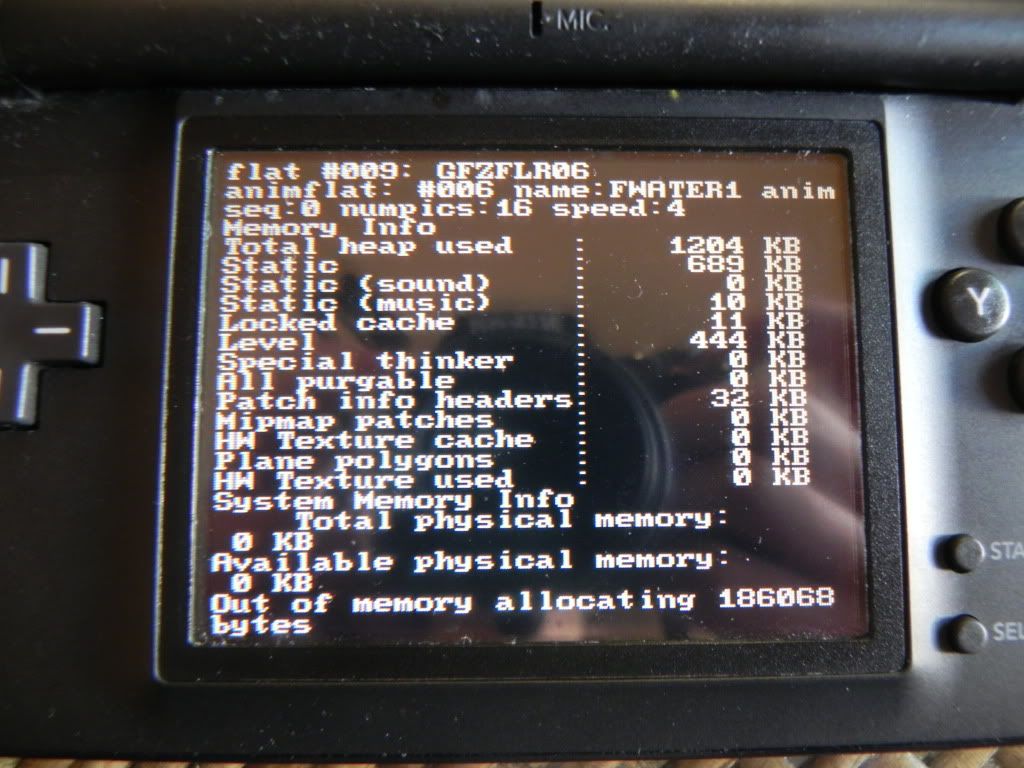Retroben
Bruised-up Disgruntled Bear
@Callum:(Question for DS port)Can you enable paging and/or Slot-2 RAM on SRB2NDS like SNemulDS uses to make it run a lot better?
I just ran it (2.0.6) on my supercard ds-one sdhc with slot-2 supercard in my dslite until it eventually said ERROR:Music lump read_m not found!,then,out of memory allocating 172176 bytes.
And can I use an older version of SRB2 for this?
I just ran it (2.0.6) on my supercard ds-one sdhc with slot-2 supercard in my dslite until it eventually said ERROR:Music lump read_m not found!,then,out of memory allocating 172176 bytes.
And can I use an older version of SRB2 for this?
Last edited: