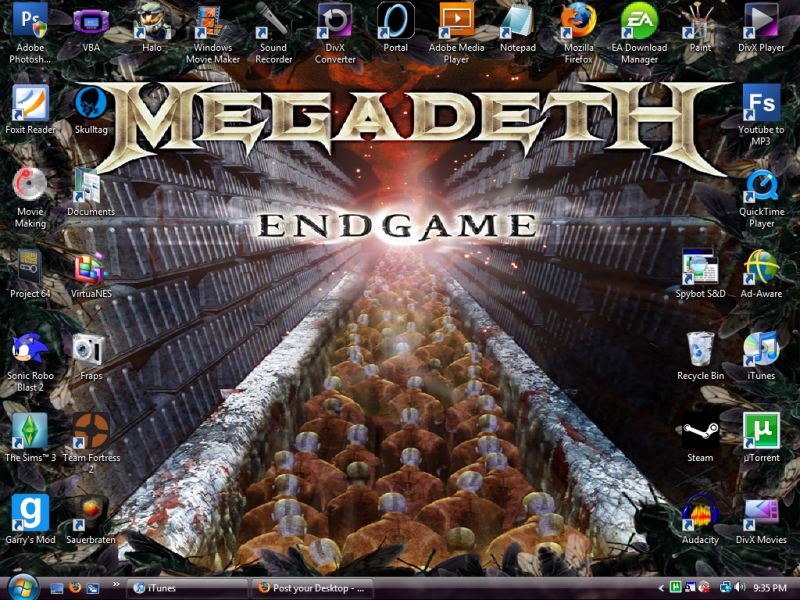Blitzzo
It's Mr. Computer!
Minimalistic look with Tango icons and metacity with Clearlooks controls.
And KDE4 Air wallpaper. Give the KDE folks credit where credit is due.
Minimalistic look with Tango icons and metacity with Clearlooks controls.
And KDE4 Air wallpaper. Give the KDE folks credit where credit is due.


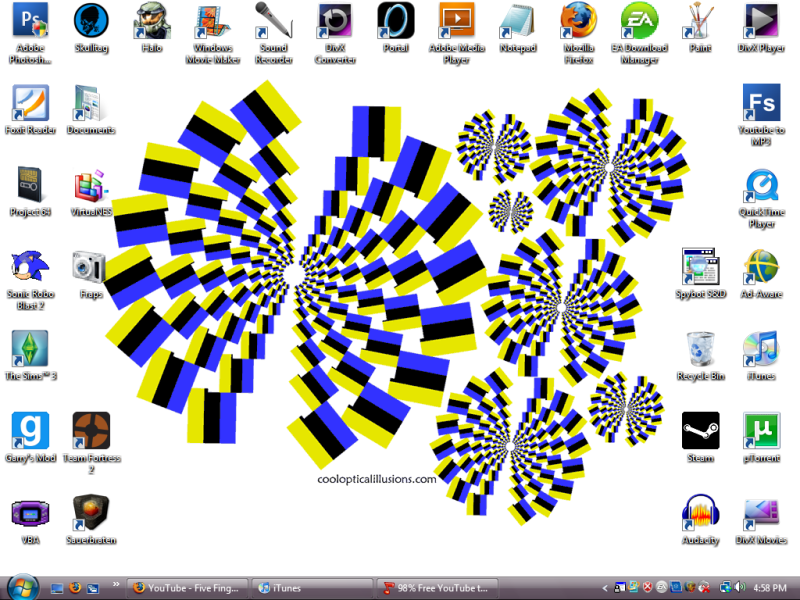
Yes. I use both chrome and firefox. Personal reasons.