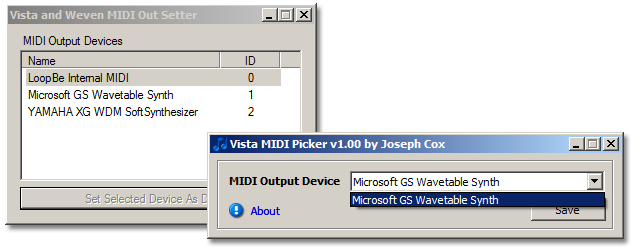superflip96
Now loaded with Calcium!
You may have seen me asking about how to make my computer's MIDI sound different then GS Wavetable synth.
Well, Now I have found Timidity++ for Windows use, unlike the version I found which was for Linux.
Now, The problem being is that I want to make this my primary MIDI playback device, and I am unsure how to do so.
Most MIDI-handling programs use the Primary one by default, And cannot be changed otherwise, that is why I want to make it think Timidity is the primary, or even make Timidity a primary in general.
Another thing I'd like to point out, Timidity crashes whenever I set it for the Loopbe1 digital MIDI port.
So the only accessible port for me to set Timidity to is MIDI Mapper, even then it does not make it primary.
EDIT: Now I found out how to set timidity to the Loopbe1, But that still doesn't fix my problem.
And Vista Midi Maker also does not recognize Timidity alone, With MIDI Yoke, or with Loopbe1.
If anybody knows how to get Timidity to play MIDI's in programs that use them, Please tell me.
Well, Now I have found Timidity++ for Windows use, unlike the version I found which was for Linux.
Now, The problem being is that I want to make this my primary MIDI playback device, and I am unsure how to do so.
Most MIDI-handling programs use the Primary one by default, And cannot be changed otherwise, that is why I want to make it think Timidity is the primary, or even make Timidity a primary in general.
Another thing I'd like to point out, Timidity crashes whenever I set it for the Loopbe1 digital MIDI port.
So the only accessible port for me to set Timidity to is MIDI Mapper, even then it does not make it primary.
EDIT: Now I found out how to set timidity to the Loopbe1, But that still doesn't fix my problem.
And Vista Midi Maker also does not recognize Timidity alone, With MIDI Yoke, or with Loopbe1.
If anybody knows how to get Timidity to play MIDI's in programs that use them, Please tell me.
Last edited: