{Sakume_Mikanse}
It's dancy dance time!
I tried forwarding my ports for the Arris TG1672 modem. Every time I check on the master server, it always doesn't show the information meaning that I haven't forwarded them correctly. What's going on here?






I'm running Windows 10 and I'm using McAfee Firewall. I disable the firewall and it still says that I haven't forwarded my ports.What OS are you using? It may be firewall related.
I turned on the DMZ for my modem and then I tried again but that didn't work, so I plugged in my Linksys WR120N router and I forwarded the ports on that router and enabled DMZ on that and it still doesn't work.
I'm pretty sure it's your computer's firewall. What is its settings?
I turned on both of those things and I still get "Server did not respond to the query, either because it has gone offline or the host has not forwarded their ports."Well I have one more idea. Have you turned on "Network Discovery" for "Guest or Public" and "Private" profiles through the Network and Sharing Center's advanced settings?

Looking back at the image

Is that your right local ip?
Check with the ipconfig command through cmd
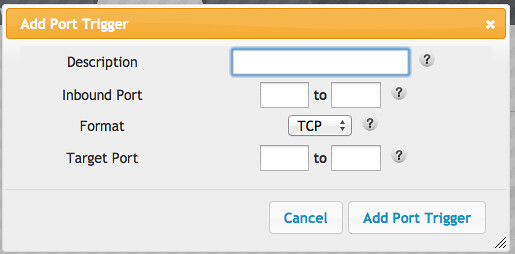
I'm pretty sure it's supposed to be your IPV4 address, but you could try that. If you still get the same result just go back to your IPv4 address.
Did you add the port to "Port Triggers"?
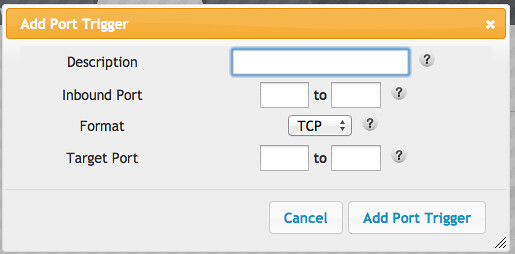
It should just be all 5029s, and you should make the format "Both" just to be safe.
Okay then... Have you tested the port on other games?
Naming the port doesn't restrict it to only that game. Anyways, try making the private IP Address on the virtual server the same as the gateway (the ip of the router settings), which I believe is 192.168.0.1. If not, it's in the address bar.
I tried that and it still didn't work! >:|
---------- Post added at 01:39 AM ---------- Previous post was at 01:39 AM ----------
Maybe there's something wrong with my modem?
Maybe?
One last thing you could try is changing UDP to Both on Virtual servers. Try both your IPv4 and your gateway IP as well. If that doesn't work, then I'm all out of ideas, sorry.
