You are using an out of date browser. It may not display this or other websites correctly.
You should upgrade or use an alternative browser.
You should upgrade or use an alternative browser.
Controls for Aiming?
- Thread starter ola
- Start date
- Status
- Not open for further replies.
SuperSonicStar*
イㄖㄛㄋㄙㄊ&#
sonic260 said:Changed them:
Up arrow / W = move forward
Down arrow / S = move backwards
Left arrow / mouselook = move left
Right arrow / mouselook = move right
A = strafe left
D =strafe right
?/ / mouse 1 = jump
>. / mouse 3 = spin
mouse 2 = shoot rings
Thank you, I had to type fast because we were going to the store.
Armonte
montobot / Armontina
setcontrol "forward" "w" "UP ARROW"
setcontrol "backward" "s"
setcontrol "strafe" "KEY0" ","
setcontrol "straferight" "d"
setcontrol "strafeleft" "a"
setcontrol "turnleft" "LEFT ARROW"
setcontrol "turnright" "RIGHT ARROW"
setcontrol "fire" "MOUSE1"
setcontrol "firenormal" "e"
setcontrol "lightdash" "r"
setcontrol "use" "q"
setcontrol "taunt" "SPACE"
setcontrol "camleft" "o"
setcontrol "camright" "p"
setcontrol "camreset" "c"
setcontrol "lookup" "KEY0"
setcontrol "lookdown" "KEY0"
setcontrol "centerview" "KEY0"
setcontrol "mouseaiming" "KEY0"
setcontrol "talkkey" "t"
setcontrol "scores" "TAB"
setcontrol "jump" "MOUSE2"
setcontrol "console" "KEY96"
setcontrol2 "forward" "KEY0"
setcontrol2 "backward" "KEY0"
setcontrol2 "strafe" "KEY0"
setcontrol2 "straferight" "KEY0"
setcontrol2 "strafeleft" "KEY0"
setcontrol2 "turnleft" "KEY0"
setcontrol2 "turnright" "KEY0"
setcontrol2 "fire" "KEY0"
setcontrol2 "firenormal" "KEY0"
setcontrol2 "lightdash" "KEY0"
setcontrol2 "use" "KEY0"
setcontrol2 "taunt" "KEY0"
setcontrol2 "camleft" "KEY0"
setcontrol2 "camright" "KEY0"
setcontrol2 "camreset" "KEY0"
setcontrol2 "lookup" "KEY0"
setcontrol2 "lookdown" "KEY0"
setcontrol2 "centerview" "KEY0"
setcontrol2 "mouseaiming" "KEY0"
setcontrol2 "talkkey" "KEY0"
setcontrol2 "scores" "KEY0"
setcontrol2 "jump" "KEY0"
setcontrol2 "console" "KEY0"
Mlooksens 25.
MouseSens 25.
Still can't beat me :3 -
 Armonte.
Armonte.
setcontrol "backward" "s"
setcontrol "strafe" "KEY0" ","
setcontrol "straferight" "d"
setcontrol "strafeleft" "a"
setcontrol "turnleft" "LEFT ARROW"
setcontrol "turnright" "RIGHT ARROW"
setcontrol "fire" "MOUSE1"
setcontrol "firenormal" "e"
setcontrol "lightdash" "r"
setcontrol "use" "q"
setcontrol "taunt" "SPACE"
setcontrol "camleft" "o"
setcontrol "camright" "p"
setcontrol "camreset" "c"
setcontrol "lookup" "KEY0"
setcontrol "lookdown" "KEY0"
setcontrol "centerview" "KEY0"
setcontrol "mouseaiming" "KEY0"
setcontrol "talkkey" "t"
setcontrol "scores" "TAB"
setcontrol "jump" "MOUSE2"
setcontrol "console" "KEY96"
setcontrol2 "forward" "KEY0"
setcontrol2 "backward" "KEY0"
setcontrol2 "strafe" "KEY0"
setcontrol2 "straferight" "KEY0"
setcontrol2 "strafeleft" "KEY0"
setcontrol2 "turnleft" "KEY0"
setcontrol2 "turnright" "KEY0"
setcontrol2 "fire" "KEY0"
setcontrol2 "firenormal" "KEY0"
setcontrol2 "lightdash" "KEY0"
setcontrol2 "use" "KEY0"
setcontrol2 "taunt" "KEY0"
setcontrol2 "camleft" "KEY0"
setcontrol2 "camright" "KEY0"
setcontrol2 "camreset" "KEY0"
setcontrol2 "lookup" "KEY0"
setcontrol2 "lookdown" "KEY0"
setcontrol2 "centerview" "KEY0"
setcontrol2 "mouseaiming" "KEY0"
setcontrol2 "talkkey" "KEY0"
setcontrol2 "scores" "KEY0"
setcontrol2 "jump" "KEY0"
setcontrol2 "console" "KEY0"
Mlooksens 25.
MouseSens 25.
Still can't beat me :3 -
Re: PS2 Controller Right Analog Stick Mouse Look
Thanks, saw that, tried a few variations - I'll keep trying but perhaps someone has their PS2 controller configured already and could share precisely which axis settings they use for it (the config.cfg would tell us).
Thanks again.
LoganA said:...There is a in-game menu for setting up the joystick axises for turning, moving, strafe and looking.
Thanks, saw that, tried a few variations - I'll keep trying but perhaps someone has their PS2 controller configured already and could share precisely which axis settings they use for it (the config.cfg would tell us).
Thanks again.
Sniperific
Member
Forward = 1Armonte said:Alot of things
Down = 1
Left = 1
Right = 1
Jump = 1
Spin = 1
Fire = 1
Shaft left = 1
Shaft right = 1
etc....
AshuraXDemon
Member
Here is mine:
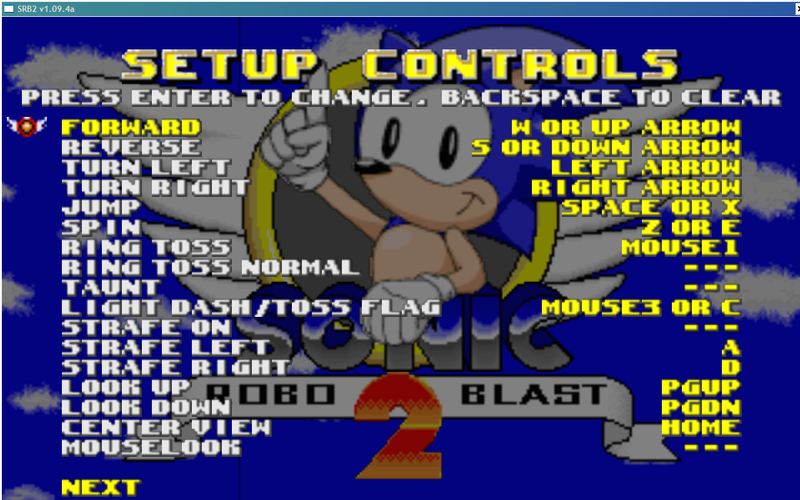
I'm surprised no one has done this yet.
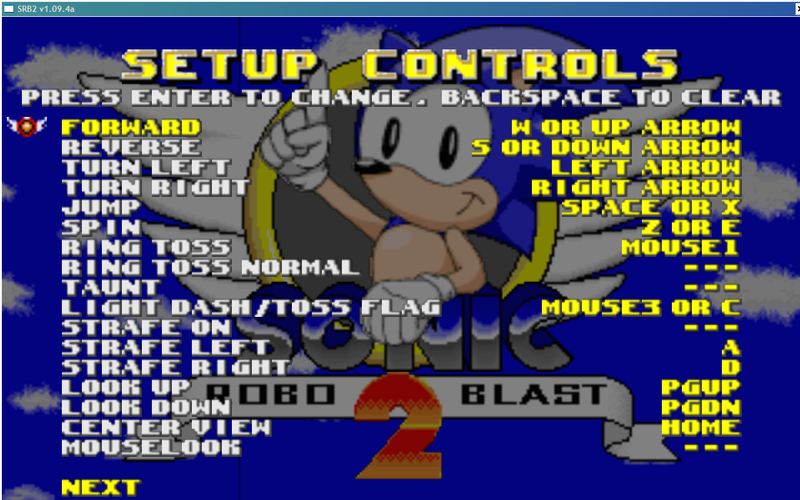
I'm surprised no one has done this yet.
Vash
Member
Wow.. your controls are quite weird.
Mine are:
W = Move forward
S = Move backward
A = Strafe left
D = Strafe right
Q = Spindash
E = Ring throw
F = Flag toss/light dash
T = Talk (DUH)
` = Console (Another DUH)
Space bar = Jump
Mouse1 = Centering the mouselook (IIRC)
Mouse2 = Jump as well
Even though I use my mouse for the turning and looking, I decided to put this in here as well.
J = Turn left
L = Turn right
I = Look up
K = Look down
And yeah, most of my controls are pretty obvious compared to some.
EDIT: ROFL. I forgot about my controls on the first page. XD
Mine are:
W = Move forward
S = Move backward
A = Strafe left
D = Strafe right
Q = Spindash
E = Ring throw
F = Flag toss/light dash
T = Talk (DUH)
` = Console (Another DUH)
Space bar = Jump
Mouse1 = Centering the mouselook (IIRC)
Mouse2 = Jump as well
Even though I use my mouse for the turning and looking, I decided to put this in here as well.
J = Turn left
L = Turn right
I = Look up
K = Look down
And yeah, most of my controls are pretty obvious compared to some.
EDIT: ROFL. I forgot about my controls on the first page. XD
AshuraXDemon
Member
Well because I use one for First-Person and another for Coop. Thats why my X is jump and Z is spin.
bluethefox
Member
First movements
Arrowkeys to move
Mouse 1: shoot
Mouse 2: jump
Mouse 3: (scroll button) Strafing
Second Movements
Arrowkeys move
: shoot
. spin
' flagtoss
/ jump
Sometimes I combine the two lol.
Arrowkeys to move
Mouse 1: shoot
Mouse 2: jump
Mouse 3: (scroll button) Strafing
Second Movements
Arrowkeys move
: shoot
. spin
' flagtoss
/ jump
Sometimes I combine the two lol.
sonic260
The Elementor
No i meant those are now my controls for the gameSuperSonicStar* said:sonic260 said:Changed them:
Up arrow / W = move forward
Down arrow / S = move backwards
Left arrow / mouselook = move left
Right arrow / mouselook = move right
A = strafe left
D =strafe right
?/ / mouse 1 = jump
>. / mouse 3 = spin
mouse 2 = shoot rings
Thank you, I had to type fast because we were going to the store.
Slurgly
Member
Slurgly said:Exactly mine, flag toss is...f.Ash said:W - Forward
A - Strafe Left
S - Backpedal
D - Strafe Right
Mouse1 - Jump
Mouse2 - Ring Toss
Mouse3 - Spin
I have more to it, but it kinda reveals my maneuver. =(
Actually...I use Mouse1 for Ring Toss and Mouse2 for Jump.
up = forward
down = back
left = turn left
right = turn right
z = jump
x = spin
pg up = look up
pg dn = look dn
space = lightdash/ toss flag
ctrl = throw rings
shift = normal throw
chasecam = always on :P
mouselook = I'd rather not.
And those two at the bottom show how gutsy I am in match, but yet, I'm pretty good :P.
Oh and I discovered Bots take the same route around a stage everytime. I accidentally triggered a glitch where ring sparkles never dissapear. And in Tailsbot'a route there was a my ring sparkle. He repeatedly rammed striaght into it, earning me ton of points.
down = back
left = turn left
right = turn right
z = jump
x = spin
pg up = look up
pg dn = look dn
space = lightdash/ toss flag
ctrl = throw rings
shift = normal throw
chasecam = always on :P
mouselook = I'd rather not.
And those two at the bottom show how gutsy I am in match, but yet, I'm pretty good :P.
Oh and I discovered Bots take the same route around a stage everytime. I accidentally triggered a glitch where ring sparkles never dissapear. And in Tailsbot'a route there was a my ring sparkle. He repeatedly rammed striaght into it, earning me ton of points.
ola
Member
Well, since someone bumped this topic, I now aim in case anyone wanted to know.astar said:up = forward
down = back
left = turn left
right = turn right
z = jump
x = spin
pg up = look up
pg dn = look dn
space = lightdash/ toss flag
ctrl = throw rings
shift = normal throw
chasecam = always on :P
mouselook = I'd rather not.
And those two at the bottom show how gutsy I am in match, but yet, I'm pretty good :P.
Oh and I discovered Bots take the same route around a stage everytime. I accidentally triggered a glitch where ring sparkles never dissapear. And in Tailsbot'a route there was a my ring sparkle. He repeatedly rammed striaght into it, earning me ton of points.
- Status
- Not open for further replies.
Who is viewing this thread (Total: 1, Members: 0, Guests: 1)
Share:
