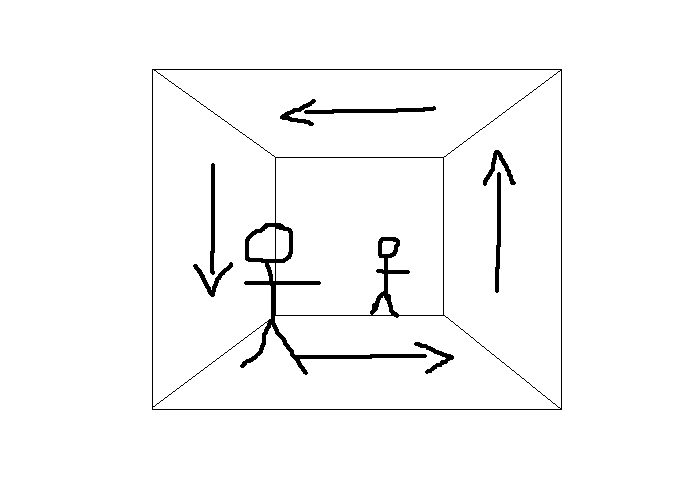You are using an out of date browser. It may not display this or other websites correctly.
You should upgrade or use an alternative browser.
You should upgrade or use an alternative browser.
Scrolling Textures
- Thread starter Ice
- Start date
- Status
- Not open for further replies.
Also, only the front side of the linedef will scroll.
Linedef Type 251.
Kuja said:Floor scrolling linedef executors use a control sector, IIRC. The linedef length and the facing direction controls the speed and direction of the flat.
Yeah, they do. IYRC? You must not use them very often. >_< Also, you said, "linedef executors." >_<
Will do. Check the Wiki Recent Changes...
EDIT: Done.
EDIT: Done.
SRB2WikiSonicMaster said:Kuja said:Floor scrolling linedef executors use a control sector, IIRC. The linedef length and the facing direction controls the speed and direction of the flat.
Yeah, they do. IYRC? You must not use them very often. >_< Also, you said, "linedef executors." >_<
No, I donts. And bleh, I made a tyop, calling them the wrong thing. I know they aren't linedef executors.
Also, who do you think you're ಠ_ಠing at?
Um, the stupid code wouldn't allow me to make two instances of >_< in the same post.
Yes. Tag a Linedef Type 250 and a Linedef Type 251 to the same sector to have the ceiling and floor scroll different directions. Then put Linedef Type 255 directly on the walls.
Monster Iestyn
Fangtastic
Use offsets to control both the speed and direction the walls scroll in.
- Status
- Not open for further replies.
Who is viewing this thread (Total: 1, Members: 0, Guests: 1)
Share: