ZeldaGamer00
That guy who does things
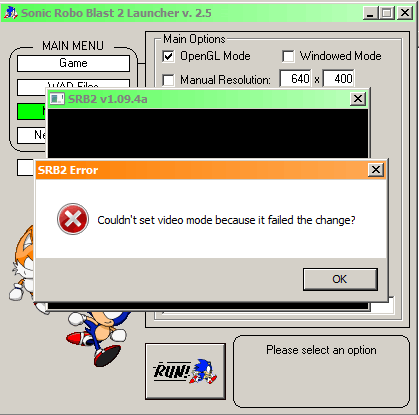
Srb2 is in "C:/SRB2" and just in case they are needed, my specs are:
Code:
Main specs
Operating System Microsoft® Windows Vista Home Premium
Processor Intel(R) Pentium(R) Dual CPU T2370 @ 1.73GHz
System Memory 1 GB
Hard Drive 1 Hitachi HTS542512K9SA00 ATA Device, 111.79 GB
CD/DVD Drive 1 KR3219T QLT241Z SCSI CdRom Device
CD/DVD Drive 2 HL-DT-ST DVDRAM GSA-T20N ATA Device
Video Mobile Intel(R) 965 Express Chipset Family
Total Available Graphics Memory 251 MB
Video specs
Device Name Mobile Intel(R) 965 Express Chipset
Total Available Graphics Memory 251 MB
System Video Memory 128 MB
Screen Resolution 1280 x 800
Color Quality 32 bits
Status Enabled