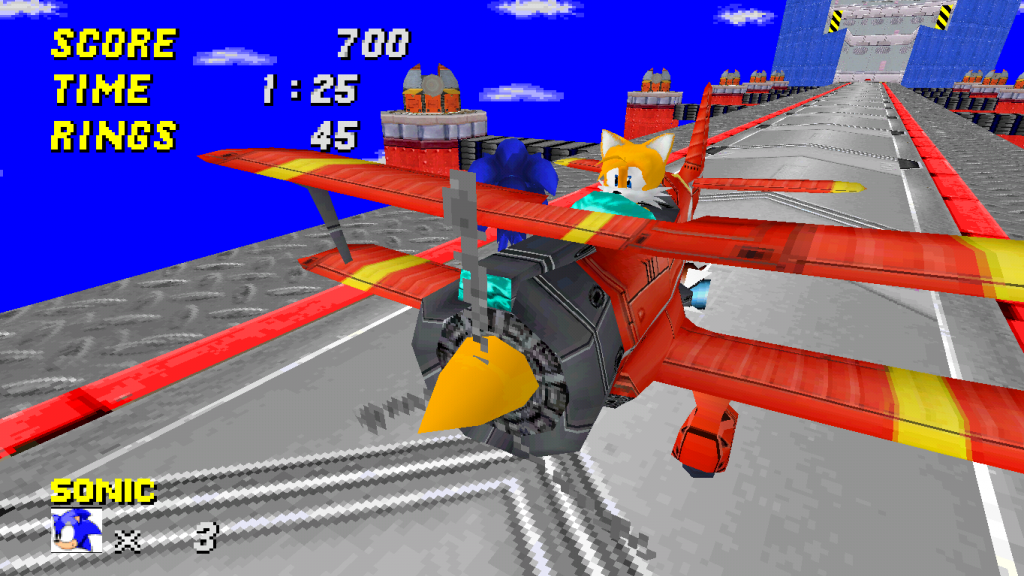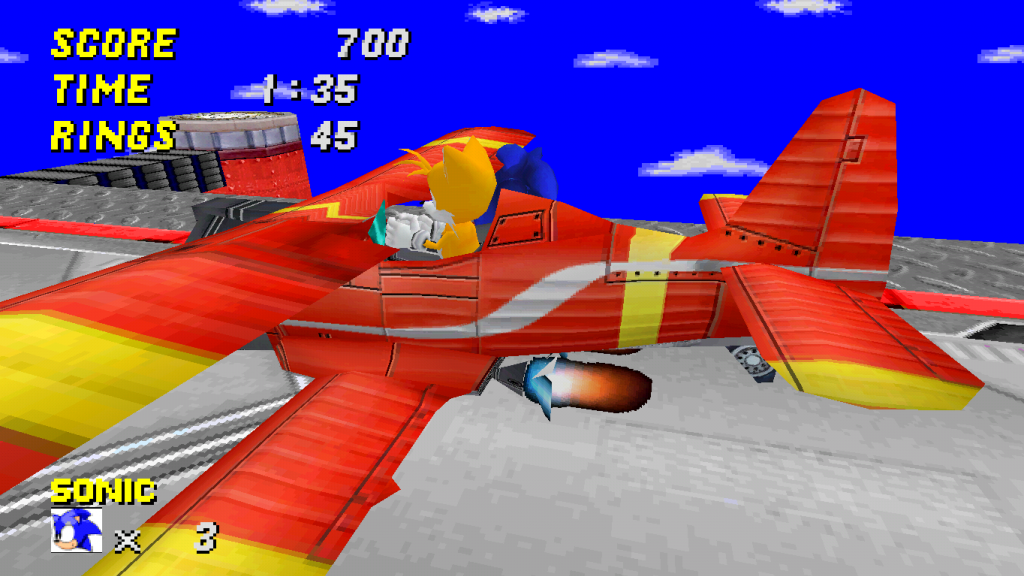Terra
Member
I'm trying to make a model of Parappa the rapper (A paper-thin one) and I can't figure out how to use transparency so there's no black border around him. I remember making an MD2 of Kazooie from Banjo Kazooie, and the wings would have a black border in the modelling program I use, but in-game it would be transparent. Help please?