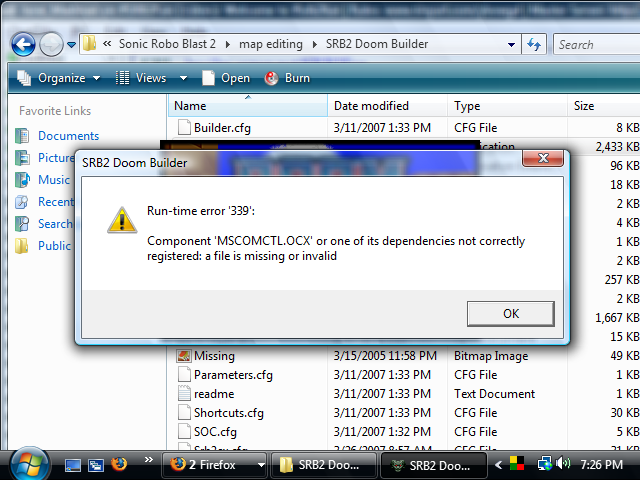The lasers are missing for technical reasons (read: due to programmer laziness), but this'll be fixed in the rewrite. As for the mouse thing: does this happen in the most recent version? When I'm testing, I disable the mouse capturing and cursor hiding, and occasionally I forget to re-enable it for release builds. The most recent version is okay, though, so if it's happening there, something else must be wrong.mariosonic said:Laser Block FOFs will not appear in 3d mode at all! Also please let the cursor not exit the screen while in 3d mode. When I'm flying around and putting textures in it sometimes goes off the screen selecting to minimize or close.
(I won't be around to reply for a week, so apologies in advance if I keep you waiting if you have any further info about this -- but I will get back eventually.)