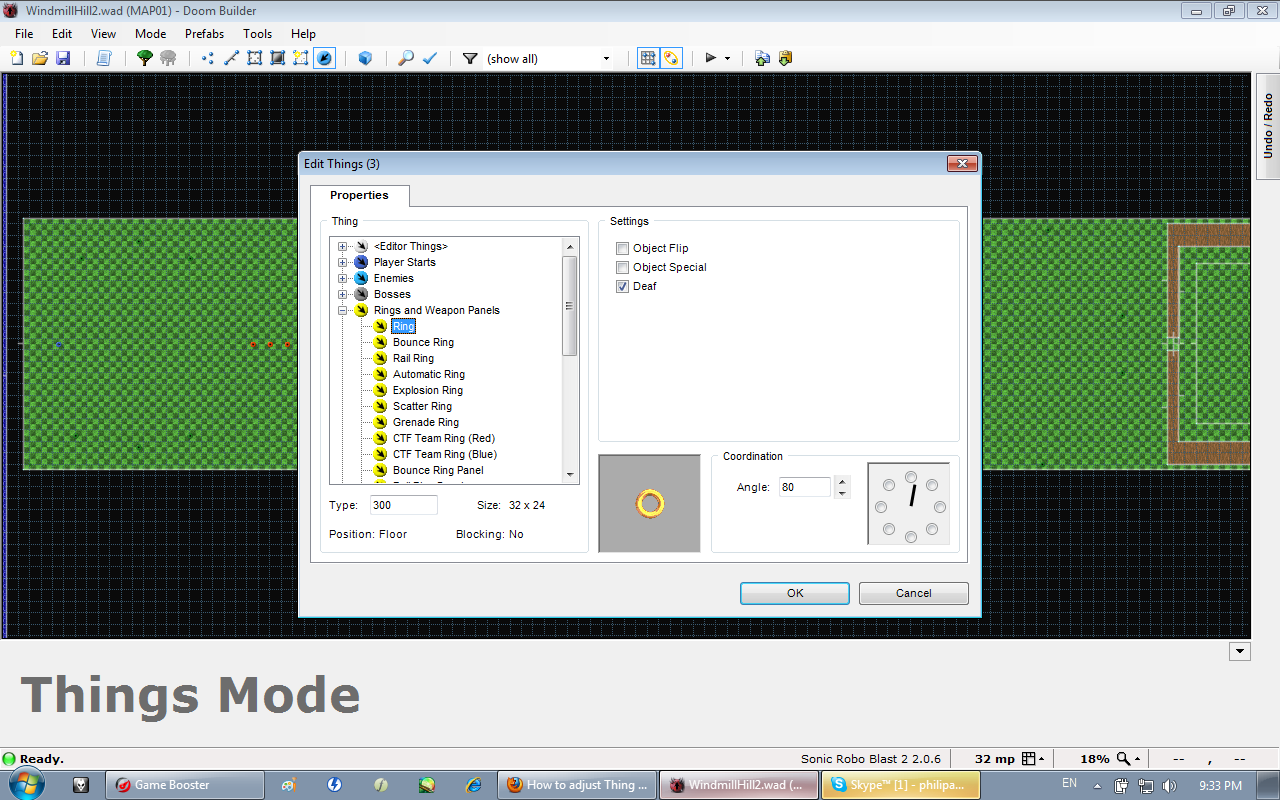Ultimate
a scar in time...
Hi guys, sorry for asking another question so soon! I can't figure out how to adjust Thing heights in DB2. I want to make rings that float up in the air, but I don't see any option to adjust the height. Could someone help me out?
I'm using Violo's SRB2 2.0.6 DB2 config.
I'm using Violo's SRB2 2.0.6 DB2 config.