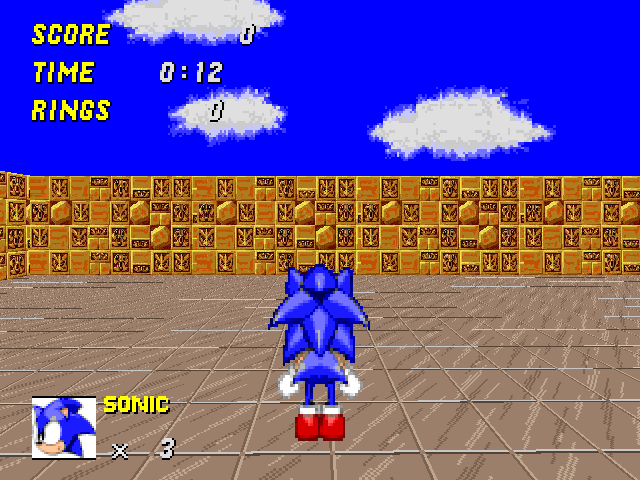Well, I was following the wiki, making sure I did everything that the wiki asked for. I have the image of the texture I want, but it won't show up in texture list.
It just won't show up in the list to the right.
Wiki said:Now click in the menu bar Entry → Load. Find the image you want to use as texture file and select it. Rename the lump name if necessary to use eight characters or fewer. You should now see your texture in the list to the right.
It just won't show up in the list to the right.