Kopper
Does not use Sonic.
More specifically, distortion of the vertical axis, and it usually happens when you're in the air (or sometimes when the game is paused)
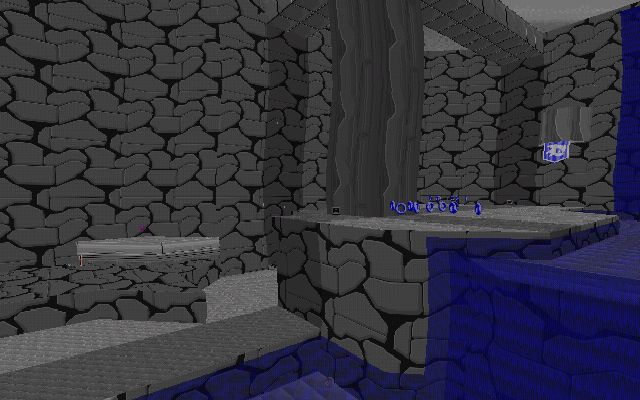

These screenshots are taken F12ing the same individual. (On the same tic, even! Lolpause) Note the wavy water effect in screenshot 2.
Correct me if I'm wrong, but I'm sure this isn't a renderer issue.
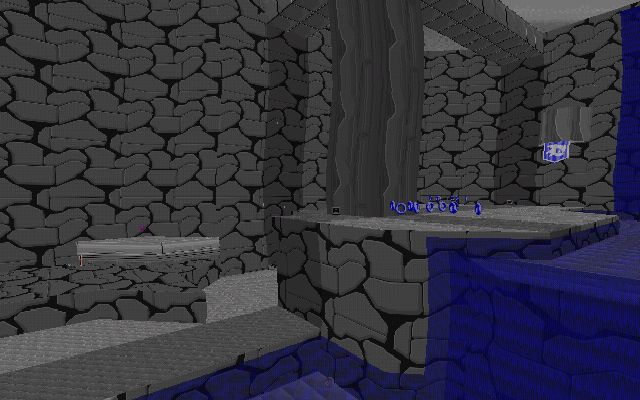

These screenshots are taken F12ing the same individual. (On the same tic, even! Lolpause) Note the wavy water effect in screenshot 2.
Correct me if I'm wrong, but I'm sure this isn't a renderer issue.
Last edited by a moderator:
