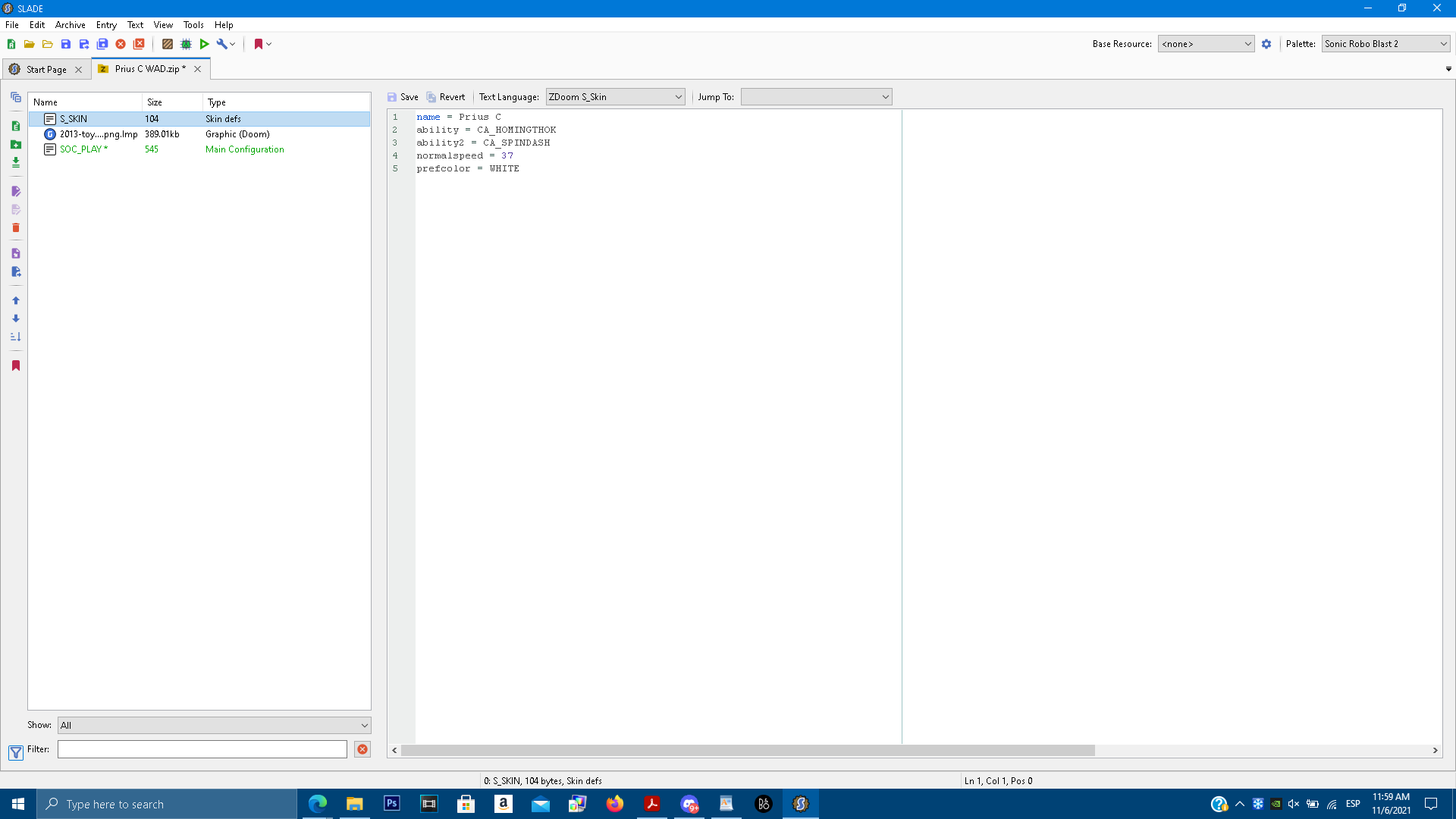Basically, you cant name sprites whatever you want, they actually go through a format of: STNDA0
Ok lets break that down
"STND" is a 4 letter name of which animation the sprite is a part of, all animations default to using STND eventually, so if you only wish to use one, do that. Must be capital to my knowledge.
"A" is the frame of the animation, in alphabetical order, more frames than Z get complicated, but that usually never happens, so don't worry about it, also lowercase letters are further down past Z, so make sure its capital as well.
"0" is the angle, they actually range from 1-8, but if it's 0, it will display it regardless of which way you view it, you can also use L and R to only display different sprites for the left and right sides of an object, which is useful for paper sprites and whatnot.
Optionally, you can add a second frame and angle to the sprite to make it show somewhere else as well, however, it will be flipped when viewed from that angle and frame number, which can save a lot of time, but you dont need it here, heres an example: STNDA0B0 (the car will dance basically)
Also the S_SKIN doesnt have stats, copy sonic's
Also Also you have a SOC file afterwards which can be messy, you can look at the top of slade to order it differently, you want all your sprites after the S_SKIN but anything else before... unless its another S_SKIN i think